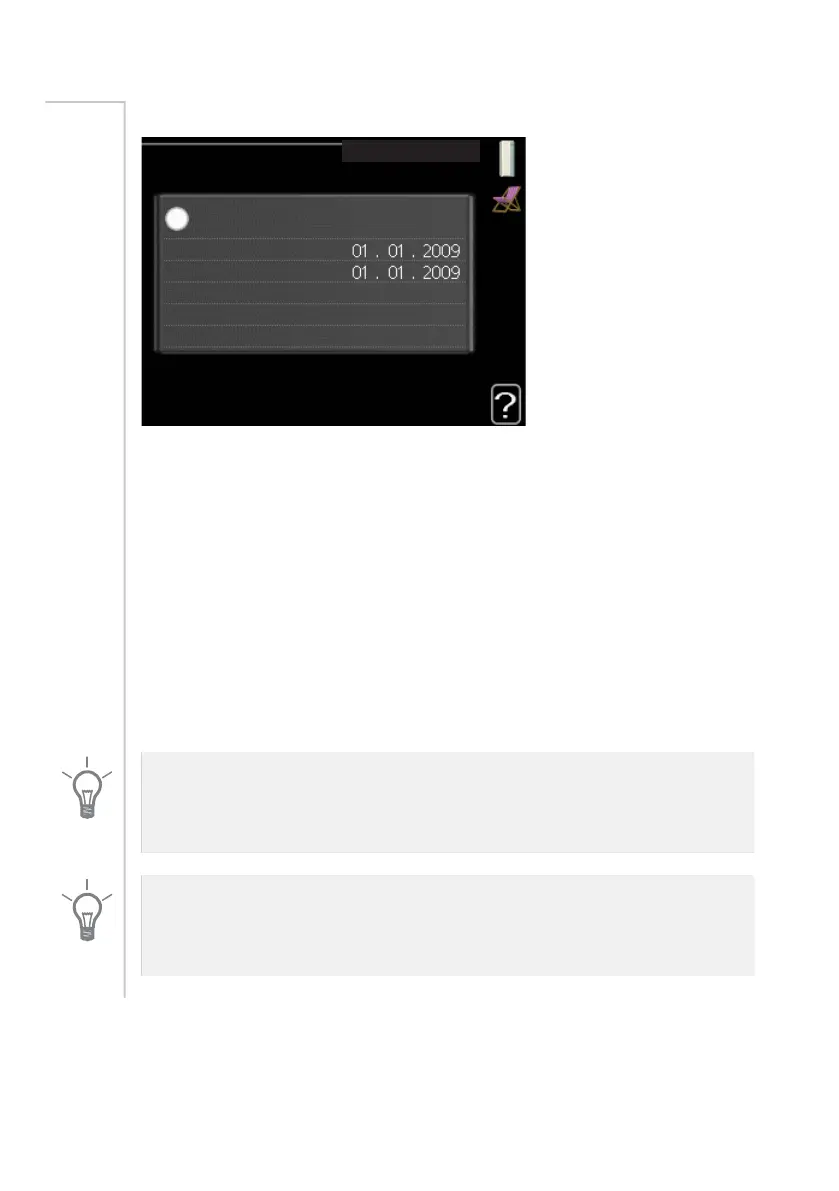holiday setting
KROLGD\ VHWWLQJ
DFWLYDWHG
VWDUW GDWH
VWRS GDWH
KHDWLQJ
KRW ZDWHU FRPIRUW
YHQWLODWLRQ
QRUPDO
r
Menu
4.7
To reduce energy consumption during a holiday you can schedule a reduction
in heating, ventilation and hot water temperature.
If a room sensor is installed and activated the desired room temperature (°C)
is set during the time period. This setting applies to all climate systems with
room sensors.
If a room sensor is not activated, the desired offset of the heat curve is set.
This setting applies to all climate systems without room sensors. A one degree
change in room temperature requires one increment for under floor heating
and approximately two to three increments for the radiator system.
Vacation scheduling starts at 00:00 on the start date and stops at 23:59 on
the stop date.
TIP
Complete holiday setting about a day before your return so that room tem-
perature and hot water have time to regain usual levels.
TIP
Set the vacation setting in advance and activate just before departure in order
to maintain the comfort.
NIBE™ F470Chapter 3 | F470 – at your service66