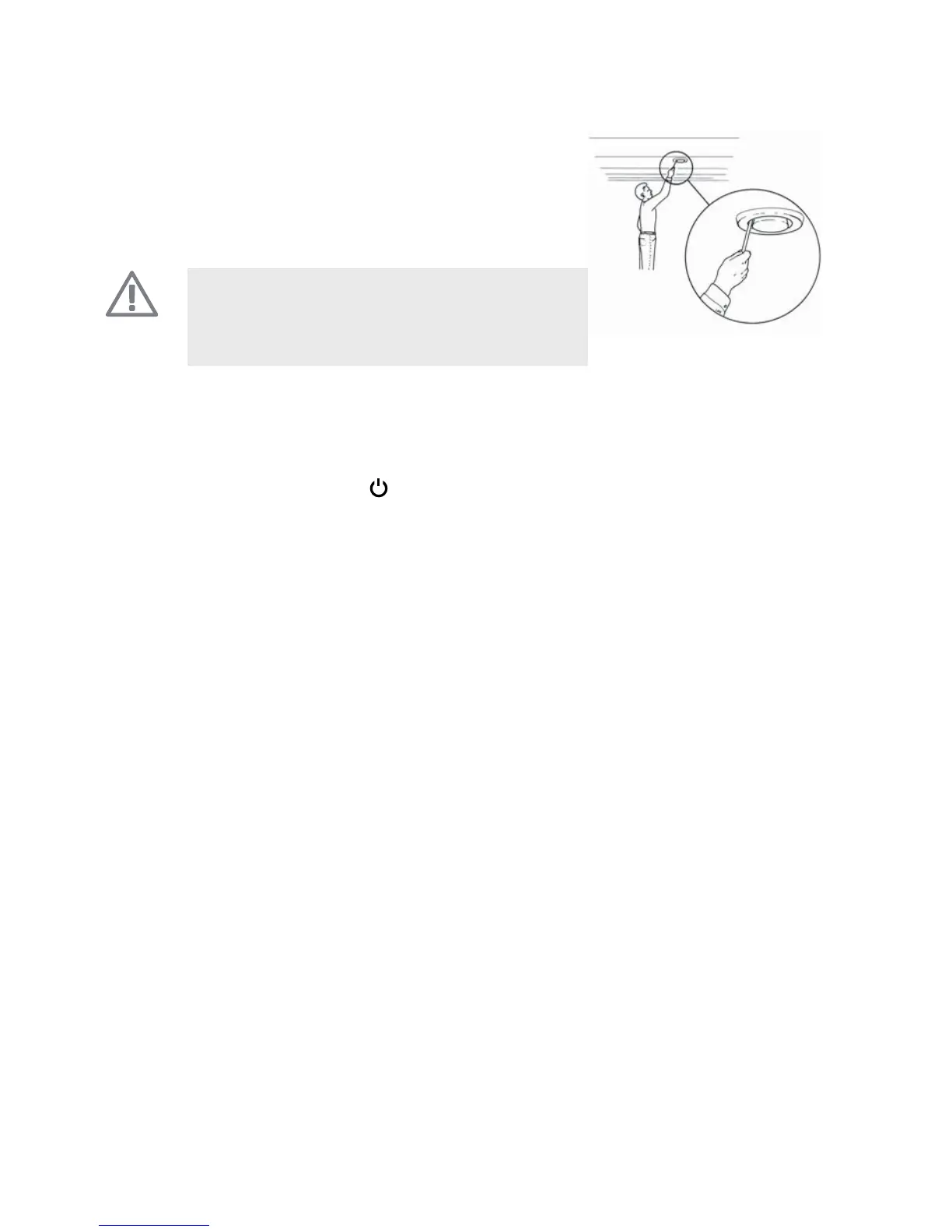Cleaning the ventilation devices
The building’s ventilation devices should be
cleaned regularly with, for example, a small brush
to maintain the correct ventilation.
The device settings must not be changed.
NOTE
If you take down more than one ventilation
device for cleaning, do not mix them up.
Cleaning the air filter
When it is time to clean, an alarm indication occurs is displayed. Factory setting
for alarm indication is every three months.
1.
Set the switch to .
2.
Remove the upper front cover by pulling straight out.
3.
Pull out the filter cassette.
4.
Take out the filter and shake/vacuum off any dirt. Do not use water or
other liquids for cleaning.
5.
Check that the filter is not damaged.
6.
Carry out assembly in reverse order.
Even if the filter appears clean, dirt collects in it and this affects the efficiency
of the filter. Therefore, replace it after 2 years. New filters can be ordered via
the installer.
21NIBE™ F750Chapter 2 | The heat pump – the heart of the house