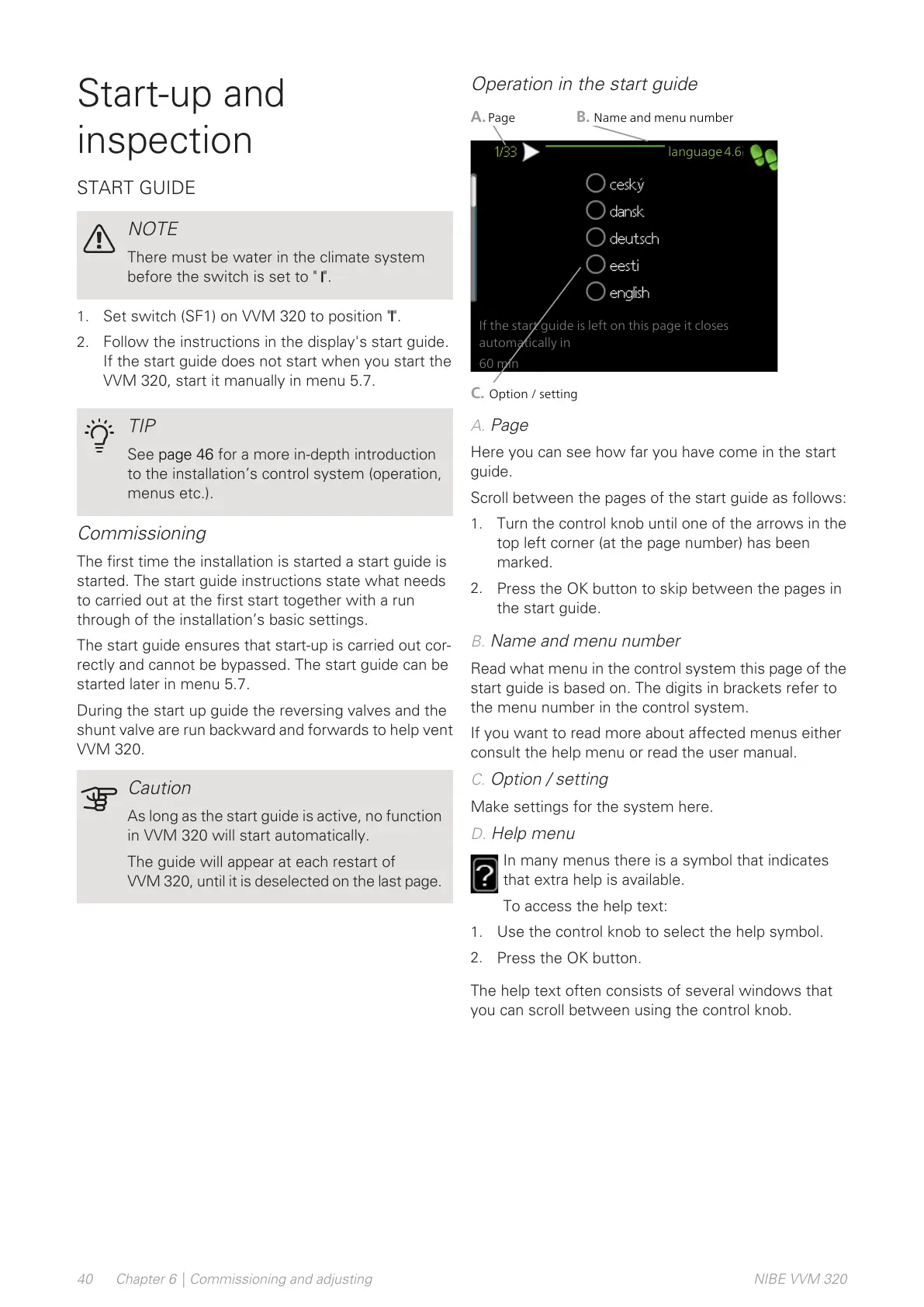Start-up and
inspection
START GUIDE
NOTE
There must be water in the climate system
before the switch is set to " ".
1.
Set switch (SF1) on VVM 320 to position "".
2.
Follow the instructions in the display's start guide.
If the start guide does not start when you start the
VVM 320, start it manually in menu 5.7.
TIP
See page 46 for a more in-depth introduction
to the installation’s control system (operation,
menus etc.).
Commissioning
The first time the installation is started a start guide is
started. The start guide instructions state what needs
to carried out at the first start together with a run
through of the installation’s basic settings.
The start guide ensures that start-up is carried out cor-
rectly and cannot be bypassed. The start guide can be
started later in menu 5.7.
During the start up guide the reversing valves and the
shunt valve are run backward and forwards to help vent
VVM 320.
Caution
As long as the start guide is active, no function
in VVM 320 will start automatically.
The guide will appear at each restart of
VVM 320, until it is deselected on the last page.
Operation in the start guide
A. Page
Here you can see how far you have come in the start
guide.
Scroll between the pages of the start guide as follows:
1.
Turn the control knob until one of the arrows in the
top left corner (at the page number) has been
marked.
2.
Press the OK button to skip between the pages in
the start guide.
B. Name and menu number
Read what menu in the control system this page of the
start guide is based on. The digits in brackets refer to
the menu number in the control system.
If you want to read more about affected menus either
consult the help menu or read the user manual.
C. Option / setting
Make settings for the system here.
D. Help menu
In many menus there is a symbol that indicates
that extra help is available.
To access the help text:
1.
Use the control knob to select the help symbol.
2.
Press the OK button.
The help text often consists of several windows that
you can scroll between using the control knob.
NIBE VVM 320Chapter 6 | Commissioning and adjusting40
