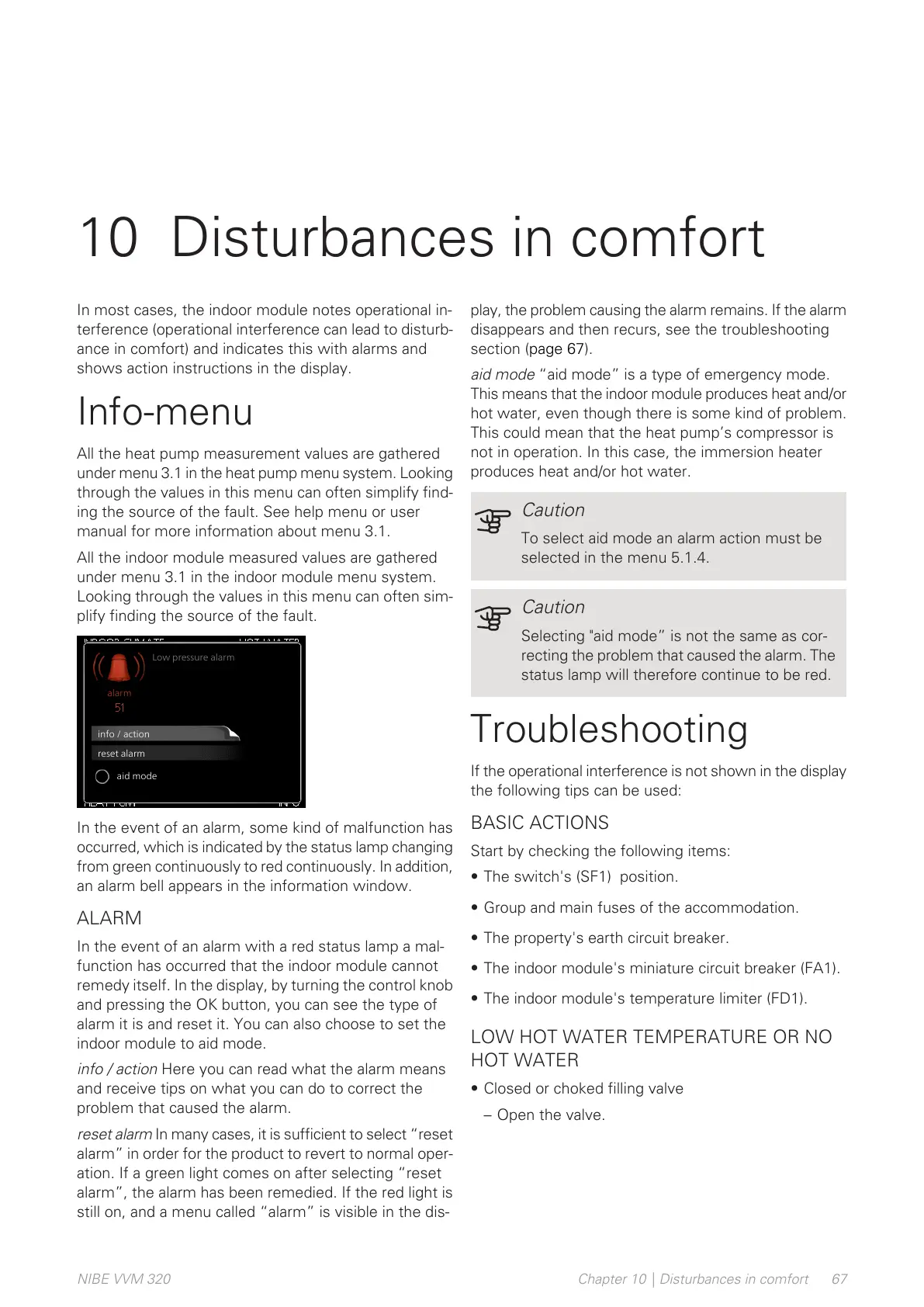In most cases, the indoor module notes operational in-
terference (operational interference can lead to disturb-
ance in comfort) and indicates this with alarms and
shows action instructions in the display.
Info-menu
All the heat pump measurement values are gathered
under menu 3.1 in the heat pump menu system. Looking
through the values in this menu can often simplify find-
ing the source of the fault. See help menu or user
manual for more information about menu 3.1.
All the indoor module measured values are gathered
under menu 3.1 in the indoor module menu system.
Looking through the values in this menu can often sim-
plify finding the source of the fault.
In the event of an alarm, some kind of malfunction has
occurred, which is indicated by the status lamp changing
from green continuously to red continuously. In addition,
an alarm bell appears in the information window.
ALARM
In the event of an alarm with a red status lamp a mal-
function has occurred that the indoor module cannot
remedy itself. In the display, by turning the control knob
and pressing the OK button, you can see the type of
alarm it is and reset it. You can also choose to set the
indoor module to aid mode.
info / action Here you can read what the alarm means
and receive tips on what you can do to correct the
problem that caused the alarm.
reset alarm In many cases, it is sufficient to select “reset
alarm” in order for the product to revert to normal oper-
ation. If a green light comes on after selecting “reset
alarm”, the alarm has been remedied. If the red light is
still on, and a menu called “alarm” is visible in the dis-
play, the problem causing the alarm remains. If the alarm
disappears and then recurs, see the troubleshooting
section (page 67).
aid mode “aid mode” is a type of emergency mode.
This means that the indoor module produces heat and/or
hot water, even though there is some kind of problem.
This could mean that the heat pump’s compressor is
not in operation. In this case, the immersion heater
produces heat and/or hot water.
Caution
To select aid mode an alarm action must be
selected in the menu 5.1.4.
Caution
Selecting "aid mode” is not the same as cor-
recting the problem that caused the alarm. The
status lamp will therefore continue to be red.
Troubleshooting
If the operational interference is not shown in the display
the following tips can be used:
BASIC ACTIONS
Start by checking the following items:
• The switch's (SF1) position.
• Group and main fuses of the accommodation.
• The property's earth circuit breaker.
• The indoor module's miniature circuit breaker (FA1).
• The indoor module's temperature limiter (FD1).
LOW HOT WATER TEMPERATURE OR NO
HOT WATER
• Closed or choked filling valve
– Open the valve.
67Chapter 10 | Disturbances in comfortNIBE VVM 320
10 Disturbances in comfort
