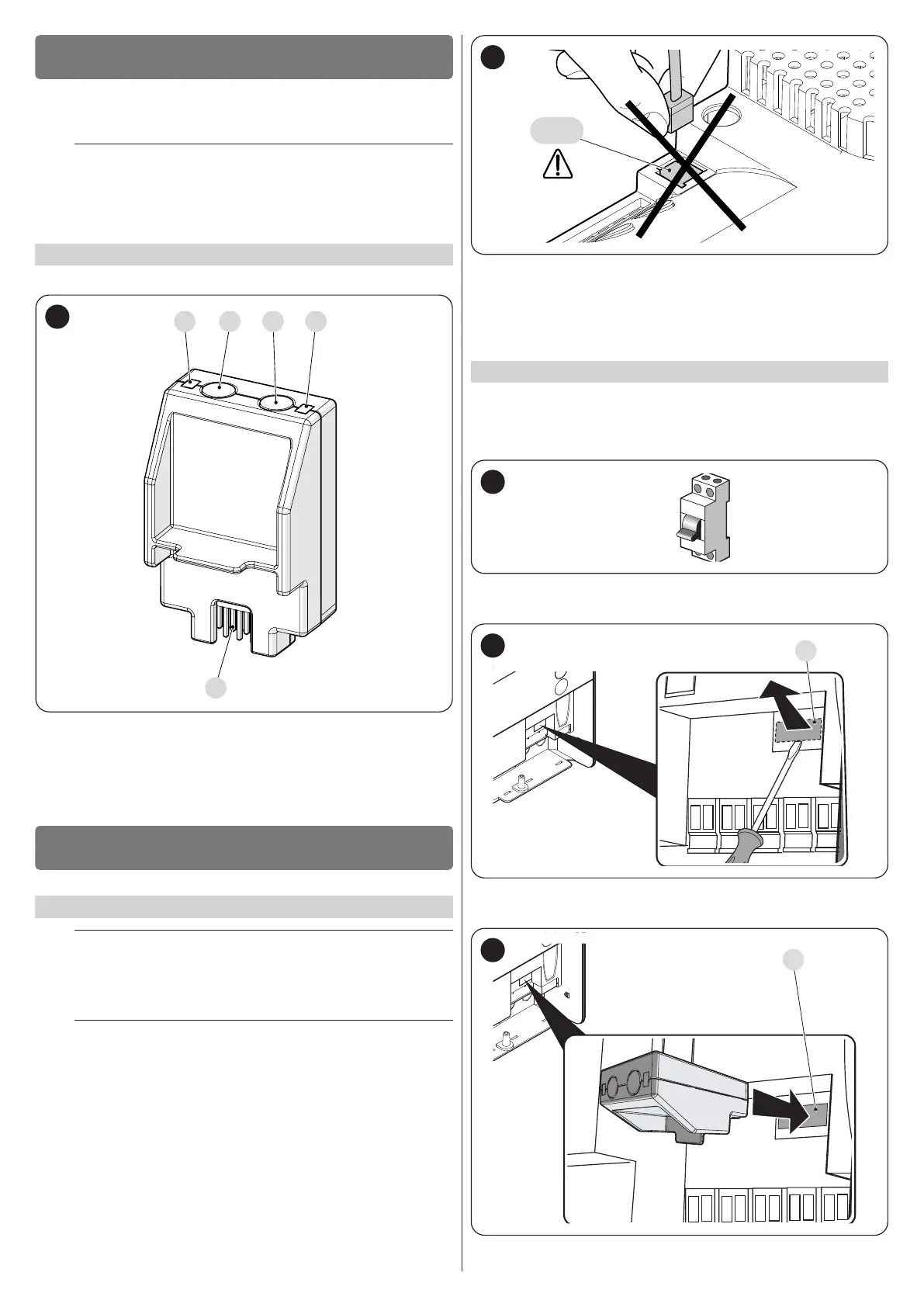ENGLISH – 3
PRODUCT DESCRIPTION
2
2 PRODUCT DESCRIPTION
The BiDi-WiFi accessory is a device that – by means of WiFi communica-
tion – allows for controlling the movement and status of Gate&Door-type
Nice automations compatible with the BusT4.
a
CAUTION! – Any use other than that specied herein or in
environmental conditions other than those stated in this
manual is to be considered improper and is strictly for-
bidden!
2.1 LIST OF CONSTITUENT PARTS
Figure 1 shows the main parts making up the BiDi-WiFi.
A
P2 P1
D
E
1
A WiFi LED
P2 PAIRING button
P1 RESET button (see chapter RESET)
D Power LED
E Control Unit CONNECTOR
INSTALLATION
3
3 INSTALLATION
3.1 PRE-INSTALLATION CHECKS
a
The installation must be carried out by qualied person-
nel in compliance with the current legislation, standards
and regulations, and with the instructions provided in this
manual.
a
CAUTION! – If the BusT4 connection is used for the IBT4N
interface, BiDi-WiFi cannot be connected to the control
unit.
Before proceeding with the product’s installation, it is necessary to:
– check that you have a Nice automation control unit of the Gate&Door
catalogue equipped with BUS T4 connector (IBT4N). Control unit with
phone connector RJ11 are not supported by BiDi-WiFi (“Figure 2")
RJ11
2
– you have a smartphone with Android 6.0.2 or higher, also an iPhone
with iOS 14.0 or higher
– youhaveinstalledandconguredtheapplicationMyNice Pro (for the
installer) and MyNice (for the end user) on the smartphone, you can
download the App from Play Store or Apple Store.
3.2 INSTALLATION
To install BiDi-WiFi:
– disconnect the power supply from the automation’s control unit (“Fig
-
ure 3")
– all LEDs on the automation’s control unit should be off before continuing
OFF
3
– if present, remove the plastic pre-cut element (A) from the IBT4N con-
nector and check that there are no burrs (“Figure 4")
A
4
– insert BiDi-WiFi into the IBT4N connector (B) of the control unit (“Fig-
ure 5")
B
5
