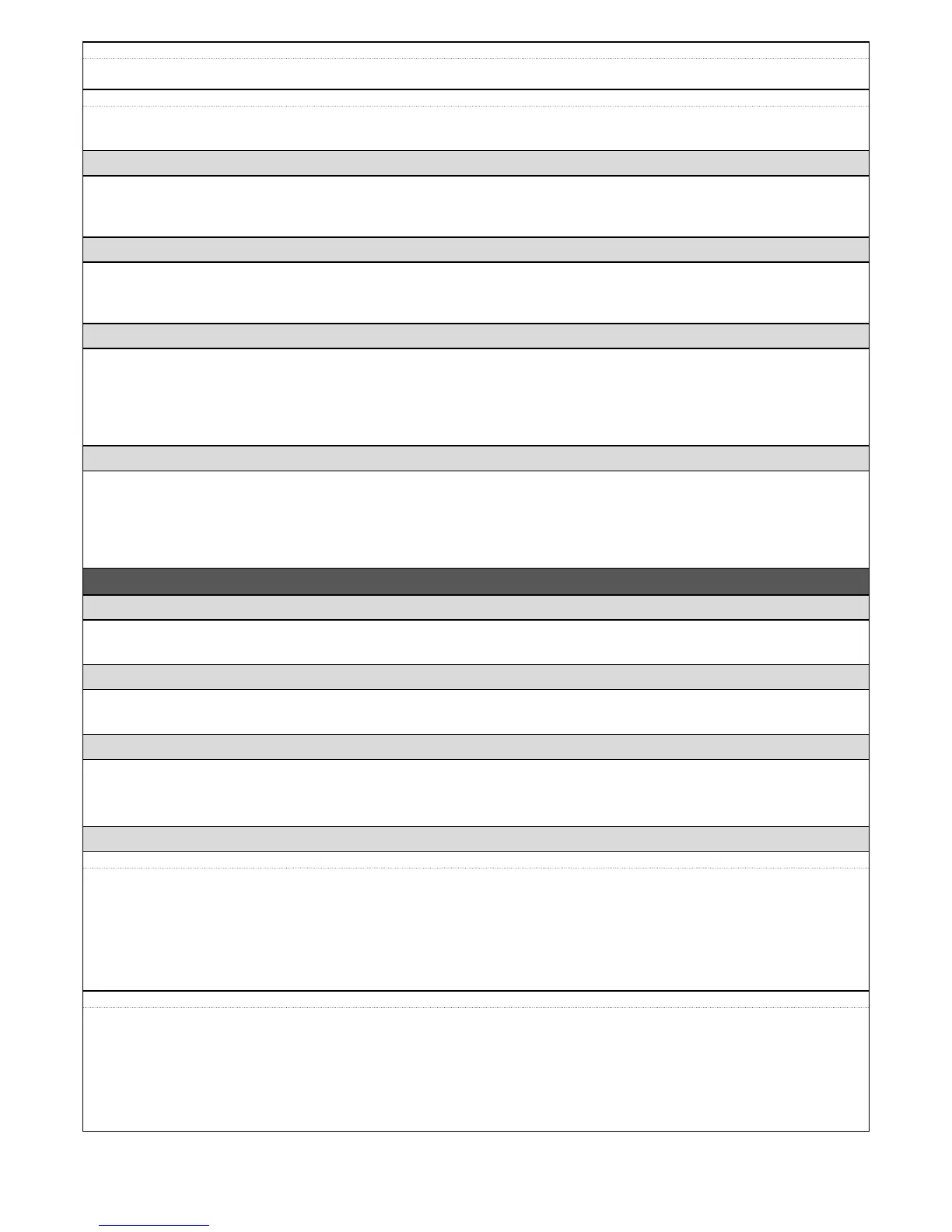• closing initial deceleration position (0x33)
This function is expressed in degrees. This enables programming the precise position at which the pole starts accelerating during a closing manoeuvre. To
save the position, press “OK”.
• closing deceleration (0x25)
This function is expressed in degrees. During the closing manoeuvre this enables programming of the precise position at which the pole should start decel-
erating before reaching the limit switch. To save the position, press “OK”. Important – The deceleration point also depends on the speed of the manoeuvre
and pole balancing.
Braking level (0x35)
This function sets the braking force for opening and closing deceleration separately. It is expressed in levels from 0 (no braking) to 9 (maximum braking). The
factory setting depends on the version of the barrier. To set the braking level, select the manoeuvre (1 = opening, 2 = closing) with the < and > keys; then set
the level with the /\ and \/ keys. To save the level, press “OK”.
Important – the braking level also depends on the speed of the manoeuvre and the deceleration position.
Slave mode (0x98)
This parameter is ON/OFF; the factory setting is “OFF”. If two counterposed barriers are to operate in a synchronised manner, one must act as the Master
and the other as the Slave. To congure the system in this way, set the Master motor to “OFF” and the Slave motor to “ON”.
Important – If you are using Oview you must modify the “Series” or “Address” parameter of one of the 2 barriers before hooking up the Master-Slave cable.
This prevents simultaneous communication of the two control units with the Oview programmer.
Delete data (0x0c)
This function enables the user to delete the conguration of a control unit and the relative stored data, selecting items from a series. These items are:
❒ positions – deletes all memorized positions;
❒ bluebus devices – deletes the conguration of the Bluebus devices and the STOP input;
❒ function values – deletes all values and function settings provided by the control unit;
❒ all – deletes all data in the control unit memory, except for the reserved parameters: series, address, hardware version, software version, serial number. It
also loads the default values for the type of barrier in question.
Barrier version (code 0x03)
This read only parameter displays the version of the barrier connected to the control unit. In other words:
3m: M-Bar 3m version
5m: M-Bar 5m version
7m: M-Bar 7m version
9m: L-Bar 9m version
Basic parameters
Automatic closure (0x80)
This parameter is ON/OFF; the factory setting is “OFF”. The function enables the auto close function after an open manoeuvre in the control unit. If the func-
tion is active (ON) the automatic closure manoeuvre starts at the end of the wait time programmed in the function “pause time”. If the function is not active
(OFF) the Control unit operation mode is “semiautomatic”.
Pause time (0x81)
This parameter is expressed in seconds and can be set with a value from 0 to 250 sec.; the factory setting is 20 sec. This function enables programming on
the Control unit of the required wait time which must pass between the end of an Opening manoeuvre and the start of a Closing manoeuvre. IMPORTANT
– This function is only enabled if the “automatic closure” function is active.
Disable Pause Time (0x78)
This parameter determines which safety device temporarily disables the Pause Time countdown. YOU can choose between:
- Photocells and Loop (0x40). Default setting
- Loop only (0x41).
- Photocells only (0x42).
Close again after photo (0x86)
• active (0x84)
This parameter is ON/OFF; the factory setting is “OFF”. The function enables the automation to remain in the Open position only for the time required for vehi-
cles or persons to transit. When this interval elapses the Automatic Closure manoeuvre is activated automatically, which in turn is started after a time as set in
the function “wait time”. Important – When the function is active (ON), its operation varies according to the parameter set in the function “Automatic closure”:
❒ with the function “Automatic closure” active (ON), the Opening manoeuvre is stopped immediately after disengagement of the photocells and, after the
wait time set in “wait time”, the automation starts the Closure manoeuvre.
❒ with the function “Automatic closure” not active (OFF), the automation completes the entire Opening manoeuvre (even if the photocells are disengaged
beforehand) and, after the wait time set in “wait time”, the automation starts the Closure manoeuvre.
Caution! – The function “reclose after photo” is disabled automatically if a Stop command is sent during the manoeuvre in progress, to stop the manoeuvre.
• mode (0x86)
This parameter is factory set on the mode “open until disengage”. The function has 2 operating modes:
open all – when this mode is enabled, if the safety devices (photocells) are activated during a Closure manoeuvre, the automation starts to perform a com-
plete Opening manoeuvre. On the other hand, if the safety devices are disengaged, the automation starts the automatic closure manoeuvre after the wait
time as programmed in the function “closure delay time” has elapsed;
open until disengage – when this mode is enabled, if the safety devices (photocells) are activated during a Closure manoeuvre, the automation starts to
perform an Opening manoeuvre, which proceeds until the photocells are disengaged. At this point the manoeuvre is shut down and the automation starts
the closure manoeuvre after the wait time as programmed in the function “closure delay time” has elapsed. Note – If the “Automatic closure” function is not
active, the Control unit switches to “open all” mode.
