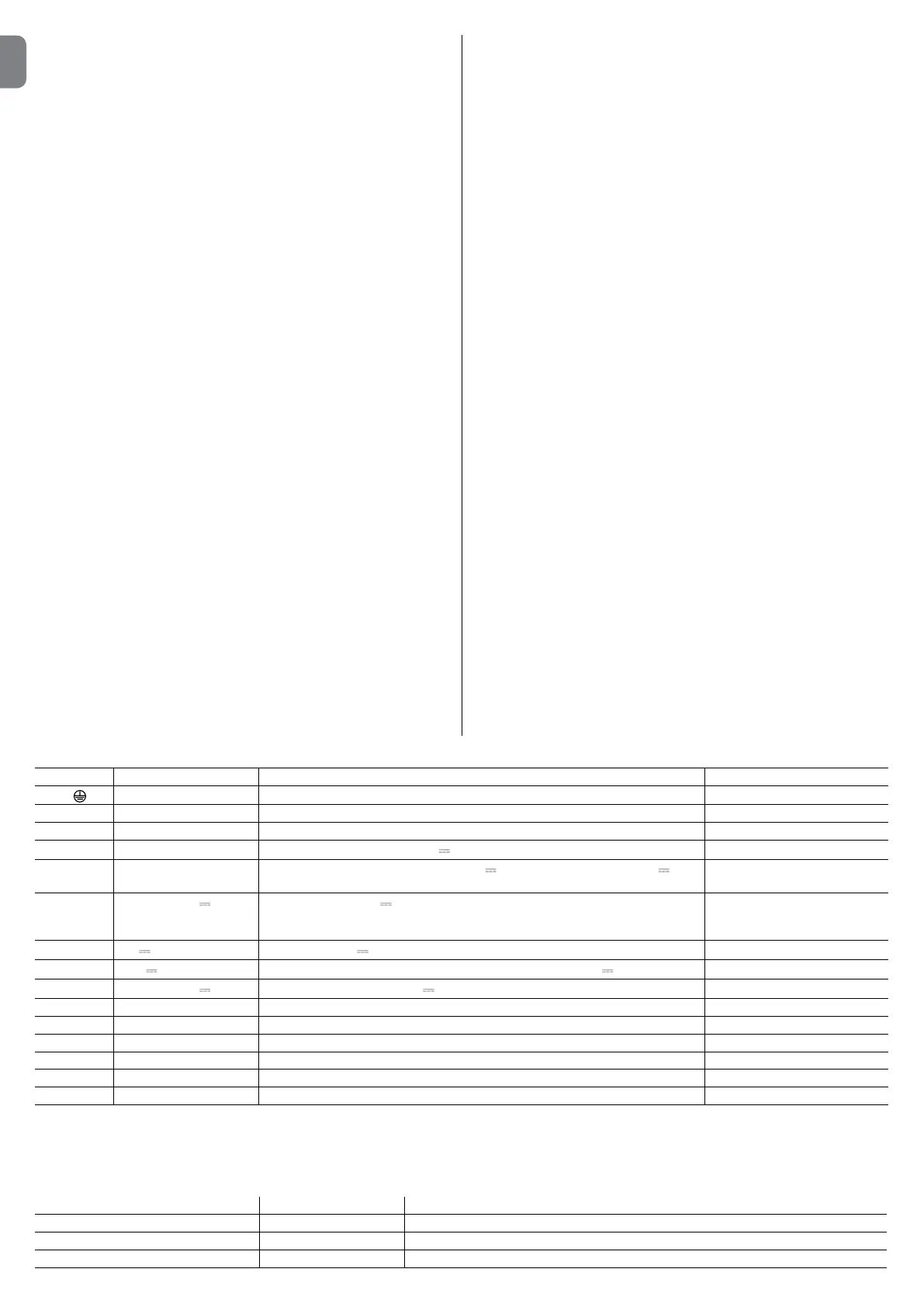2 – English
q BSHU@SHNMNESGDf/'.3.tO@HQNEOGNSNBDKKRRSNORANSGSGDNODMHMF@MC
closing manoeuvres.
q BSHU@SHNMNESGDf/'.3.tO@HQNEOGNSNBDKKRBNMMDBSDCSNSGDRTHS@AKXOQN-
FQ@LLDC 47HMOTSG@RMNDEEDBSCTQHMFBKNRHMFVGHKDSGDXHMUDQSLNUDLDMS
during opening.
3NBGDBJSGDO@QSRNESGDBNMSQNKTMHSRDDjF
.H\WRƄJ
A. 5ONVDQRTOOKXBNMMDBSNQ
B. ,LNSNQBNMMDBSNQ
C. /2ATEEDQA@SSDQXBNMMDBSNQ2NKDLXNRNK@QDMDQFXRTOOKX
RXRSDLENQETQSGDQCDS@HKRRDDBG@OSDQ
D. L %SXODRDQUHBDRETRD
E. 2DKDBSNQRVHSBGENQCDK@XHMFSGDNODMHMFNELNSNQ,NQ,
F. M2 motor terminal
G. Flashing light output terminal
H. Gate open indicator or electric lock output terminal
I. 5CBSDQLHM@KRENQRDQUHBDR@MCOGNSNSDRS
L. Input terminals
L1…L5. Input and programming LEDs
M. 3DQLHM@KENQQ@CHN@DQH@K
N. “SM” radio receiver connector
O. /QNFQ@LLHMFCH@FMNRSHBRBNMMDBSNQ
P1, P2, P3. Programming buttons and LEDs
2.1 - Preliminary checks for installation
Before proceeding with installation, check the condition of the product compo-
nents, suitability of the selected model and conditions of the intended installa-
tion environment:
• Ensure that all conditions of use remain within the limits of product application
@MCVHSGHMSGDf/QNCTBSSDBGMHB@KRODBHjB@SHNMRt
• Ensure that the selected installation environment is compatible with the over-
all dimensions of the product (ƄJ
• Ensure that the selected surfaces for product installation are solid and guar-
@MSDD@RS@AKDjWSTQD
q,@JDRTQDSG@SSGDjWHMFYNMDHRMNSRTAIDBSSNkNNCHMF(EMDBDRR@QXLNTMS
the product raised from the ground.
• Ensure that the space around the product enables easy and safe completion
of manual manoeuvres.
• Make sure that the automation is provided with mechanical stops on both
closing and opening.
2.2 - Product application limits
3GDOQNCTBSL@XADTRDCDWBKTRHUDKXVHSG6&6&7,$
3-3-+3..3.. gearmotors.
2.3 - Installation
3NHMRS@KKSGDBNMSQNKTMHSOQNBDDC@RRGNVMHMƄJ. Also observe the follow-
ing warnings:
q3GDBNMSQNKTMHSHRRTOOKHDCHM@MDMBKNRTQDSG@SHEBNQQDBSKXHMRS@KKDC@RRTQDR
@M(/OQNSDBSHNMQ@SHMF3GDBNMSQNKTMHSHRSGDQDENQDRTHS@AKDENQHMRS@KK@SHNM
outdoors.
q%HWSGDBNMSQNKTMHSSN@k@SUDQSHB@KMNMQDLNU@AKDRTQE@BDSG@SHR@CDPT@SDKX
protected from potential impacts. Important!l3GDANSSNLNESGDBNMSQNKTMHS
LTRSAD@SKD@RSBLEQNLSGDFQNTMC
• Insert the dedicated cable clamps or pipe glands into the lower part of the
enclosure (ƄJImportant! – If the cable protection tubes end in a pit, it is
likely that condensation will form inside the control unit, which will damage the
electronic board. In this case, protect the control unit adequately so as to pre-
vent the formation of condensation.
q3GDB@AKDBK@LORB@MADHMRDQSDCNMSGDKNMFRHCDNESGDDMBKNRTQDNMKXHESGD
control unit is installed in a protected indoor environment.
3NHMRS@KKSGDNSGDQCDUHBDROQDRDMSHMSGD@TSNL@SHNMQDEDQSNSGDQDKDU@MS
instruction manuals.
2.4 - Electrical connections
IMPORTANT!
– All electrical connections must be made with the unit disconnected
from the mains power supply and with the buffer battery disconnected,
if present in the automation.
t&RQQHFWLRQVPXVWEHPDGHH[FOXVLYHO\E\TXDOLƄHGSHUVRQQHO
– Make sure that all the electric cables used are of a suitable type.
01. Loosen the screws of the cover.
02. Prepare the electrical cable routing holes.
03. Connect the cables as shown in the wiring diagram in ƄJ3NBNMMDBS
the electric power cable, see ƄJ. Note – To facilitate cable connections,
the terminals can be removed from their seats.
q 6HSGSGDDWBDOSHNMNESGDOGNSNBDKKHMOTSRVGDMSGD/'.3.3$23ETMBSHNM
HR@BSHU@SDCHESGDHMOTSRNESGD-"-NQL@KKX"KNRDCBNMS@BSR@QDMNSHMTRD
SGDXRGNTKCADITLODCVHSGSGDf".,,.-tSDQLHM@K1DEDQSNO@Q@FQ@OG
2.4.3 for further information.
• If there is more than one NC contact on the same input, they must be con-
nected in SERIES.
q (ESGDHMOTSRNESGD-.-NQL@KKX.ODMBNMS@BSR@QDMNSTRDCSGDXRGNTKCAD
left free.
q (ESGDQDHRLNQDSG@MNMD-.BNMS@BSNMSGDR@LDHMOTSSGDXLTRSADBNM-
nected in PARALLEL.
q 3GDBNMS@BSRLTRSADDKDBSQNLDBG@MHB@K@MCONSDMSH@KEQDD2S@FDBNMMDB-
SHNMRRTBG@RSGNRDCDjMDC@Rf/-/tf-/-tf.ODM"NKKDBSNQtDSB@QDMNS
allowed.
• If the leafs overlap, use jumper E (Fig. 6SNRDKDBSVGHBGLNSNQRS@QSRTOjQRS
during opening.
.H\WRƄJVDEF
Terminals Function Description Type of cable
L - N -
Power supply line Mains power supply WLL
2
,NSNQ ,LNSNQBNMMDBSHNM WLL
2
Motor 2 ,LNSNQBNMMDBSHNM-NSD WLL
2
Flashing light
"NMMDBSHNMNEk@RGHMFKHFGS5
L@W6
WLL
2
.ODM &@SD HMCHB@SNQ
Elect.Lock
"NMMDBSHNMENQ.ODM&@SD(MCHB@SNQ5
L@W6NQ$KDBSQHBKNBJ5
max
5 f2DDBG@OSDQ/QNFQ@LHMFt
2" WLL
2
$KDBSQHBKNBJWLL
2
8
"NLLNM5
(with
$UDQXSGHMFHMRS@MCAX
OGNSNSDRS
/NVDQ2TOOKX5 ENQ37OGNSNBDKKRVHSGOGNSNSDRSL@WL f".,-
,.-tENQ@KKHMOTSRR@EDSXVHSGf$UDQXSGHMFHMRS@MCAXtETMBSHNM@BSHU@SDC-NSD
WLL
2
9
5
/NVDQRTOOKX5 for services
WLL
2
5
/NVDQHMOTSENQRDQUHBDRVHSGNTSf$UDQXSGHMFHMRS@MCAXt5
L@WL
WLL
2
"NLLNM5 "NLLNMENQ@KKHMOTSR5 VHSGNTSf$UDQXSGHMFHMRS@MCAXt
WLL
2
23./ (MOTSVHSG23./ETMBSHNMDLDQFDMBXR@EDSXRGTSCNVM-NSD WLL
2
/'.3. -"(MOTSENQR@EDSXCDUHBDROGNSNBDKKRRDMRHSHUDDCFDR WLL
2
/'.3. -"(MOTSENQR@EDSXCDUHBDROGNSNBDKKRRDMRHSHUDDCFDR WLL
2
23$/!823$/ (MOTSENQBXBKHB@KETMBSHNMHMF./$-23./"+.2$23./ WLL
2
AUX TWHKH@QXHMOTS-NSD WLL
2
Aerial Connection for the radio receiver aerial RBQDDMDCB@AKDSXOD1&
Note 1 – This is not used for single leaf gates (the control unit automatically recognises if only one motor has been installed).
Note 2 – The “Everything in stand by” function serves to reduce consumptions. For further details on the electrical connections refer to paragraph 2.4.1 ““Every-
thing in stand by/Phototest connection” and for programming refer to chapter 5.2.3 “Everything in stand by/Phototest function”.
Note 3 t7KH6723LQSXWFDQEHXVHGIRUq1&rRUFRQVWDQWUHVLVWDQFHNŭFRQWDFWVSOHDVHUHIHUWRWKHq3URJUDPPLQJrFKDSWHU
Note 4 – The AUX factory auxiliary input is programmed with the “Partial open type 1” function but can be programmed with any of the following functions:
Function Input type Description
/ 13( +./$-38/$ -. Fully opens the upper leaf
/ 13( +./$-38/$ -. .ODMRSGDSVNKD@EG@KEV@X
./$- -. .MKXB@QQHDRNTSSGDNODMHMFL@MNDTUQD
EN
