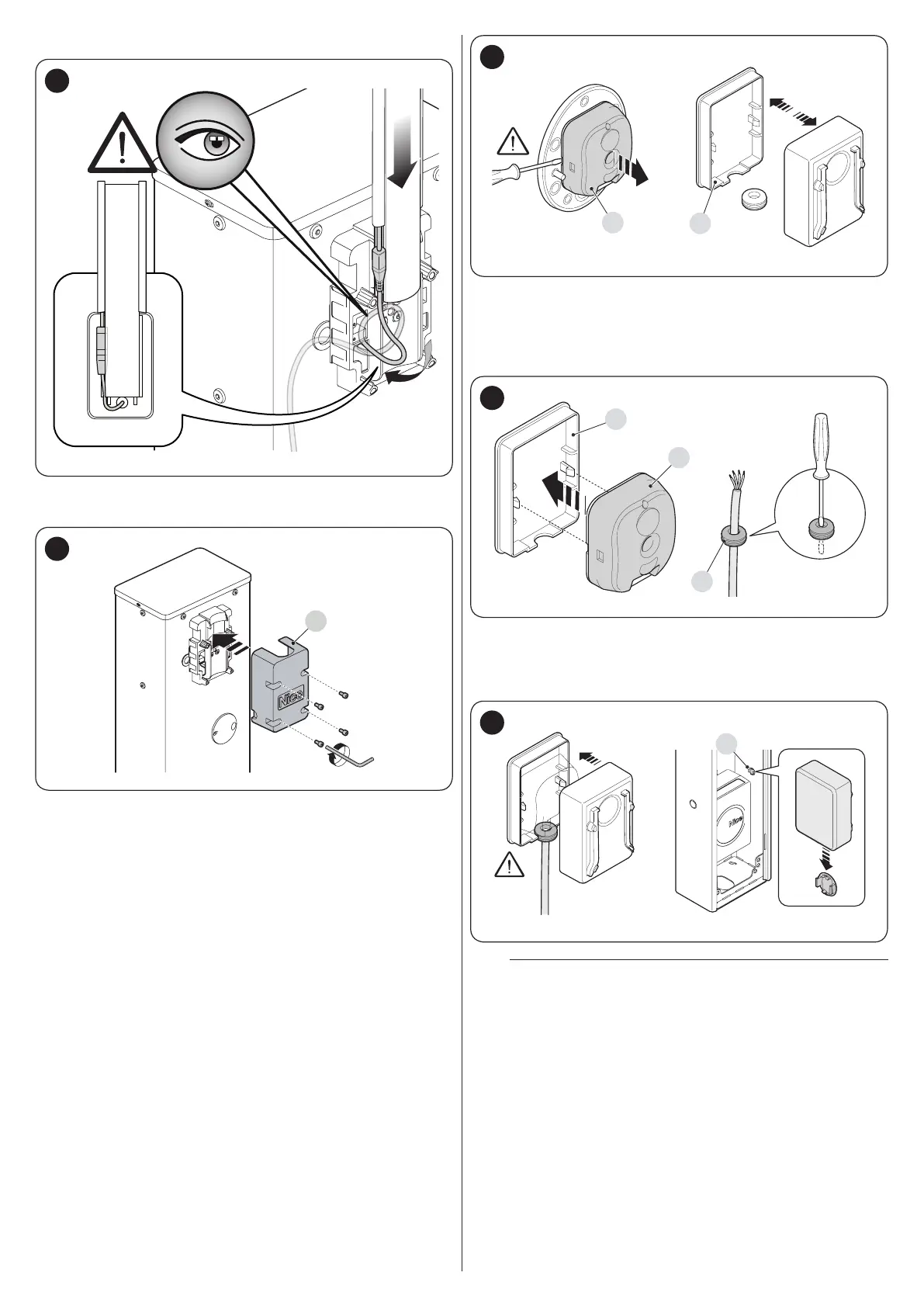32 – ENGLISH
9. position and lock the connector inside the slot on the boom
58
10. insert the boom and lock it with its cover, by vigorously tight-
ening the 4 screws and being careful not to pinch the cable.
C
59
9.4.1 Photocells
You can install one of the photocells inside the barrier mechanism
in the space provided.
To perform the installation:
1. remove the card of the photocell (A) from its box by levering
with a screwdriver. Take care not to damage the electri-
cal components.
2. open the box prepared for the photocells (B) provided
A
B
60
3. secure the card into the back of the box
4. drill through the rubber part (C) prepared for passing the ca-
bles
5. pass the photocell connection cable through the rubber part
6. connect it to the photocell card (see “Figure 32 e 33“).
B
A
C
61
7. close the box with the cover, blocking the rubber part inside
its housing
8. hook the box over the lens (D) inside the cabinet, sliding it
from the top downwards.
62
m
For further information, refer to the instruction
manual for the photocells.
