27
Frequently Asked Questions
1. My images look noisy, what can I do to improve image quality?
1. Noise in an image comes from various sources but becomes more obvious when
the sample signal is very low and you have to set a high gain value on the detector.
Averaging captures multiple images of each channel but only displays the average
of the total number captured. The addition of noise to an image is a random process
and by taking the average intensity of several images with varying noise values the
noise is cancelled out to a degree.
2. Enable the Average button in the A1Plus Compact GUI.
3. You can select how many images per channel are acquired and used in the
averaging process from the drop down arrow.
4. You will only see the average result but the capture will take 4x as long to acquire in
this case.
5. Note that when Averaging is turned on, it applies it to the continuous scan as well
as the captured image, so the live refresh rate will be affected.
6. Only use averaging when necessary and turn it on just before acquiring the final
image. Remember that it decreases the frame rate by the factor of averaging
applied and could also increase the rate of photobleaching.
2. I can't see anything down the microscope
1. Ensure you have selected one of the Optical Configuration buttons specific for
viewing by eye
2. If you can see light at the objective check that the stage is positioned over the
cells/tissue and that the focus hasn't changed
3. If you are trying to view brightfield by eye remember that if you are using the
transmitted detector you will need to press the Eye Port button as well as the
Brightfield OC button
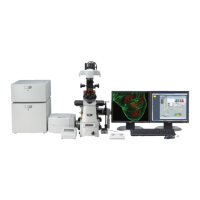
