
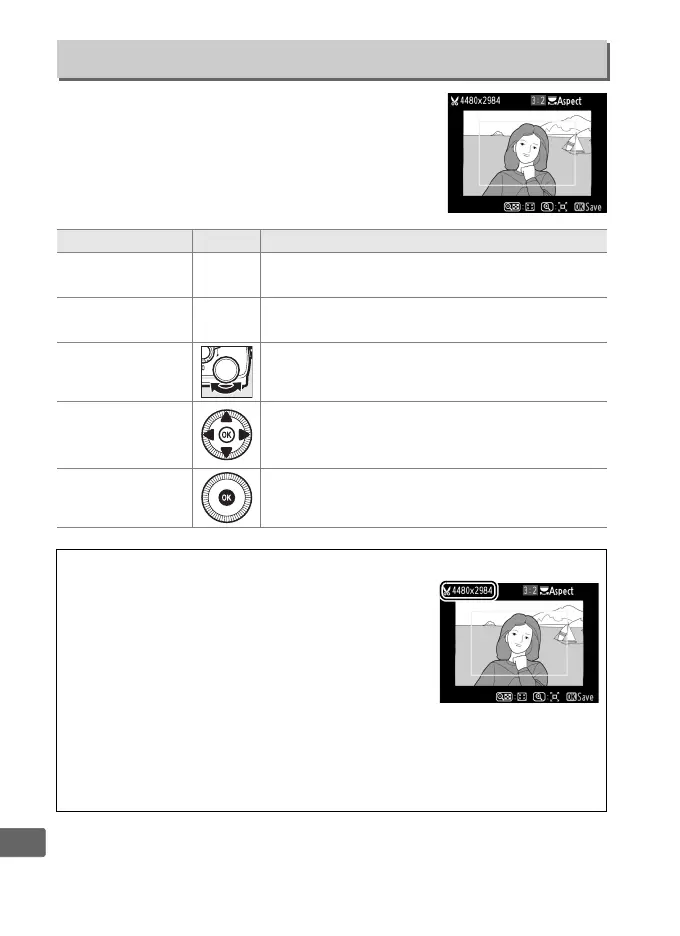 Loading...
Loading...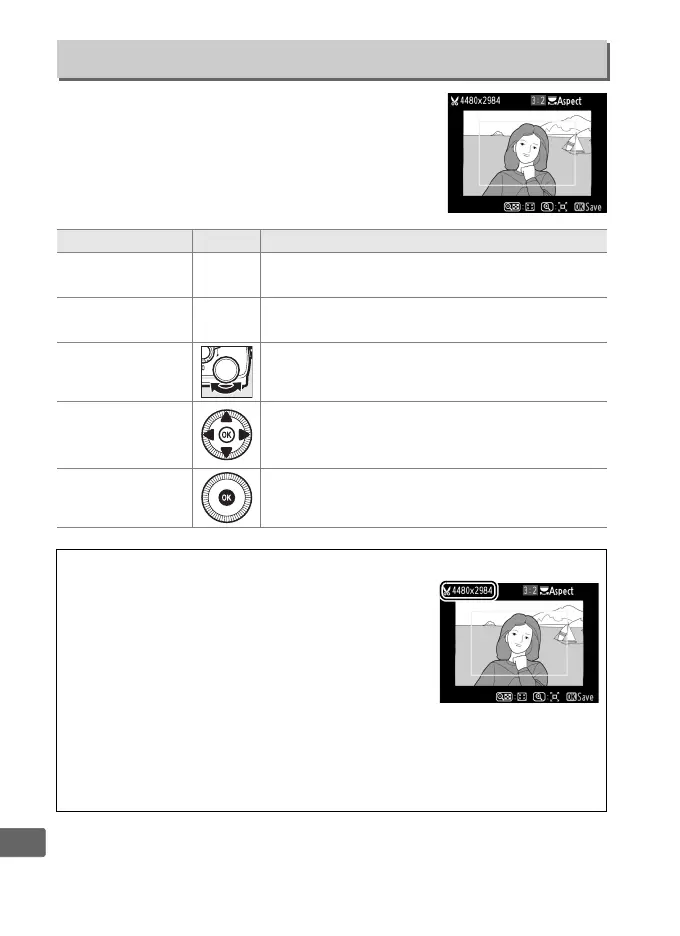
Do you have a question about the Nikon COOLPIX A and is the answer not in the manual?
| Sensor | CMOS |
|---|---|
| Effective Pixels | 16.2 million |
| Image Sensor | CMOS |
| Lens | NIKKOR lens |
| Maximum Aperture | f/2.8 |
| Video Resolution | 1920 x 1080 (Full HD) |
| Storage | SD/SDHC/SDXC memory cards |
| Storage Media | SD/SDHC/SDXC memory cards |
| Battery | EN-EL20 Rechargeable Li-ion Battery |
| Sensor Size | 23.6 x 15.6 mm |
| Focal Length | 18.5 mm (angle of view equivalent to that of 28 mm lens in 35mm [135] format) |
| ISO Sensitivity | ISO 100-6400 (expandable to 25600) |
| Monitor Size | 3.0-inch |
| Monitor Type | TFT LCD with anti-reflection coating |
| LCD Screen | 3-in. TFT LCD with anti-reflection coating |
| Video Recording | Full HD 1920 x 1080, 30p |
| File Formats | JPEG, RAW (NEF), MOV |
| Weight | 299 g (10.6 oz) |
| Weight with Battery and Memory Card | 299 g (10.6 oz) with battery and memory card |
| Shutter Speed | 1/2000 to 30 s |
| Continuous Shooting | 4 fps |
| Dimensions | 111 x 64.3 x 40.3 mm |
| Display | 3-in. TFT LCD with anti-reflection coating |