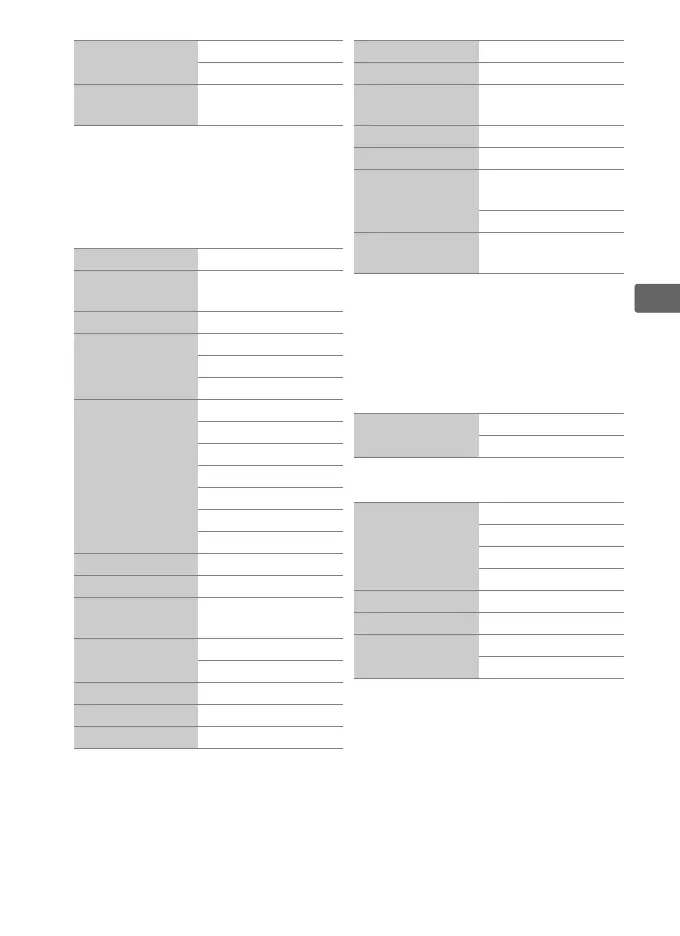19
X
N RETOUCH MENU
(0 197)
m RECENT SETTINGS
(0 221)
O MY MENU (0 222)
Eye-Fi upload* Enable (default)
Disable
Firmware
version
–
* Available only with compatible Eye-Fi
memory cards.
D-Lighting –
Red-eye
correction
–
Trim –
Monochrome Black-and-white
Sepia
Cyanotype
Filter effects Skylight
Warm filter
Red intensifier
Green intensifier
Blue intensifier
Cross screen
Soft
Color balance –
Image overlay –
NEF (RAW)
processing
–
Resize Select image
Choose size
Quick retouch –
Straighten –
Fisheye –
Color outline –
Color sketch –
Perspective
control
–
Miniature effect –
Selective color –
Edit movie Choose start/end
point
Save selected frame
Side-by-side
comparison
*
–
* Only available when J button is
pressed to display retouch menu
during full-frame playback.
Choose tab My Menu
Recent settings
Add items Playback menu
Shooting menu
Setup menu
Retouch menu
Remove items
*
–
Rank items –
Choose tab My Menu
Recent settings
* Items can also be deleted by
highlighting them in MY MENU and
pressing the O button twice.
