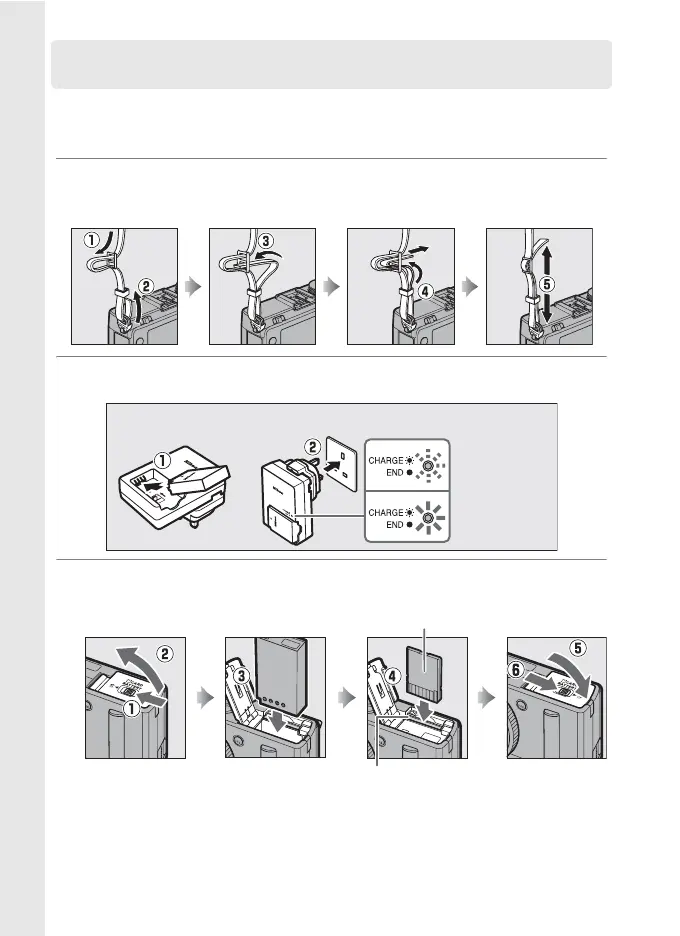iv
Follow these steps for a quick start with the COOLPIX A.
For safety
precautions, see “For Your Safety” (0 vi).
1 Attach the camera strap.
Attach the strap securely to the camera eyelets.
2 Charge the battery (0 20).
3 Insert the battery and a memory card (0 21, 23).
Quick Start Guide
Battery
charging
Charging
complete
Plug charger in
Insert battery
Rear
Memory card slot
