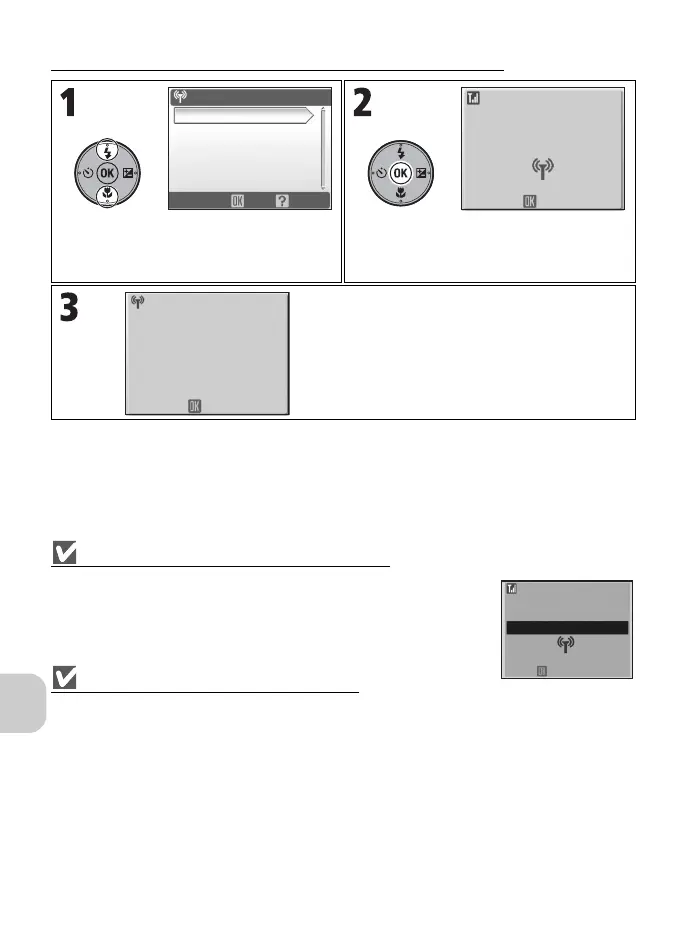124
Wireless Transfer Mode
Transferring Images Not in a Computer: Easy Transfer
Checking Connection with Profile Device
In Wireless transfer mode, highlight an item and press d to display the
screen to check the status. After this screen is displayed, the operations of
the different transfer modes can be performed.
•Press d while this screen is displayed to return to the CHOOSE PRO-
FILE screen.
Save Location of Transferred Images
• Images transferred to the computer (P.124 - 129) are saved to the following location.
Windows XP : PictureProject folder in My Pictures folder
Macintosh : PictureProject folder in Picture folder
• When images are transferred with a computer that has PictureProject installed (except during PC
Mode) (P.124 - 128), PictureProject automatically starts and displays the transferred images. The
save location can be changed.
• For computers without PictureProject installed, Explorer (for Windows) or Finder (for Macintosh)
starts and displays the save location. The save location cannot be changed.
• If the camera is connected to a computer in PC Mode (P.129) without PictureProject installed,
drag and drop images from the camera icon or drive displayed on the computer to the desired
save location.
Highlight Easy Transfer in WIRELESS
MENU.
Transfer images.
Press d to transfer images not already in
the computer.
Message is displayed when transfer is
complete.
• Press d to return to the CHOOSE PRO-
FILE screen.
• To end Wireless transfer mode, rotate the
mode dial to a different setting.
WIRELESS MENU
Marked Images
Shoot & Transfer
Selected Images
Easy Transfer
Shooting Date
OK Help
1/2
Cancel
Transferring images
to computer
0002/0006
Choose Profile
Transfer completed.
Connection terminated.
Connecting to
Profile-A
Cancel
