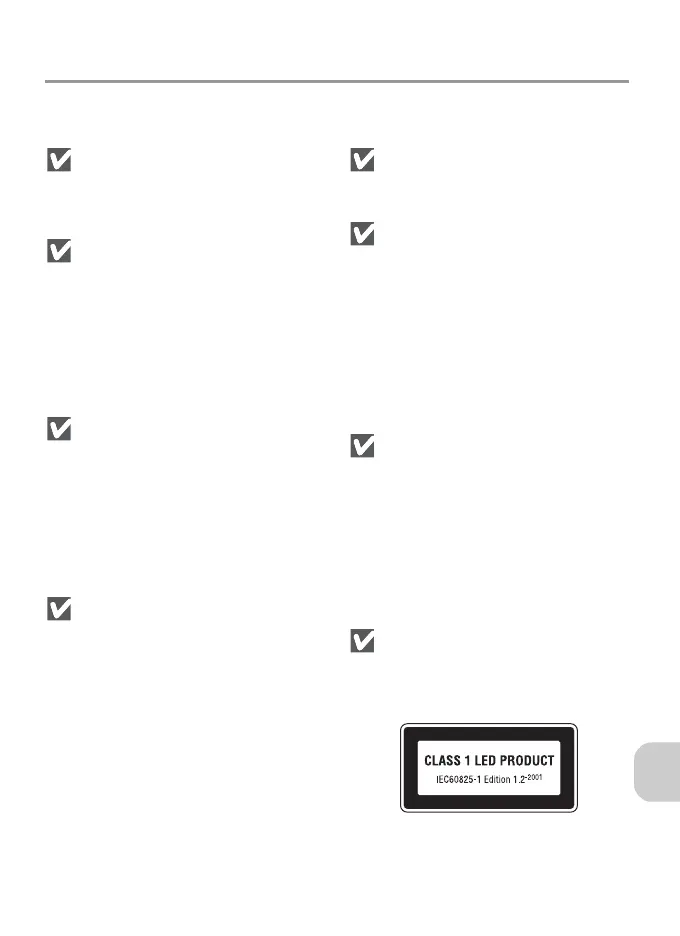133
Technical Notes
Caring for Your Camera
To ensure continued enjoyment of your Nikon product, observe the following
precautions when storing or using the device.
Keep dry
The device will be damaged if immersed
in water or subjected to high levels of
moisture.
Handle the lens and all moving
parts with care
Do not apply force to the lens, monitor, or
to the connector, card slot, or battery
chamber or lens covers. These parts are
especially susceptible to damage. Apply-
ing force to the lens cover could result in
camera malfunction or damage to the
lens.
Do not point the lens at strong
light sources for extended peri-
ods
Avoid pointing the lens at the sun or other
strong light sources for extended periods
when using or storing the camera. Intense
light may cause deterioration in the CCD
image sensor, producing a white blur ef-
fect in photographs.
Turn the product off before re-
moving or disconnecting the
power source
Do not unplug the product or remove the
battery while the product is on, or while
images are being recorded or deleted.
Forcibly cutting power in these circum-
stances could result in loss of data or in
damage to product memory or internal
circuitry. To prevent an accidental inter-
ruption of power, avoid carrying the prod-
uct from one place to another while the
AC adapter is connected.
Do not drop
The product may malfunction if subjected
to strong shocks or vibration.
Keep away from strong magnet-
ic fields
Do not use or store this device in the vicin-
ity of equipment that generates strong
electromagnetic radiation or magnetic
fields. Strong static charges or the mag-
netic fields produced by equipment such
as radio transmitters could interfere with
the monitor, damage data stored on the
memory card, or affect the product’s in-
ternal circuitry.
Avoid sudden changes in tem-
perature
Sudden changes in temperature, such as
occur when entering or leaving a heated
building on a cold day, can cause conden-
sation inside the device.
To prevent condensation, place the device
in a carrying case or a plastic bag before
exposing it to sudden changes in temper-
ature.
The AF-Assist Illuminator LED
The light-emitting diode (LED) used in the
AF-assist illuminator (P.104) conforms to
the following IEC standard: