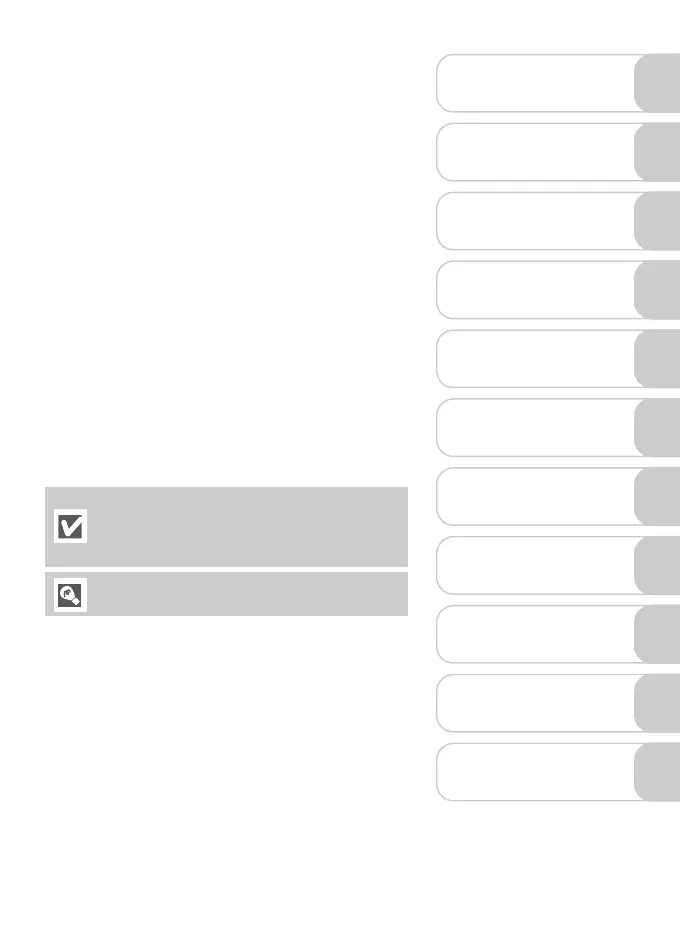1
Thank you for your purchase of a Nikon
COOLPIX P3 digital camera. This manual has
been written to help you enjoy taking pictures
with your Nikon digital camera. Read this man-
ual thoroughly before use, and keep it handy
when using the product.
Symbols Used in This Manual
• On-screen menu items (such as DaylightSaving)
appear in bold in this manual.
• The settings for the various functions and menus in
the camera at the time of purchase are indicated by
“default setting”.
• SD memory cards are also referred to as memory
cards.
• In order to make illustrations in this manual easier
to understand, subjects are sometimes not includ-
ed.
Illustrations and on-screen text in this manual may dif-
fer from the actual display.
These notes should be read before using the
camera and contain general information or
information that should be read and followed
to prevent malfunction.
This icon marks tips, additional information that
may be helpful when using the camera.
Before You Begin
First Steps
Basic Photography
and Playback
Selecting Scene Mode
Additional Shooting
Options
Viewing Pictures on
the Camera
Recording and
Viewing Movies
TV, Computer or
Printer Connection
Advanced Camera
Settings
Wireless Transfer
Mode
Technical Notes
