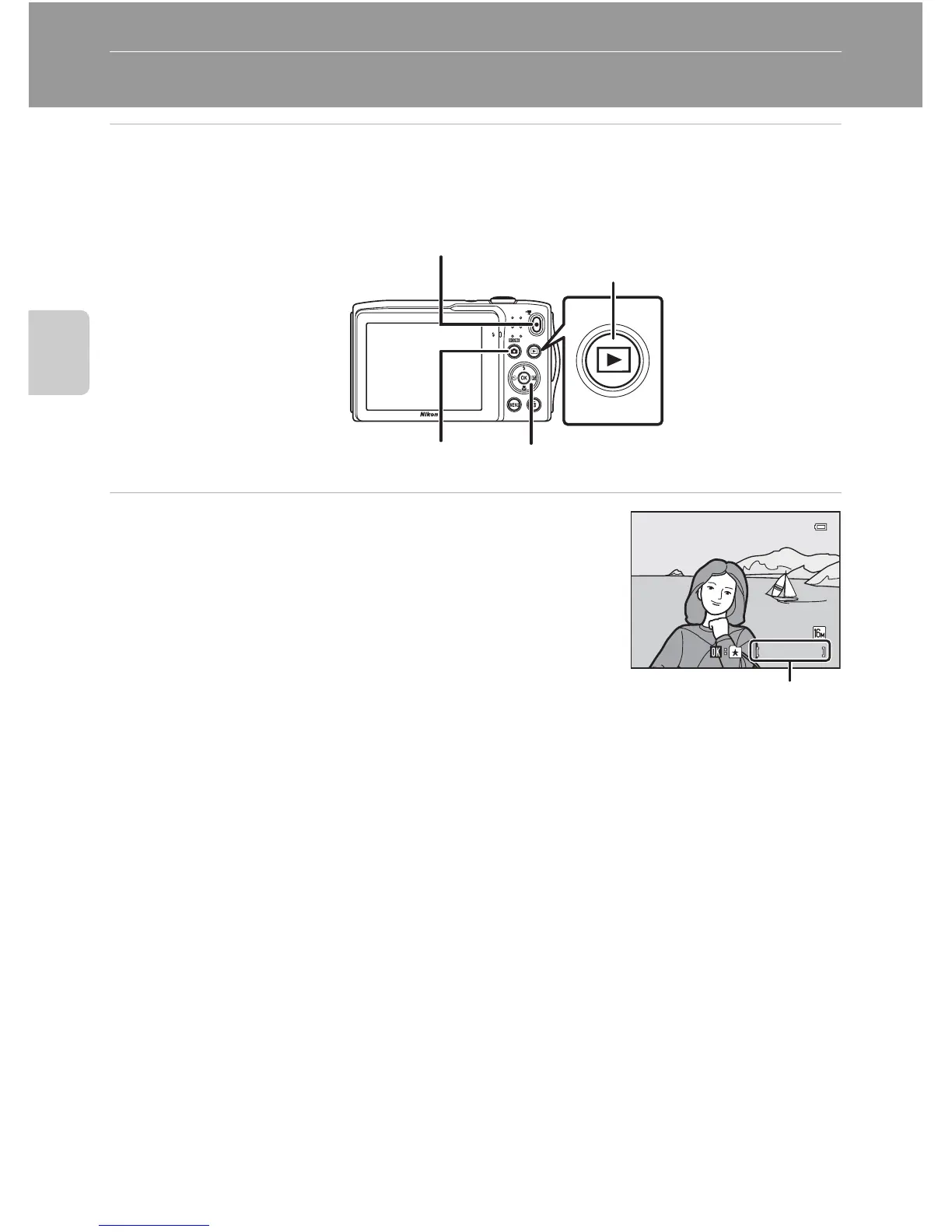30
Basic Steps for Shooting and Playback
Step 5 Play Back Images
1 Press the c (playback) button.
• The camera enters playback mode, and the last image captured is displayed in full-
frame playback mode.
2 Use the multi selector to select an image to
display.
• Press H or J to view the previous image.
• Press I or K to view the next image.
• To scroll quickly through images, press and hold the
multi selector H, J, I, or K.
• To play back images that are saved in the internal
memory, remove the memory card. C is displayed in
the current frame number/total number of frames area.
• To return to shooting mode, press the A button, the shutter-release button, or the b
(e movie-record) button.
C Viewing Images
• Images may be displayed briefly at low resolution immediately after switching to the next or
previous image.
• If you are viewing an image that was captured using face detection (A64) or pet detection
(A46), the image will be rotated and displayed automatically in full-frame playback mode, based
on the orientation of the faces detected, except for images captured with Continuous, BSS,
Multi-shot 16 (A37), or Subject tracking (A38).
• The orientation of images can be changed using Rotate image (A71) in the playback menu.
C More information
• See “Functions Available in Playback Mode (Playback Menu)” (A71) for more information.
• See “Selecting Certain Types of Images for Playback” (A70) for more information.
A (shooting mode) button Multi selector
c (playback) button
b (e movie-record) button
