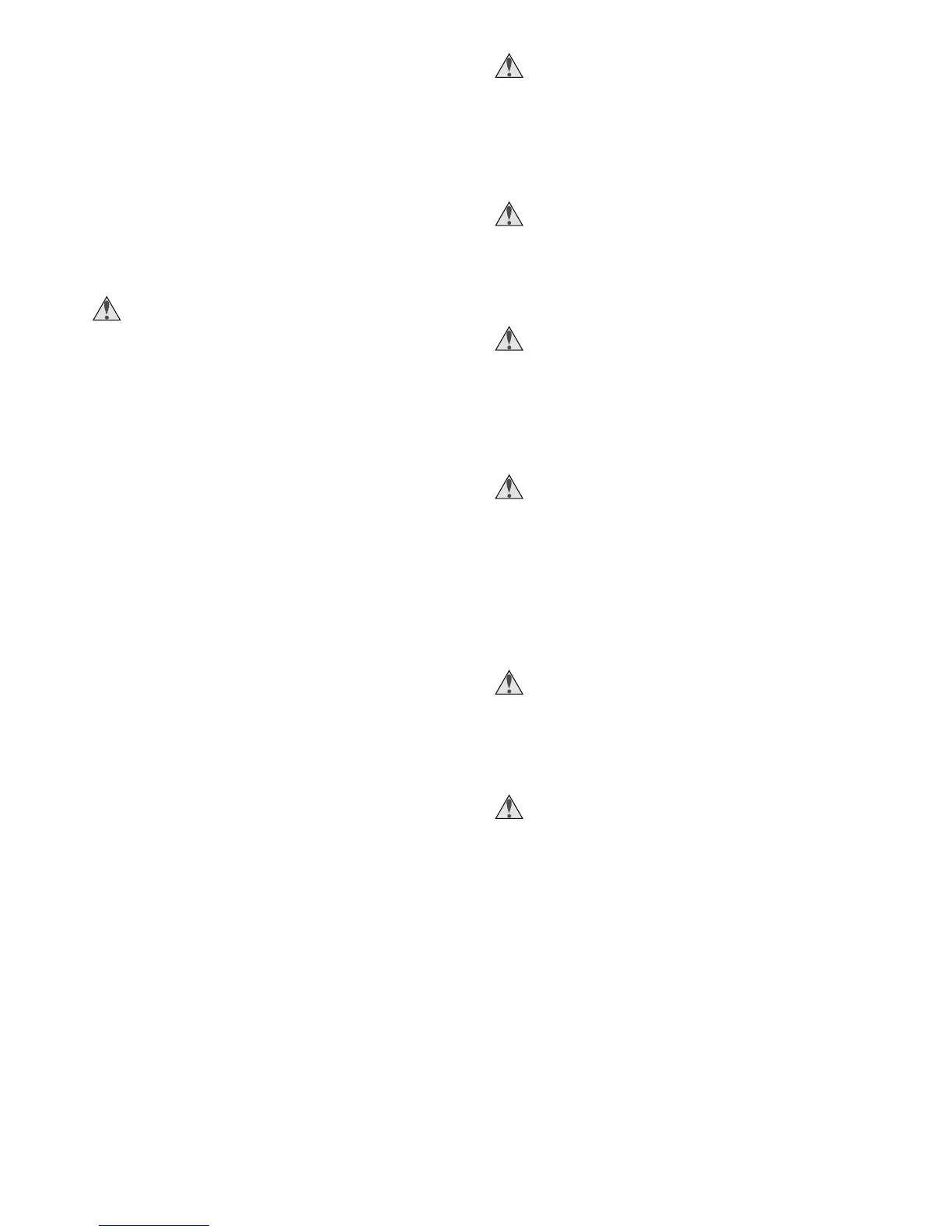iii
• Batteries are prone to leakage when
fully discharged. To avoid damage to
the product, be sure to remove the bat-
teries when no charge remains.
• Discontinue use immediately should you
notice any change in the batteries, such
as discoloration or deformation.
• If liquid from damaged batteries comes
in contact with clothing or skin, rinse
immediately with plenty of water.
Observe the following precaution when
handling the battery charger
If an MH-71 battery charger is provided
with the camera, observe the following
precautions:
• Keep dry. Failure to observe this precau-
tion could result in fi re or electric shock.
• Dust on or near the metal parts of the
plug should be removed with a dry
cloth. Continued use could result in
fi re.
• Do not handle the power cable or go
near the battery charger during thun-
derstorms. Failure to observe this pre-
caution could result in electric shock.
• Do not damage, modify, forcibly tug or
bend the power cable, place it under
heavy objects, or expose it to heat or
fl ame. Should the insulation be dam-
aged and the wires become exposed,
take it to a Nikon-authorized service
representative for inspection. Failure to
observe these precautions could result in
fi re or electric shock.
• Do not handle the plug or battery char-
ger with wet hands. Failure to observe
this precaution could result in electric
shock.
Use appropriate cables
When connecting cables to the input
and output jacks, use only the cables
provided or sold by Nikon for the pur-
pose, to maintain compliance with
product regulations.
Handle moving parts with care
Be careful that your fi ngers or other ob-
jects are not pinched between the lens
section and camera body or by other
moving parts.
CD-ROMs
The CD-ROMs supplied with this device
should not be played back on audio CD
equipment. Playing CD-ROMs on an
audio CD player could cause hearing
loss or damage the equipment.
Observe caution when operating the
fl ash
Using the fl ash close to your subject’s
eyes could cause temporary visual
impairment. Particular care should
be observed if photographing infants,
when the fl ash should be no less than
one meter (39 in.) from the subject.
Do not fi re the fl ash while it is touching
a person or object
Such use can result in the person being
burned, and / or their clothes igniting
from the heat of the fl ash.
Avoid contact with liquid crystal
Should the monitor break, care should
be taken to avoid injury due to broken
glass and to prevent liquid crystal from
the monitor touching the skin or enter-
ing the eyes or mouth.
