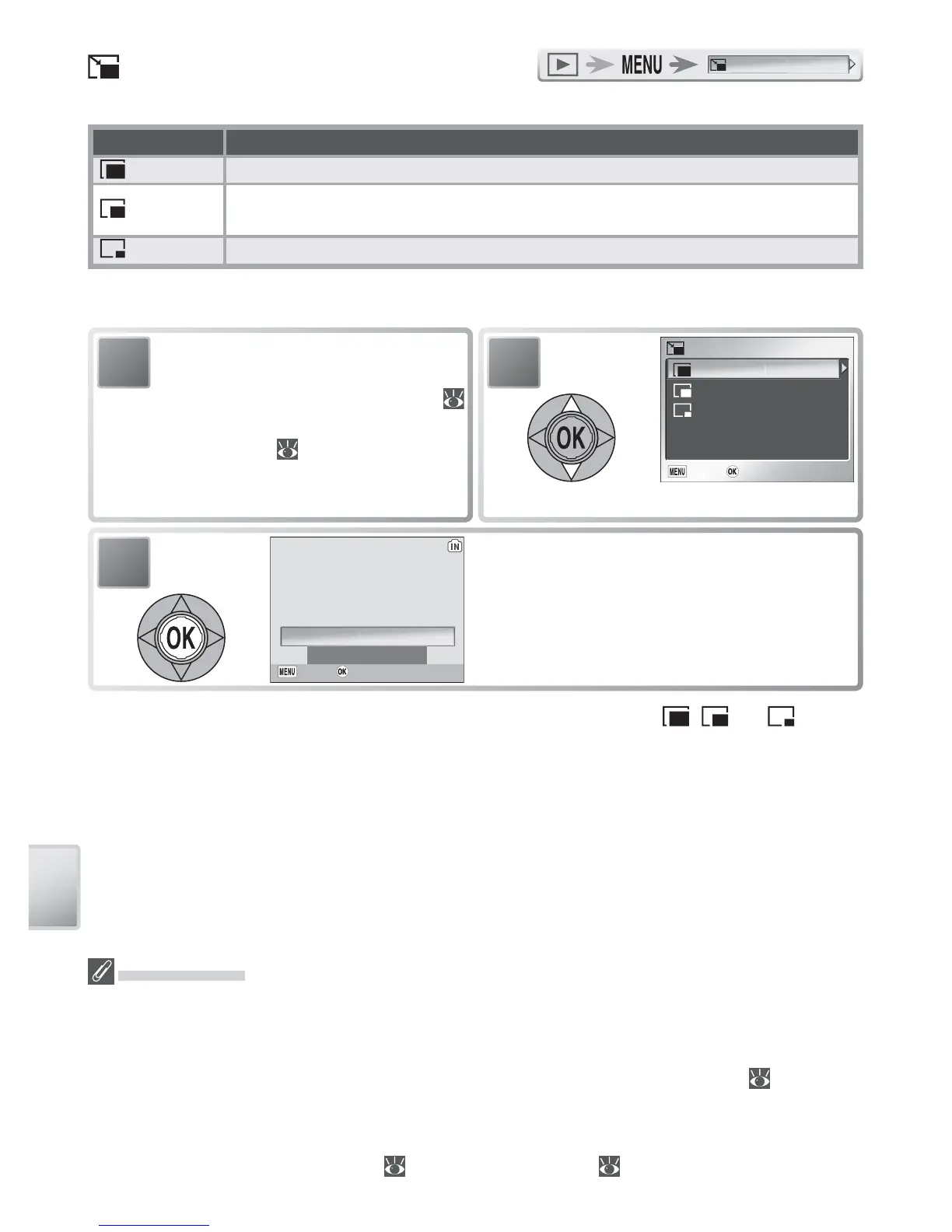70
The Playback Menu
Small Picture
Small copies of pictures can be created in any of the following sizes:
Option Description
640 × 480 Can be displayed full frame on TV.
320 × 240
Suited to display on web pages. Small fi le size reduces time needed to
display picture in web browser.
160 × 120 Can be sent and received quickly as e-mail attachment.
To copy a picture at a smaller size:
Exit
Yes
Confi rmation dialog displayed. Press
multi selector up or down to highlight
option, press center to select:
• Yes: create resized copy
• No: exit without creating copy
3
2
SMALL PIC
Highlight option.
After displaying picture in full-
frame playback or highlighting
picture in thumbnail display (
41), select Small pic. from play-
back menu ( 65).
1
Small Picture
Copies are stored as JPEG fi les with a compression ratio of 1 : 16. Copies are created
with the same transfer marking and date and time or recording as the original, but any
changes to transfer marking or to protect and print attributes must be made separately.
See the Appendix for more information on how small pictures are stored ( 92–93).
Copies can only be created if suffi cient memory is available. Small copies may not dis-
play or transfer correctly when viewed on other models of Nikon camera. Small copies
can not be created from movies ( 40), cropped copies ( 42), or small pictures.
During playback, copies are indicated by a gray border; a , , or icon is
displayed when copies are viewed full-frame.
Small
