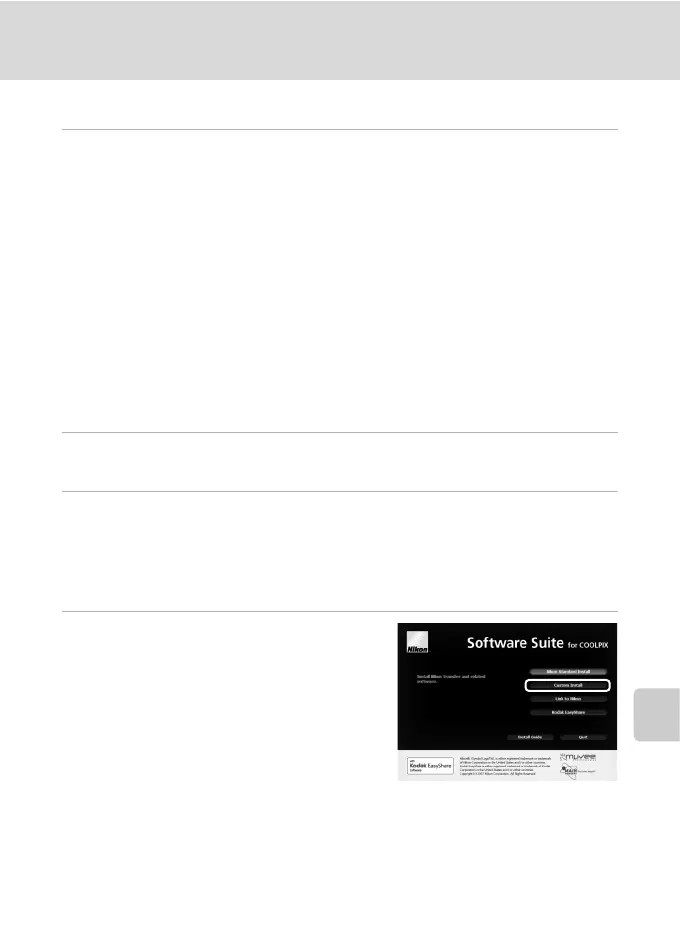137
Configuring Wireless LAN Settings from a Computer
Wireless Services
Installing the Utility
1 Turn the computer on and insert the Software Suite CD into
the CD-ROM drive.
Windows:
Choose [Run Welcome.exe] in the AutoPlay dialog to start the install program. If
your computer is running Windows XP, the install program will start.
Proceed to step 3.
Macintosh:
Double-click the [Software Suite] CD icon on the desktop and then double-click
the [Welcome] icon.
k
If the Install Program Does Not Start Automatically (Windows only)
Open Computer by selecting [Computer] from the [Start] menu (Windows Vista), open
My Computer by selecting [My Computer] from the [Start] menu (Windows XP), and
double-click the [Software Suite] CD icon.
2 Enter the administrator name and password (Macintosh only).
Enter the administrator name and password, and then click [OK].
3 Confirm the language and click [Next].
k
If Nikon Transfer Is Already Installed
The Language Selection dialog will not be displayed if Nikon Transfer is installed. The
Install Center window is displayed in the language selected when Nikon Transfer was
first installed.
4 Click [Custom Install].
