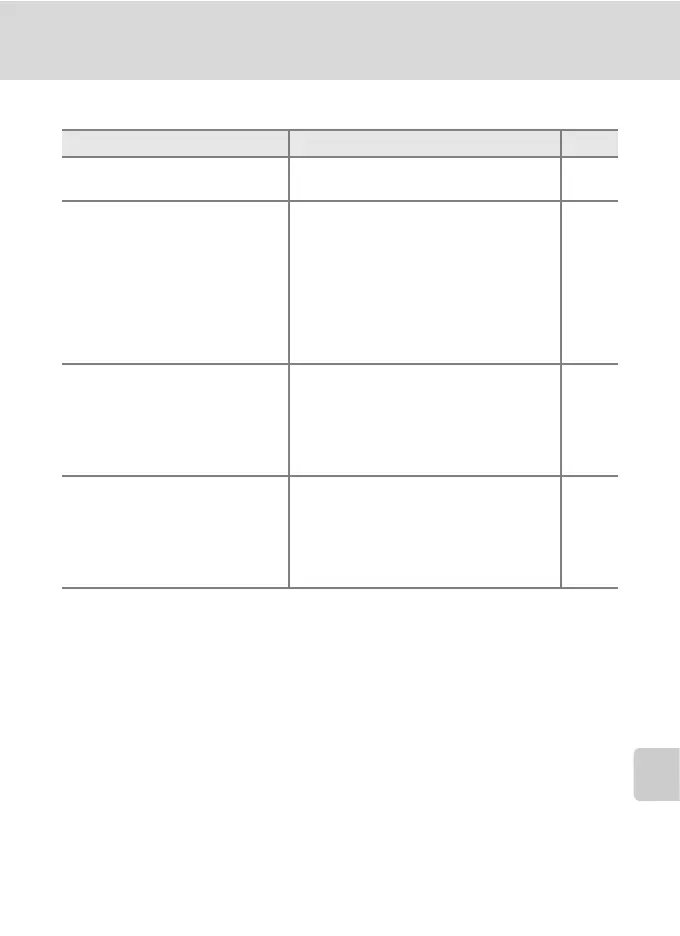167
Troubleshooting
Technical Notes
Wireless Transfer
Problem Cause/Solution c
The camera is not detected by
the my Picturetown Utility.
Confirm your camera’s connection to
the computer.
139
SSID is not displayed. • Configure a network profile.
• SSID is set to hide.
• Signal strength is poor.
• Move the camera closer to the access
point.
• Remove obstruction between the
camera and access point.
• Adjust the direction of the camera so
it can receive a better signal.
136,
126
Connection to the access point or
server failed.
• A profile for home wireless LAN is set
in the procedure for public wireless
LAN.
• Confirm network profile information
using the camera’s setup menu and
the Utility.
129
136
Wireless connection was
terminated during picture
upload, and upload failed.
• Signal strength is poor.
• Move the camera closer to the access
point.
• Remove obstruction between the
camera and access point.
• Battery is exhausted.
–
–
–
22
