
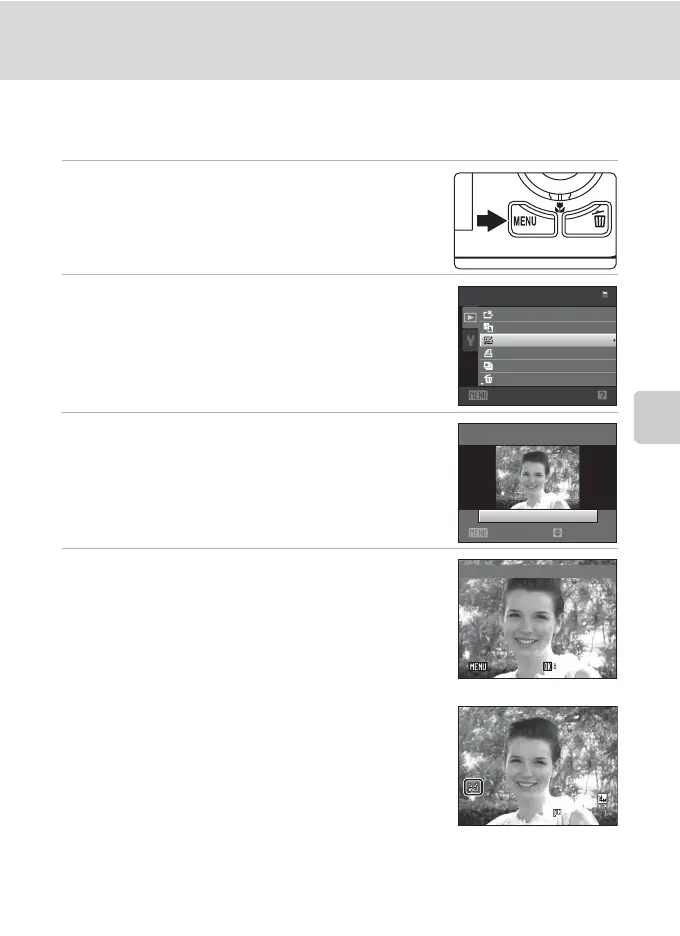 Loading...
Loading...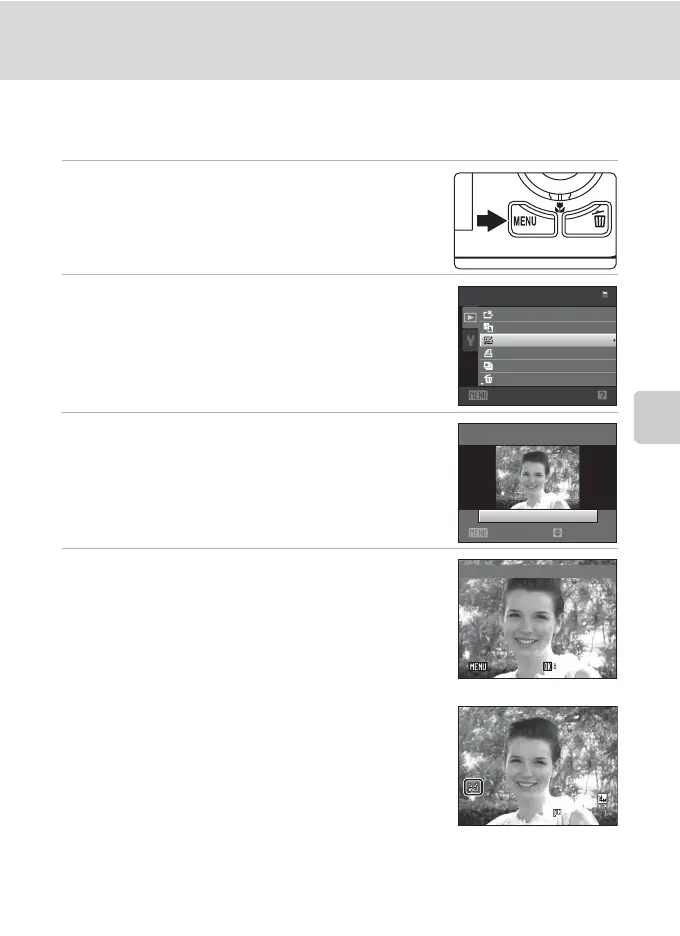
Do you have a question about the Nikon CoolPix S6000 and is the answer not in the manual?
| Megapixel | 14.2 MP |
|---|---|
| Camera type | Compact camera |
| Sensor type | CCD |
| Image sensor size | 1/2.3 \ |
| Maximum image resolution | 4320 x 3240 pixels |
| Interface | USB |
| Digital SLR | No |
| Video capability | Yes |
| ISO sensitivity | 200, 400, 800, 1600, 3200 |
| Internal memory | 32 MB |
| Compatible memory cards | sd, sdhc |
| Motion JPEG frame rate | 30 fps |
| Maximum video resolution | 1280 x 720 pixels |
| Display diagonal | 2.7 \ |
| Display resolution (numeric) | 230000 pixels |
| Product color | Silver |
| Battery life (CIPA standard) | 210 shots |
| Depth | 25 mm |
|---|---|
| Width | 97 mm |
| Height | 55.5 mm |
Essential safety warnings and precautions for operating the camera safely.
Safety guidelines for handling batteries and the AC adapter to prevent hazards.
Advice on using cables, flash, handling monitor breaks, and device operation in sensitive locations.
FCC statement, California lead warning, and general legal compliance information.
Compliance information for Canada and disposal guidelines for European users.
Explains manual purpose, symbols, notations, and storage methods.
Nikon support resources, accessory recommendations, pre-shot tests, and manual usage rights.
Legal notices on copyright, reproduction, and secure disposal of data storage devices.
Identification and labeling of external camera parts and components.
Explains monitor display, indicators, and shooting/playback information.
Explains the function of the Shooting Mode, Playback, and Movie-record buttons.
Details the rotary multi selector, help system, shutter button, and strap attachment.
How to access and navigate camera menus, including tab switching.
Step-by-step guides for inserting and removing the camera's battery.
Initial setup for language, date, time, and date imprinting.
Essential procedures for using memory cards, including insertion, removal, and formatting.
Guide to starting in Auto mode, understanding indicators, and available shooting functions.
Covers framing, zoom usage, focusing techniques, and flash operation in Auto mode.
How to play back, delete pictures, and view shooting information.
Details on flash modes, self-timer, macro mode, and exposure compensation adjustments.
Guide to choosing and understanding different shooting modes like Auto and Scene.
Explanation of various shooting menu options and their settings.
Settings for image quality, storage capacity, and matching white balance to lighting.
Settings for metering, various continuous shooting modes, and ISO sensitivity.
Adjusting color tones, selecting focus areas, and managing autofocus modes.
Guide to selecting and using Scene modes, including Scene Auto Selector.
Detailed features of various scene modes like Portrait, Landscape, and Panorama Assist.
Using Smart Portrait for smiles and Subject Tracking for moving subjects.
Methods for viewing pictures in various modes and navigating through them.
Detailed functions available in the playback menu for managing pictures.
In-camera tools for editing pictures, including retouching, resizing, and cropping.
Guide to recording, managing movie options, playback, and deletion.
Steps and notes for connecting the camera to a television for viewing.
Detailed guide on connecting to a computer, transferring files, and charging the battery.
Instructions for connecting to printers and printing pictures directly or via DPOF.
How to access the setup menu and reset camera settings.
Customizing menu display, welcome screen, language, and TV output settings.
Setting camera clock, time zones, daylight saving, and date imprinting on photos.
Adjusting monitor, sound, vibration reduction, motion detection, AF assist, zoom, auto-off, formatting, charging, and blink warning.
Guidelines for proper camera care, maintenance, battery, and storage.
Information on accessories, memory cards, file naming, error messages, troubleshooting, and technical specs.











