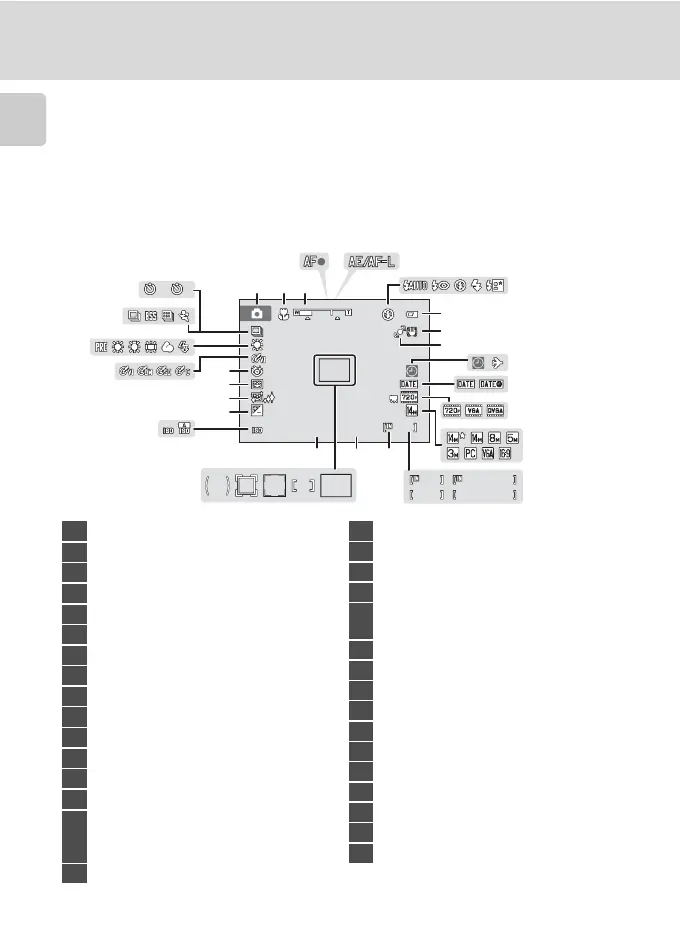6
Parts of the Camera
Introduction
The Monitor
The following indicators may appear in the monitor during shooting and playback
(actual display varies with current camera settings).
The indicators that appear in the monitor during shooting and playback disappear
after a few seconds (A 127).
Shooting
* Differs according to the current shooting mode.
10
2
1 m00s
999
9999
1 m00s
999
1 600
F3.7
+1.0
1 /250
25
26
27
28
30
29
31
32
7
8
91011
12
6
13
14
15
1 2 3
4
5
23
24
18
ab
19202122
17 16
1 Shooting mode*....................22, 51, 63, 66
2 Macro mode ....................................................33
3 Zoom indicator ......................................25, 33
4 Focus indicator...............................................26
5 AE/AF-L indicator..........................................62
6 Flash mode .......................................................30
7 Battery level indicator................................22
8 Vibration reduction icon ...............23, 129
9 Motion detection icon....................23, 130
10 “Date not set” indicator............... 124, 147
11 Travel destination icon...........................124
12 Date imprint..................................................128
13 Movie options..............................................103
14 Image mode ....................................................37
15
(a) Number of exposures remaining
(still pictures)...........................................22
(b) Movie length........................................100
16
Internal memory indicator......................23
17
Aperture............................................................. 26
18
Focus area (auto)...................................26, 45
19
Focus area (for manual or center) ..... 45
20
Focus area (face priority)..................45, 63
21
Focus area
(subject tracking mode)........................... 66
22
Center-weighted metering area ........ 41
23
Shutter speed................................................. 26
24
ISO sensitivity...........................................31, 43
25
Exposure compensation value............ 34
26
Skin softening................................................. 65
27
Smile timer....................................................... 65
28
Blink proof icon............................................. 65
29
Color options.................................................. 44
30
White balance mode................................. 39
31
Continuous shooting mode ................. 42
32
Self-timer indicator..................................... 32
