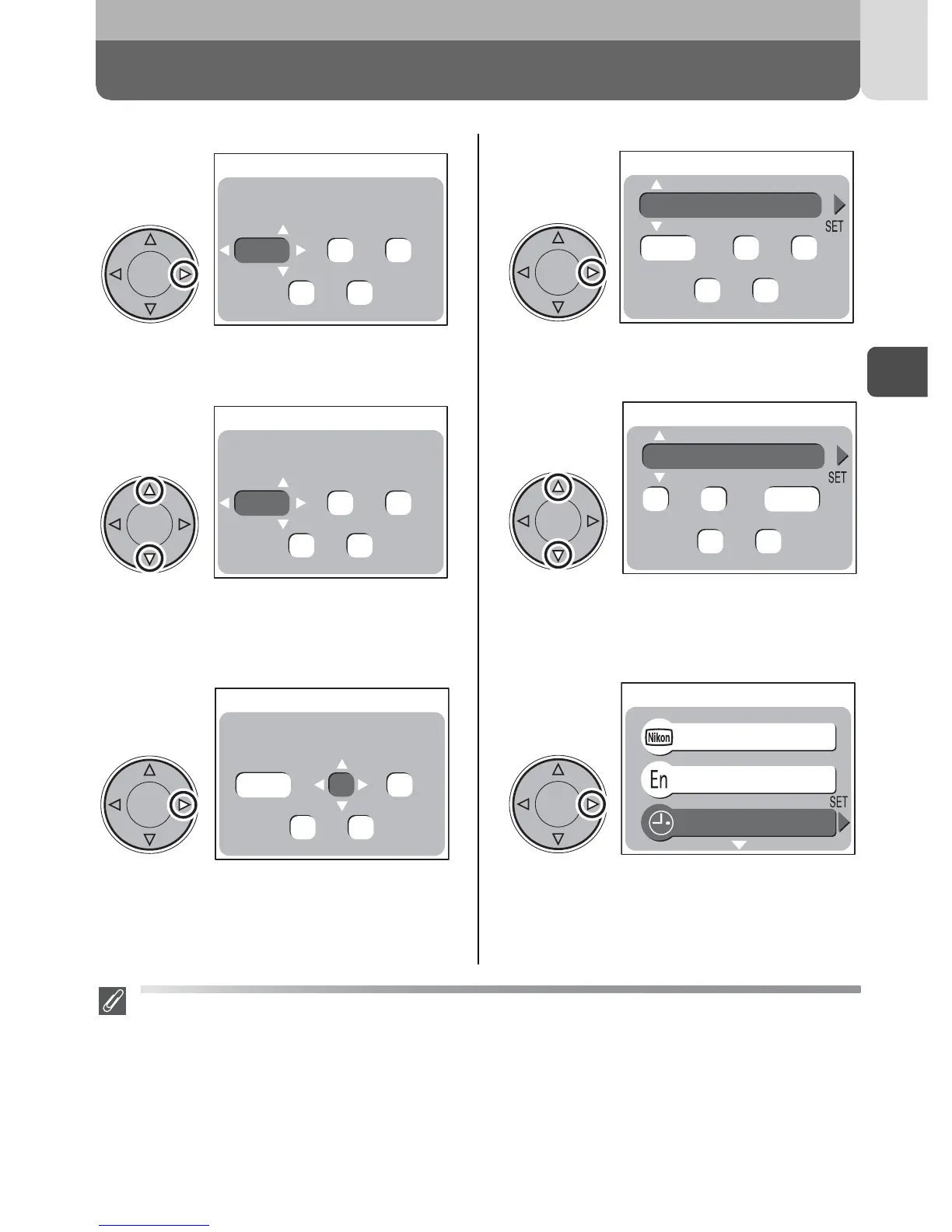29
2
First Steps
Display DATE menu.
Edit Year.
Select Month. Repeat steps 8-9 to
edit remaining items.
Highlight Y M D.
Choose order in which Year,
Month, and Day will be displayed.
Return to setup menu.
The Clock Battery
When the main battery is installed or the camera is powered by an AC adapter,
the clock battery will charge in about 20 hours. When fully charged, the clock
battery can provide approx. 24 hours of back-up power after the adapter or bat-
tery is removed from the camera.
7
Y M D
2003 . 01
. 01
00
: 00
DATE
8
Y M D
2003 . 01
. 01
00
: 00
DATE
9
Y M D
00
: 00
DATE
2003
01
.
01
10
Y M D
12
: 10
DATE
2003 . 02
.
14
11
M D
Y
12
: 10
DATE
02 .
14
.
2003
12
Date
Welcome screen
Language
SET-UP MENU