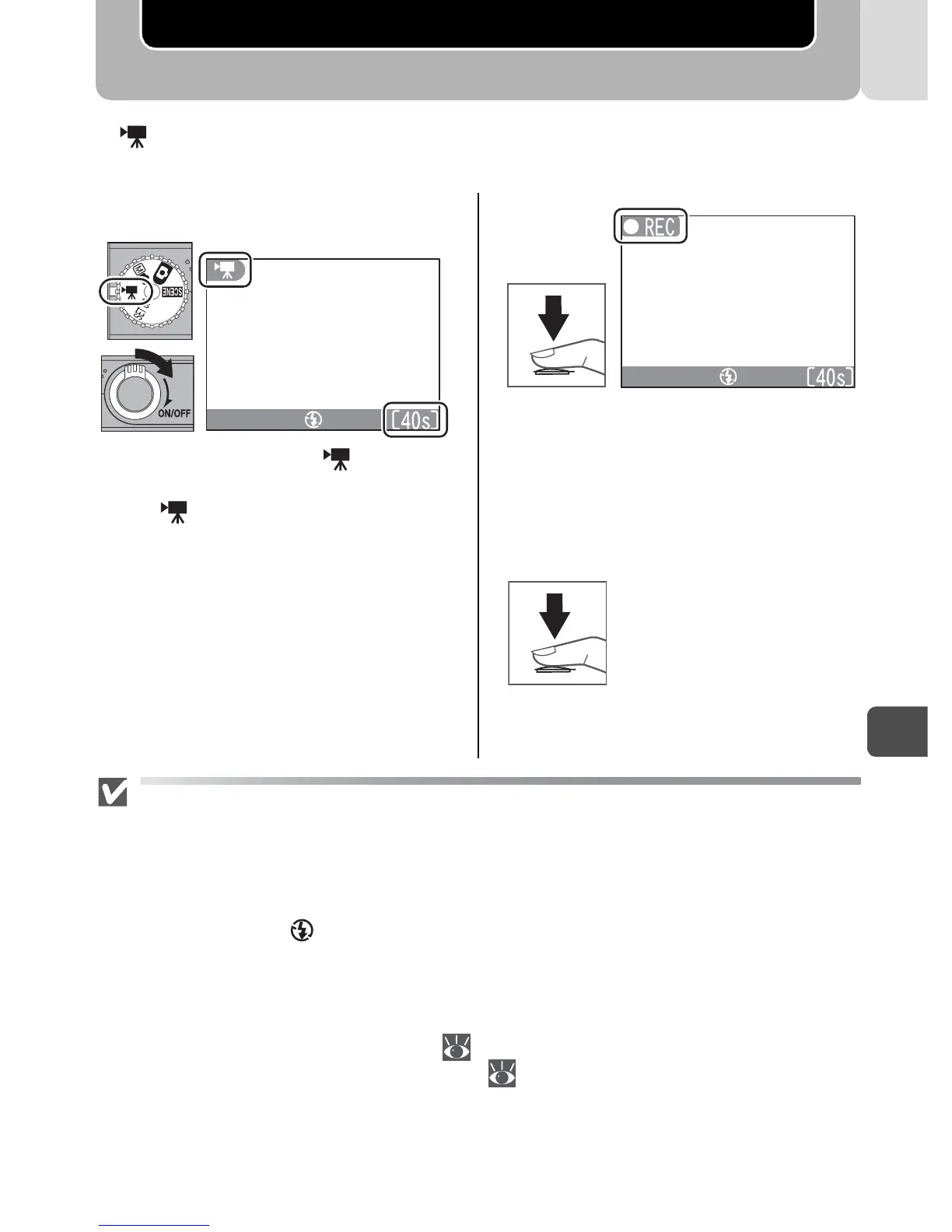69
6
Movies
Movies
Recording Movies
In mode, the COOLPIX SQ can record movies up to 40 seconds in length at a rate
of 15 frames per second, with sound recorded. Each frame is 320×240 pixels in size.
Set the mode dial to and turn
the camera on.
• The icon is displayed on the
monitor. The exposure-count dis-
play in the monitor shows the
length of the movie that can be
recorded.
Start recording.
• Press the shutter-release button all
the way down to start recording.
• During recording, a zREC icon will
be displayed.
End recording.
• Press the shutter-re-
lease button all the
way down a second
time to end recording.
• Movies end automatically after 40
seconds or when no more space is
available on the memory card.
Movie Mode
• If the lens is rotated to point in the same direction as the monitor, you cannot record
movies. When rotating it during movie recording, you can record the movie but the
image will be upside down.
• The movie will be stored as a QuickTime movie file with a file name ending in “.MOV”.
• The flash turns off ( ) automatically, and the self-timer, macro close-up mode and
exposure compensation are disabled in movie mode.
• The digital zoom can zoom up to about 4x. Optical zoom cannot be used while record-
ing is in progress.
• If S-AF (default setting) is selected for the Auto-Focus mode, the focus is locked when
the shutter-release button is pressed
( 82)
.
• Playback zoom is not available for movies
(57)
.
• No menu is available in movie mode.
• Do not cover the microphone during recording movies.
• Operating sounds may be recorded.
1 2
3
6
