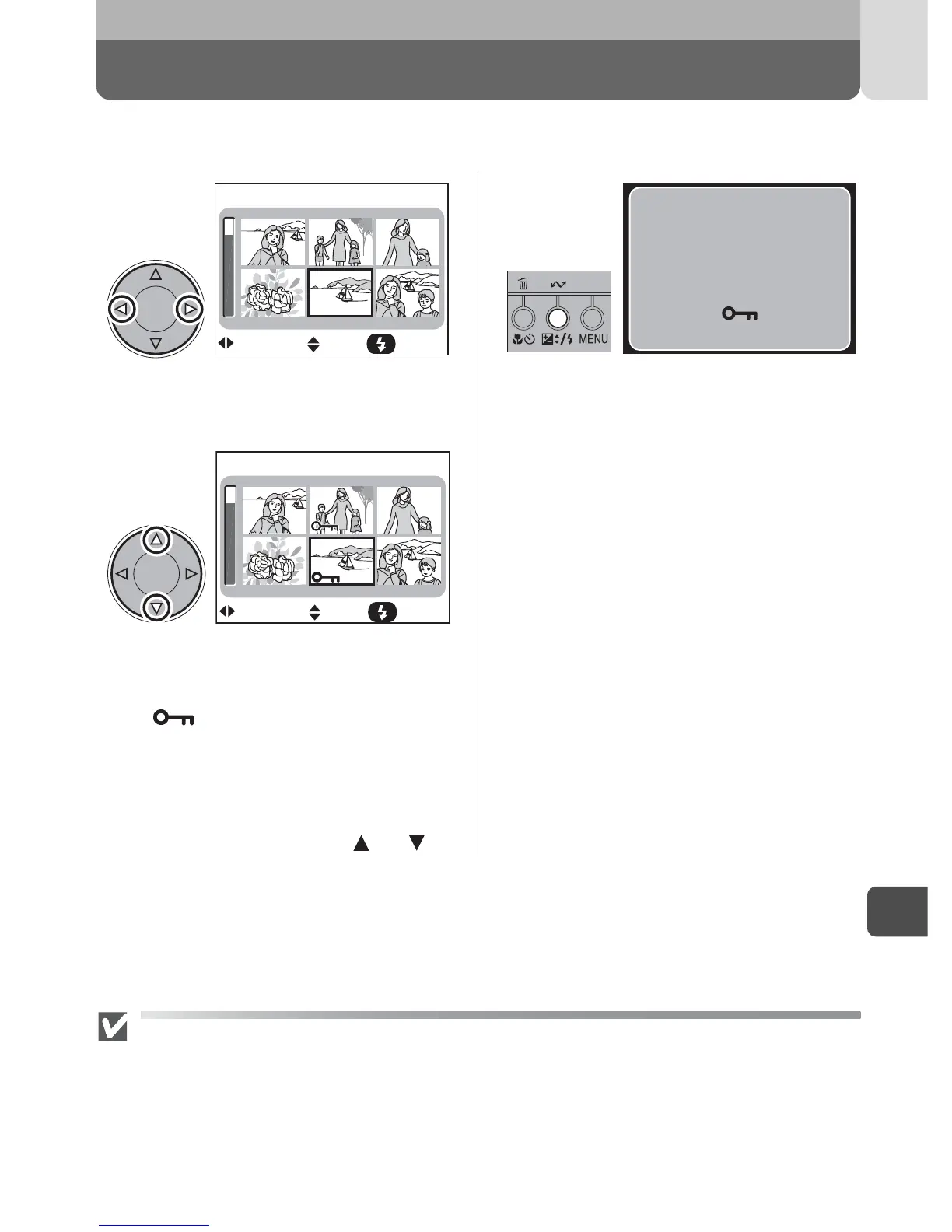87
8
The Playback Menu
Protect
You can select pictures to protect from accidental deletion.
Highlight picture.
Select picture.
• Selected pictures are marked by
the icon.
•Repeat steps 1 and 2 to select ad-
ditional pictures.
•To deselect picture, highlight and
press the multi selector or .
Complete operation.
• Done is displayed and the screen
returns to the playback menu.
•To exit the Protect menu without
changing the protected status of
the pictures, press the MENU but-
ton.
Notes on Protect Menu
Protected files cannot be deleted in full-screen playback, thumbnail playback, or
from the Delete menu. Note, however, that protected pictures will be deleted
when the memory card is formatted.
1
4
3
6
SetSelect Done
PROTECT
2
55
1
2
1
4
3
6
SetSelect Done
PROTECT
2
55
3
Done
