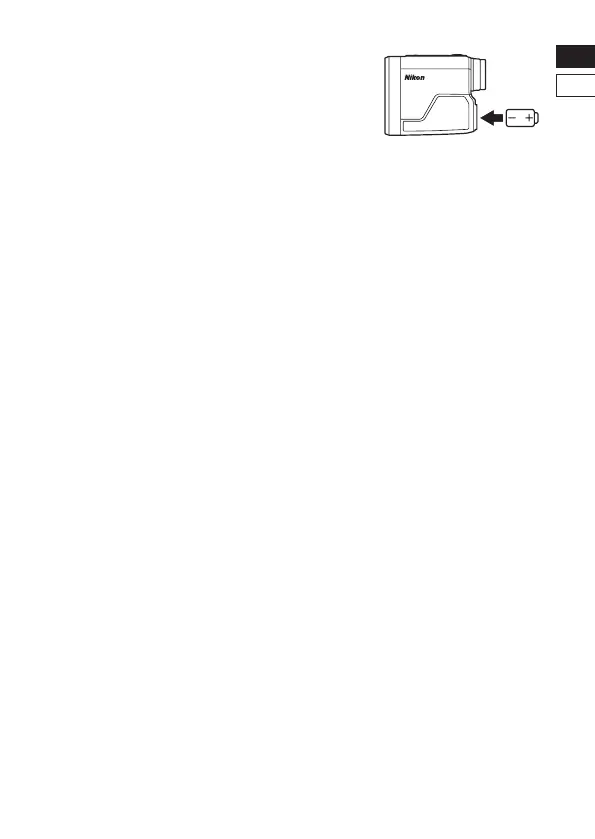9
En
Fr
Inserting the battery
1. Rotate the battery-chamber cover
counterclockwise to open the cover.
2. Insert the 3V CR2 lithium battery.
Follow the battery insertion mark inside
the battery chamber to insert the + and -
ends of the battery in the correct
orientation.
3. Replace the cover and rotate it clockwise until it stops rotating.
Make sure that the cover is securely attached to maintain its water
resistance capabilities.
