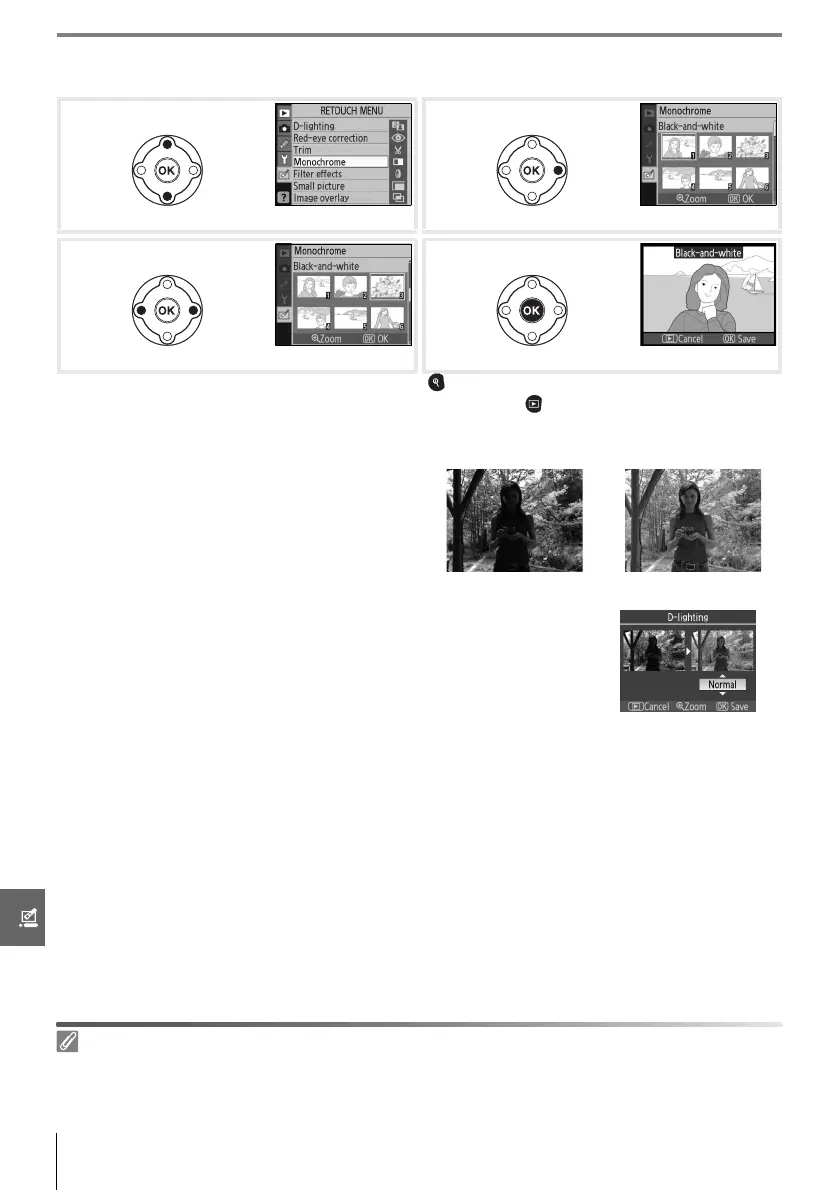90 Menu Guide/Creating Retouched Copies: The Retouch Menu
To create retouched copies from the retouch menu:
* To view selected picture full frame, press and hold button.
†To exit to playback mode without creating modified copy, press button.
D-Lighting
Press the multi selector up or down to choose the amount of cor-
rection performed. The effect can be previewed in the edit dis-
play. Press OK to copy the photograph and return to full-frame
playback.
Highlight menu item. Display selection screen.
Highlight photo. * Display retouch options.
†
Retouching Photographs
The D40x may be unable to display or retouch photographs that were created with other models of
camera or that have been modified using a computer or other device.
D-lighting brightens shadows, making it
ideal for dark or back-lit photographs.
Before After
