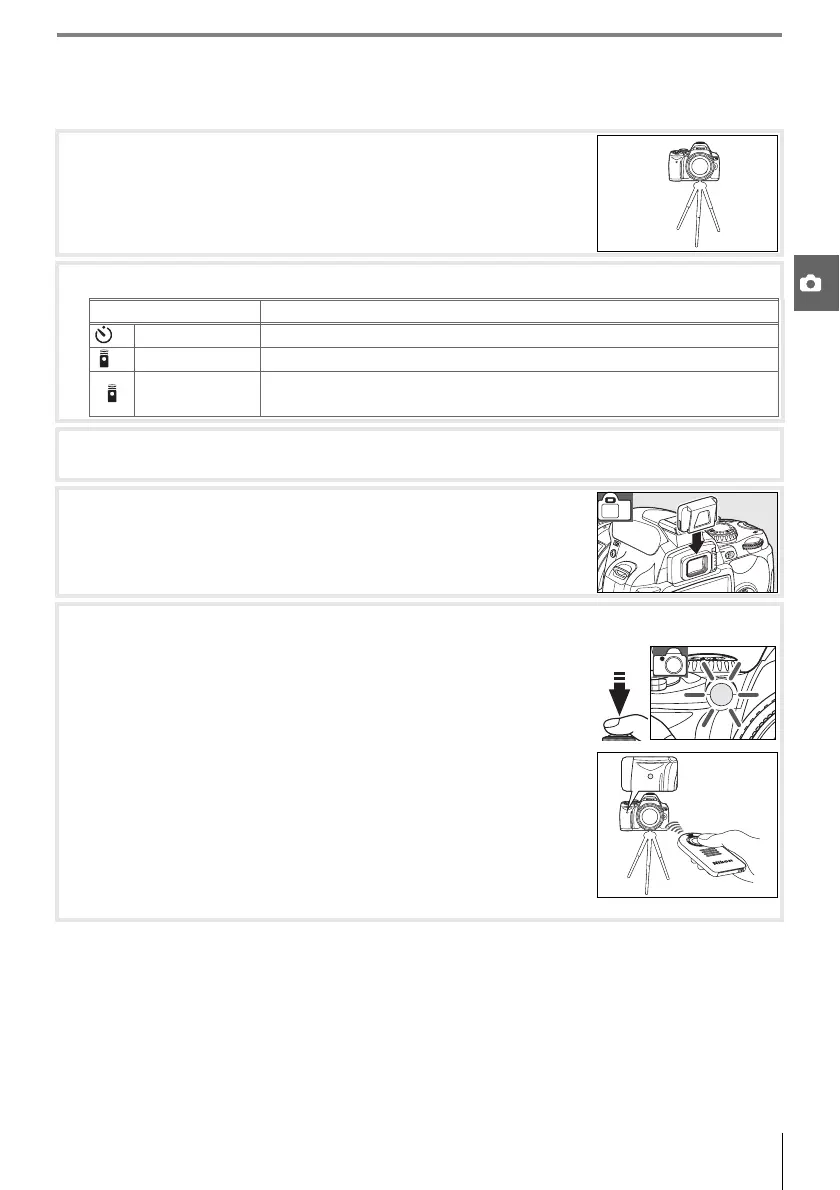Reference: More on Photography (All Modes)/Shooting Mode 33
Self-Timer and Remote Control Modes
The self-timer or optional ML-L3 remote control can be used for self-portraits.
Self-timer mode ends when a photograph is taken or the camera is turned off. Single-frame
or continuous shooting mode is automatically restored when self-timer mode ends.
1
Mount the camera on a tripod or place the camera on a stable,
level surface.
2
Select one of the following shooting modes:
Mode Description
10s
Self-timer Shutter released about 10s after camera has focused.
2s Delayed remote Shutter released about 2s after camera has focused.
Quick-response
remote
Shutter released when camera focuses.
3
Frame the photograph. If the remote control is used with the camera in autofocus
mode, you can check focus by pressing the shutter-release button halfway.
4
Remove the viewfinder eyepiece cup and insert the supplied
DK-5 eyepiece cap as shown. This prevents light entering via
the viewfinder interfering with exposure.
5
Take the photograph.
Self-timer: Press the camera shutter-release button halfway to
focus, then press it the rest of the way down to start the self-
timer. The self-timer lamp will start to blink, stopping two sec-
onds before the photograph is taken.
Remote control: From a distance of 5m (16ft.) or less, aim the
transmitter on the ML-L3 at the infrared receiver on the cam-
era and press the shutter-release button on the ML-L3. In
delayed remote mode, the self-timer lamp will light for about
two seconds before the shutter is released. In quick-response
remote mode, the self-timer lamp will flash after the shutter
has been released.
