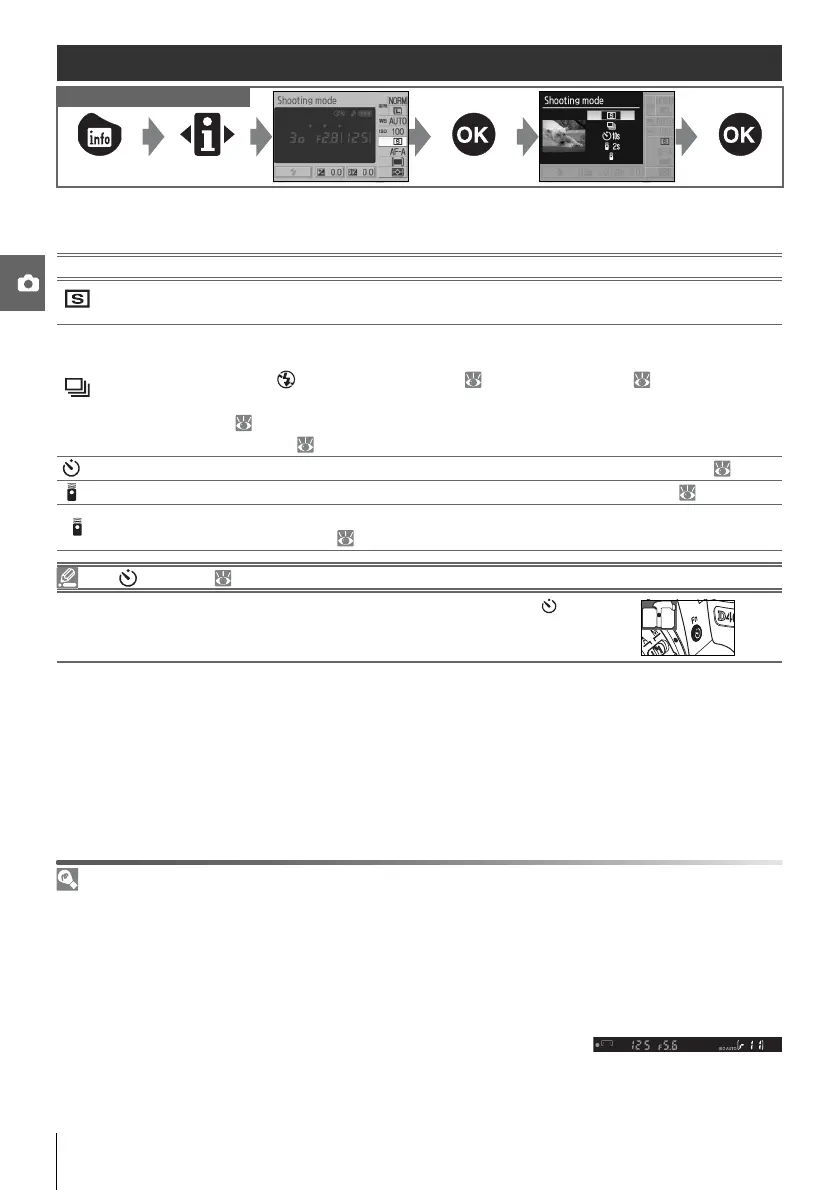32 Reference: More on Photography (All Modes)/Shooting Mode
Shooting Mode
Shooting mode determines how the camera takes photographs: one at a time, in a continu-
ous sequence, with a timed shutter-release delay, or with a remote control.
11— /Fn Button ( 77)
If Self-timer (the default option) is selected for Custom Setting 11 ( /Fn
button), self-timer mode can also be selected by pressing the self-timer
button.
Controls used
Mode Description
Single frame
(default)
Camera takes one photograph each time shutter-release button is pressed.
Continuous
(burst mode)
Camera records photographs at up to about three frames per second while
shutter-release button is pressed. Only one shot will be taken if flash fires;
select Auto (flash off) mode ( 18) or turn flash off ( 35) for burst pho-
tography. The fastest frame rates can be achieved by choosing manual focus
( 28), rotating the mode dial to S or M and selecting a shutter speed of
1
/250 s
or faster ( 41, 43), and using defaults for all other settings.
10s
Self-timer Use for self-portraits or to reduce blurring caused by camera shake ( 33).
2s Delayed remote Optional ML-L3 remote control required. Use for self-portraits ( 33).
Quick-response
remote
Optional ML-L3 remote control required. Use to reduce blurring caused by
camera shake ( 33).
The Memory Buffer
The camera is equipped with a memory buffer for temporary storage, allowing shooting to continue
while photographs are being saved to the memory card. When the buffer is full, the shutter is dis-
abled until enough data have been transferred to the memory card to make room for another photo-
graph. In continuous mode, shooting will continue to a maximum of 100 shots, although the frame
rate will drop once the buffer has filled. See the Appendix for information on the number of photo-
graphs that can be stored in the memory buffer.
The approximate number of images that can be stored in the memory
buffer at current settings is shown in the exposure-count display in the
viewfinder while the shutter-release button is pressed.