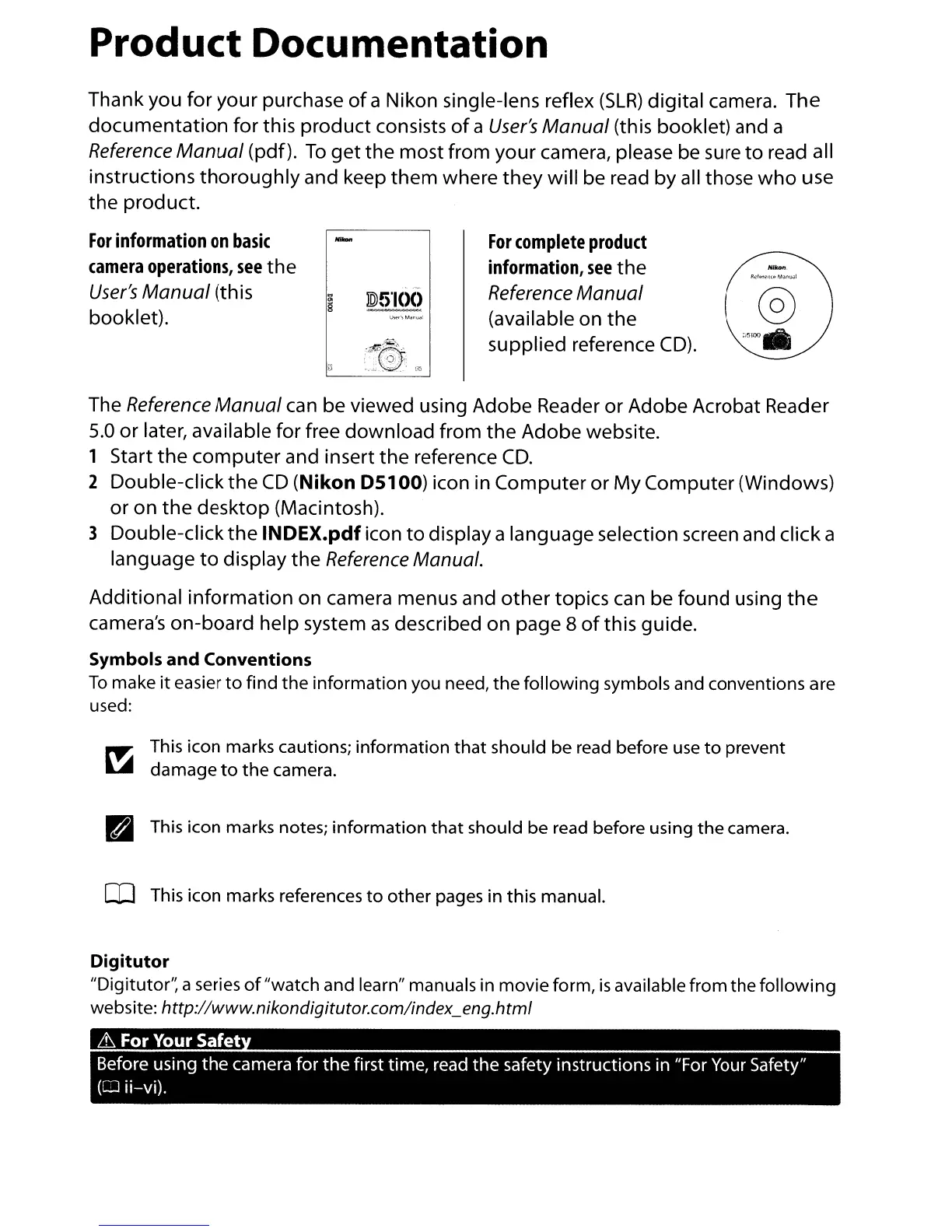Product Documentation
Thank you for your purchase
of
a Nikon single-lens reflex
(SLR)
digital camera. The
documentation
for this product consists
of
a
User's
Manual
(this booklet) and a
Reference
Manual
(pdf).
To
get
the most from your camera, please be sure
to
read all
instructions
thoroughly
and keep them where
they
will be read by all those
who
use
the product.
For
information
on
basic
camera
operations,
see
the
User's
Manual
(this
booklet).
-
'.
-'~
..
ill)5'1()()
For
complete
product
information,
see
the
Reference
Manual
(available on
the
supplied reference
CD).
The Reference
Manual
can be viewed using Adobe Reader or Adobe Acrobat Reader
5.0
or later, available for free download from
the
Adobe website.
1 Start
the
computer
and insert the reference
CD.
2 Double-click
the
CD
(Nikon
DSl
00) icon in Computer or MyComputer (Windows)
or on
the
desktop (Macintosh).
3 Double-click
the
INDEX.pdf
icon
to
display a language selection screen and click a
language
to
display
the
Reference Manual.
Additional information on camera menus and
other
topics can be found using
the
camera's on-board help system
as
described on page 8
of
this guide.
Symbols
and
Conventions
To
make
it
easier
to
find the information you need,
the
following
symbols and conventions are
used:
This icon marks cautions; information
that
should be read before use
to
prevent
damage
to
the
camera.
This icon marks notes; information
that
should be read before using the camera.
This icon marks references
to
other
pages in this manual.
Digitutor
"Digitutor': a series
of
"watch and learn" manuals in movie form,
is
available from the
following
website: http://www.nikondigitutor.com/index_eng.html
Lt.
For Your Safet
Before using
the
camera
for
the
first time, read
the
safety instructions in "For Your Safety"
(0
ii-vi).
