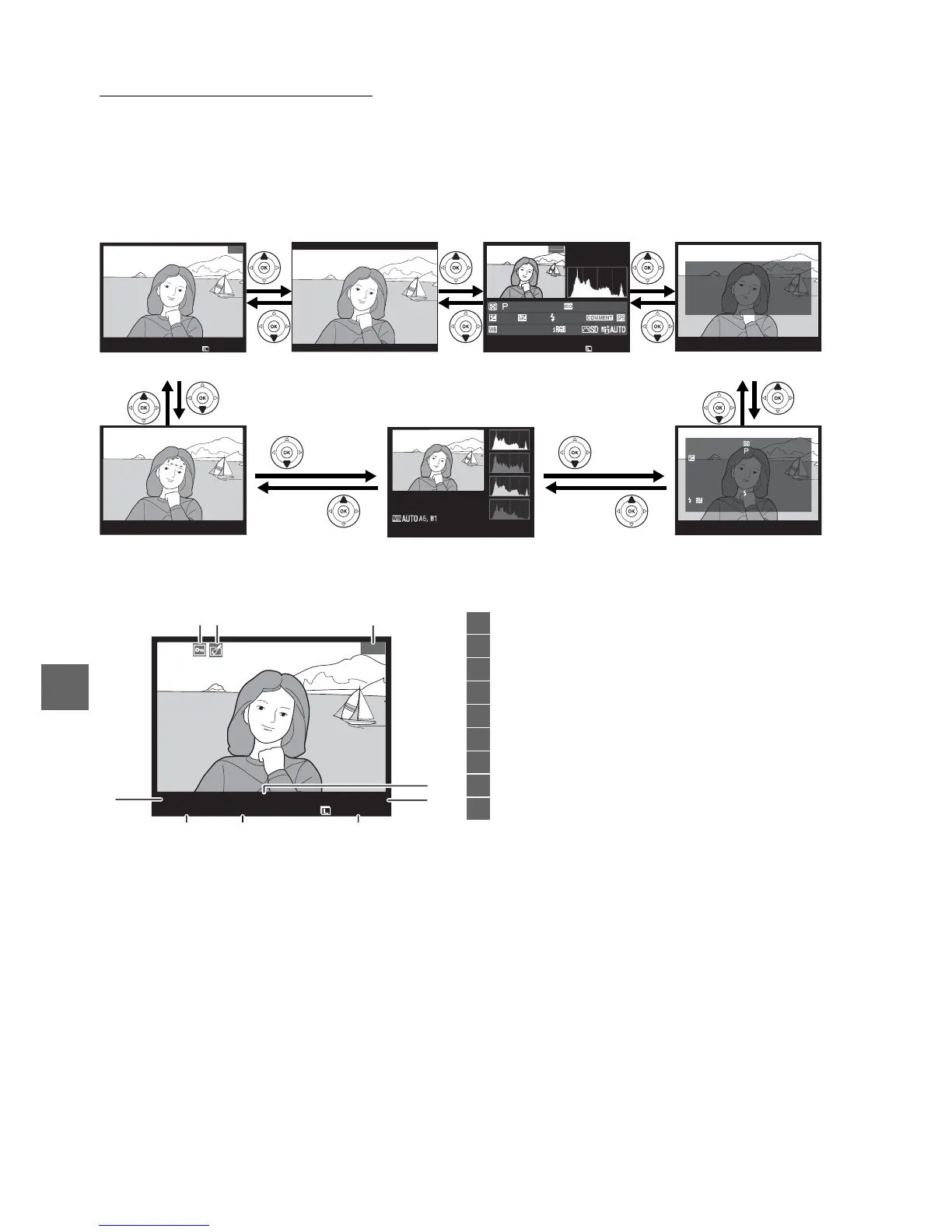124
I
Photo Information
Photo information is superimposed on images displayed in full-frame playback.
Press 1 or 3 to cycle through photo information as shown below.
Note that “image
only”, shooting data, RGB histograms, highlights, and overview data are only
displayed if corresponding option is selected for Playback display options (0 150).
GPS data are only displayed if a GP-1 was used when the photo was taken.
❚❚ File Information
File information None (image only) Overview GPS data
Highlights RGB histogram Shooting data
100D5100
15
/
04
/
2011 10
:
02
:
27
D
S
C
0001 JP
G
1/ 12
4928x3264
N
100D5100
D
S
C
0001
JP
G
1
/
250
F11
100
35
mm
15
/
04
/
2011 10
:
02
:
27
4928x3264
AUTO
A
6
M
1
1 3
+
1 0
NIKON D51001/ 12
LATITUDE
LONGITUDE
ALTITUDE
TIME(UTC)
:
N
:
35
º
36 371'
:
E
:
139
º
43 696'
:
35m
:
15
/
04
/
2011
:
01
:
15
:
29
N
I
KO
N
D5100
1/12
1/12
N
I
KO
N
D5100
H
i
g
h
l i
g
ht s
N IKON D5100 1
/
12
1/12
N
I
KO
N
D5100
M
TR SP
D
AP
E
XP
M
O
D
E
I S
O
F
OCAL
LE
N
G
T
H
LE
N
S
A
F
/
V
R
FL
A
S
H
TYPE
SYNC
M
O
D
E
:
1
/
250 F11
:
100
:
1 3
:
35
mm
:
18 55
/
3 5 5 6
:
A
/
V
R
O
n
:
Built
i n
:
:
TTL BL
+
1 0
100D5100
15
/
04
/
2011 10
:
02
:
27
D
S
C
_
0001. JP
G
1/12
4928x3264
A
9
8
7
4
3
6
5
1 2
1
Protect status ......................................................... 132
2
Retouch indicator.................................................177
3
Frame number/total number of images
4
File name .................................................................218
5
Image quality ............................................................47
6
Image size...................................................................49
7
Time of recording ....................................................19
8
Date of recording.....................................................19
9
Folder name............................................................152
