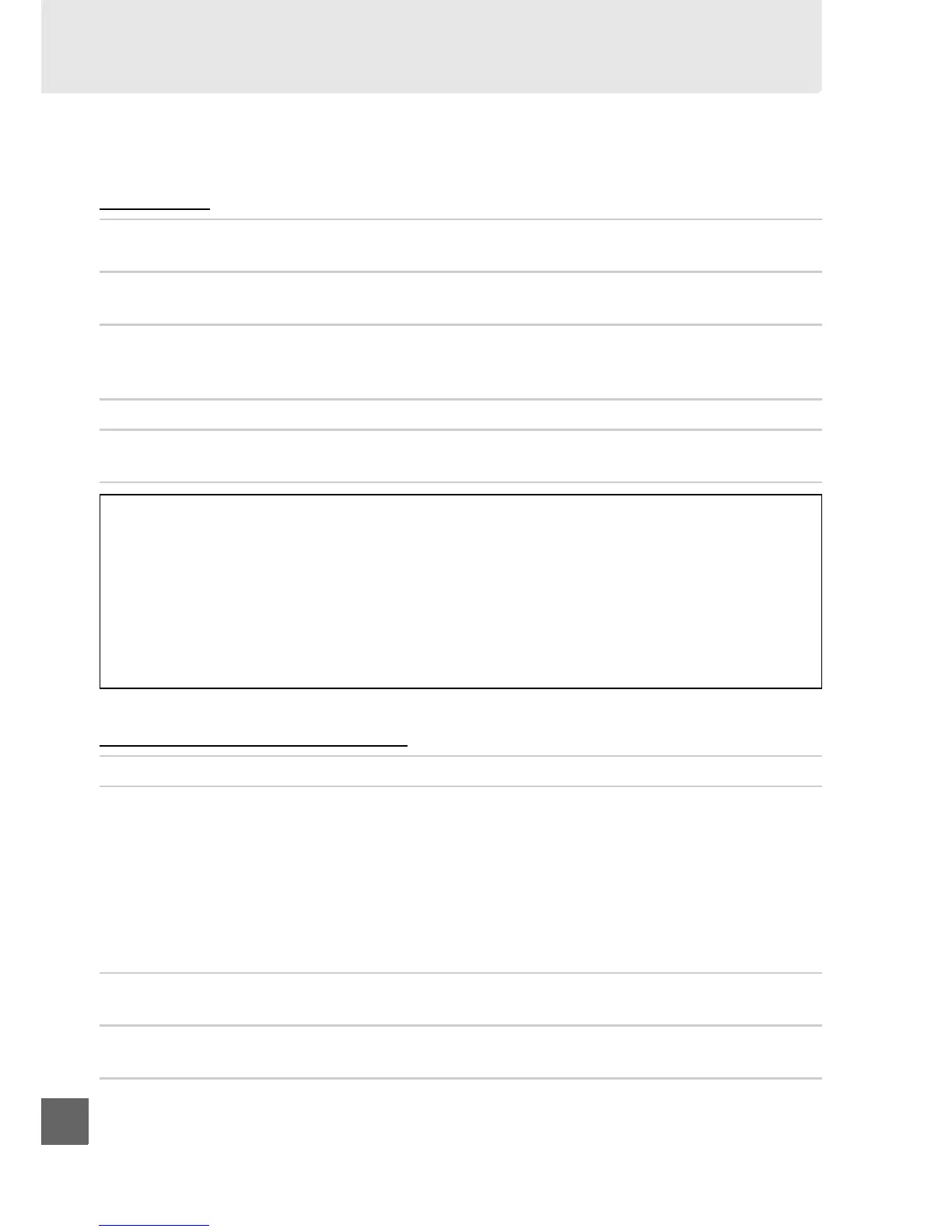220
n
Troubleshooting
If the camera fails to function as expected, check the list of common problems below
before consulting your retailer or Nikon representative.
Display
Shooting (All Modes)
Viewfinder is out of focus: Adjust viewfinder focus or use optional eyepiece correction lenses
(0 23, 206).
Displays turn off without warning: Choose longer delays for Custom Setting c2 (Auto off timers;
0 160).
Information display does not appear in monitor: Shutter-release button is pressed halfway. If
information display does not appear when you remove your finger from shutter-release
button, confirm that On is selected for Auto info display (0 170) and that battery is charged.
Camera does not respond to controls: See “A Note on Electronically-Controlled Cameras,” below.
Viewfinder display is unresponsive and dim: The response times and brightness of this display vary
with temperature.
A A Note on Electronically-Controlled Cameras
In extremely rare instances, unusual characters may appear in the monitor and the camera
may stop functioning.
In most cases, this phenomenon is caused by a strong external static
charge.
Turn the camera off, remove and replace the battery, taking care to avoid burns, and
turn the camera on again, or, if you are using an AC adapter (available separately), disconnect
and reconnect the adapter and turn the camera on again.
If the problem persists after
removing the battery from the camera, contact your retailer or Nikon-authorized service
representative.
Camera takes time to turn on: Delete files or folders.
Shutter-release disabled:
• Memory card is locked or full (0 21, 25).
• Release locked is selected for Custom Setting f4 (Slot empty release lock; 0 166) and no
memory card is inserted (0 21).
• Built-in flash is charging (0 28).
• Camera is not in focus (0 27).
• CPU lens with aperture ring attached but aperture not locked at highest f-number (0 198).
• Non-CPU lens is attached but camera is not in mode M (0 199).
Only one shot taken each time shutter-release button is pressed in continuous shooting mode: Lower built-in
flash (0 50).
Final photo is larger than area shown in viewfinder: Viewfinder horizontal and vertical frame coverage
is approximately 95%.
