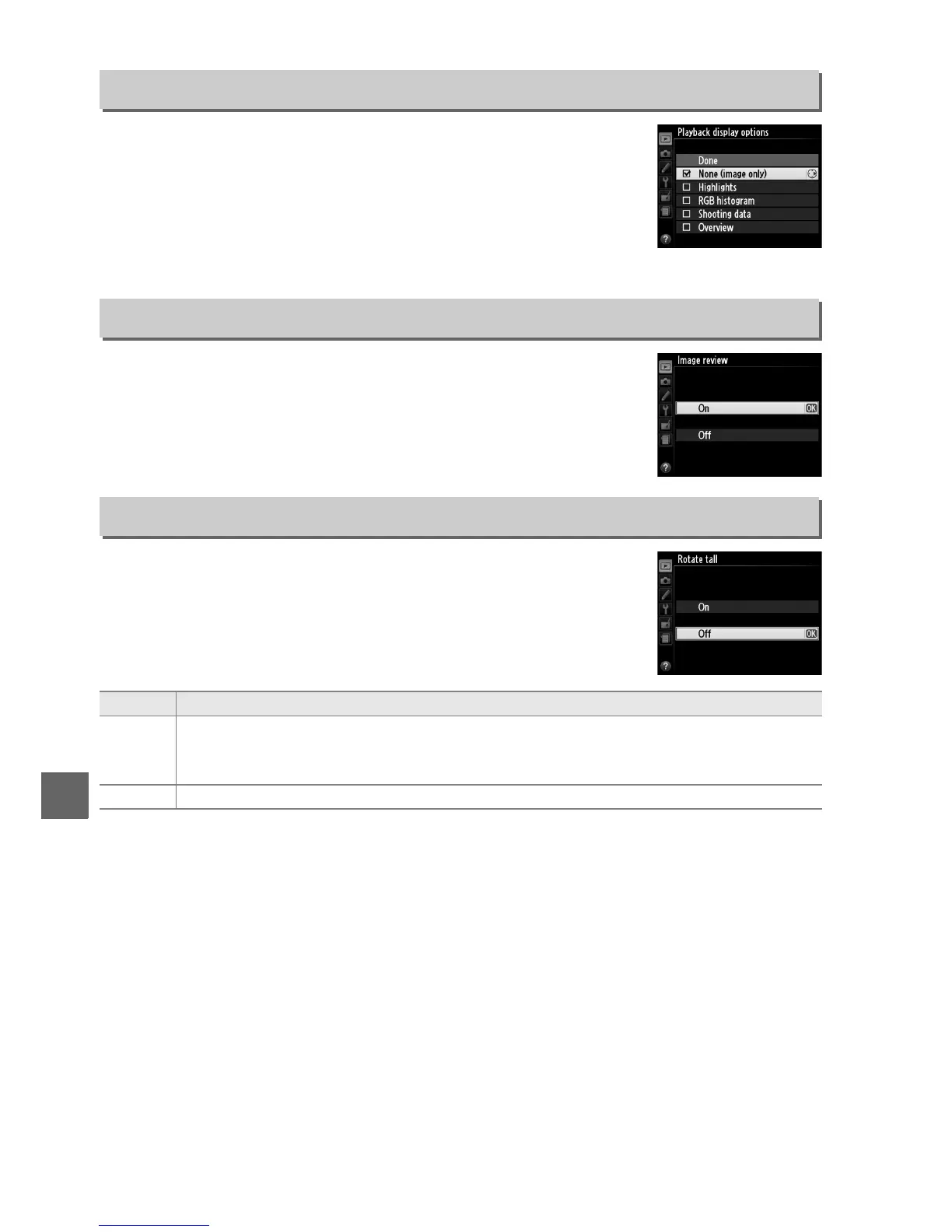150
o
Choose the information available in the playback photo
information display (0 124). Press 1 or 3 to highlight an
option, then press 2 to select the option for the photo
information display.
A M appears next to selected items; to
deselect, highlight and press 2.
To return to the playback
menu, highlight Done and press J.
Choose whether pictures are automatically displayed in the
monitor immediately after shooting.
If Off is selected, pictures
can only be displayed by pressing the K button.
Choose whether to rotate “tall” (portrait-orientation) pictures
for display during playback.
Note that because the camera itself
is already in the appropriate orientation during shooting,
images are not rotated automatically during image review.
Playback Display Options
G button ➜ D playback menu
Image Review
G button ➜ D playback menu
Rotate Tall
G button ➜ D playback menu
Option Description
On
“Tall” (portrait-orientation) pictures are automatically rotated for display in the
camera monitor.
Pictures taken with Off selected for Auto image rotation (0 172)
will be displayed in “wide” (landscape) orientation.
Off “Tall” (portrait-orientation) pictures are displayed in “wide” (landscape) orientation.
