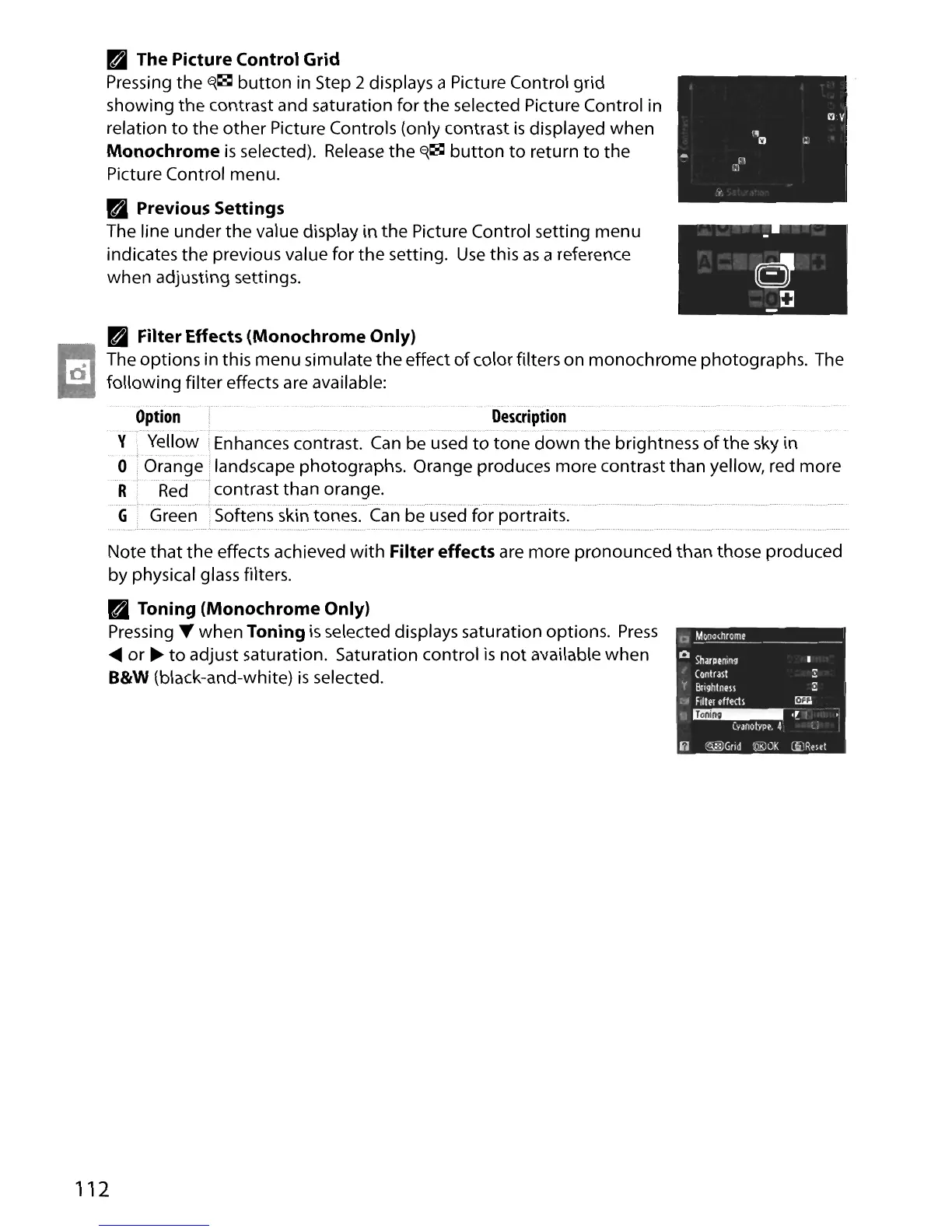• The Picture Control Grid
Pressing the
E{~
button
in Step 2 displays a Picture Control grid
showing the contrast and saturation for the selected Picture Control in
relation
to
the other Picture Controls (only contrast
is
displayed when
Monochrome
is
selected).
Release
the
E{~
button
to
return
to
the
Picture Control menu.
• Previous Settings
The line under
the
value display in
the
Picture Control setting menu
indicates the previous value for the setting.
Use
this
as
a reference
when adjusting settings.
-
~
_C)
a
Monothrome
o
Sharpemng
(onlr311
:!:
'(
Bl1ghtnm
:!:
,~
Filler
eHectl
00
f_J_--~f'l
(y~notype,
4
~
@]Grid
(QEOK
CilJRml
• Filter Effects (Monochrome Only)
The options in this menu simulate the effect
of
color filters on monochrome photographs. The
following filter effects
are
available:
Option
Description
y'-'"Yellow i
Enhanc~s
contrast.
Can
b~
usedto--ton~do~nthe-'b~ight~essof
the
sky
in
O'·Or'angellandscape photographs. Orange produces more contrast than yellow, red more
R]
Red·
contrast than orange.
..
~
..
_
1.
.
G ! Green :Softens skin tones.
Can
be used for portraits.
..................................................................................................................................................................................................................................
Note
that
the effects achieved
with
Filter effects are more pronounced than those produced
by physical glass filters.
• Toning (Monochrome Only)
Pressing T when Toning
is
selected displays saturation options.
Press
....
or
~
to
adjust saturation. Saturation control
is
not
available when
B&W (black-and-white)
is
selected.
112
