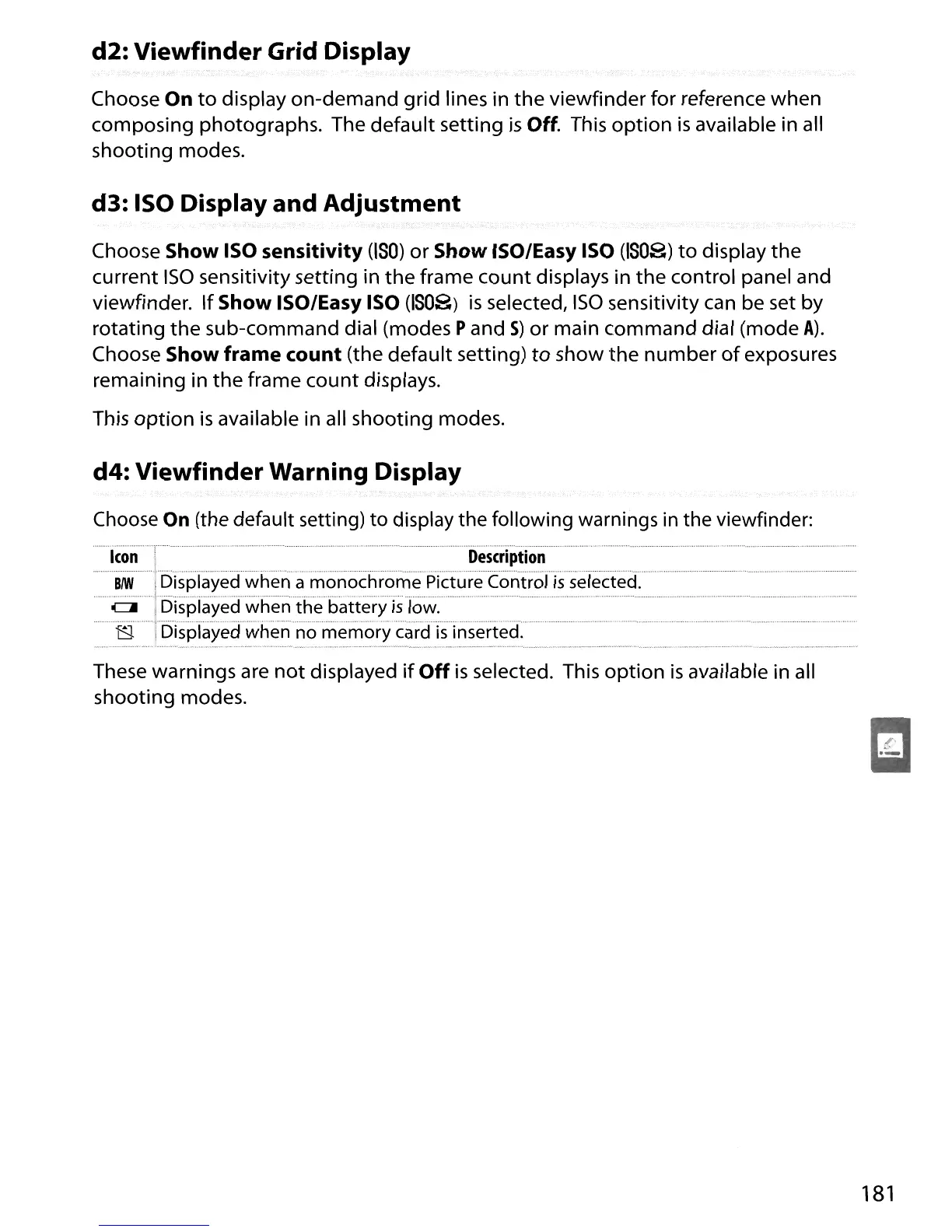d2: Viewfinder Grid Display
Choose On
to
display on-demand grid lines in
the
viewfinder for reference when
composing photographs. The default setting
is
Off. This
option
is
available in all
shooting modes.
d3: ISO Display and Adjustment
Choose Show ISO sensitivity
(180)
or
Show ISO/Easy ISO
(180S)
to
display
the
current
ISO
sensitivity setting in
the
frame count displays in
the
control panel and
viewfinder.
If
Show ISO/Easy ISO
(180S)
is
selected,
ISO
sensitivity can be set by
rotating
the
sub-command dial (modes Pand
S)
or main command dial (mode
A).
Choose Show
frame
count (the default setting)
to
show
the
number
of
exposures
remaining in
the
frame
count
displays.
This
option
is
available in all shooting modes.
d4: Viewfinder Warning Display
Choose
On
(the default setting)
to
display the following warnings
in
the viewfinder:
Icon
1....................................................................................................................................................................~~s~!i~~~.~~
.
BM
IDisplayed
when
a
monochrome
Picture Control
is
selected.
c:::lI
.....
,Oisplayedwhenthe
battery
is
low
.
...
§
;Oispfa·yedw!1en
no
memory
card
is
inserted.
d..
.
These warnings are
not
displayed
if
Off
is
selected. This
option
is
available in all
shooting modes.
~
IiIiI
181
