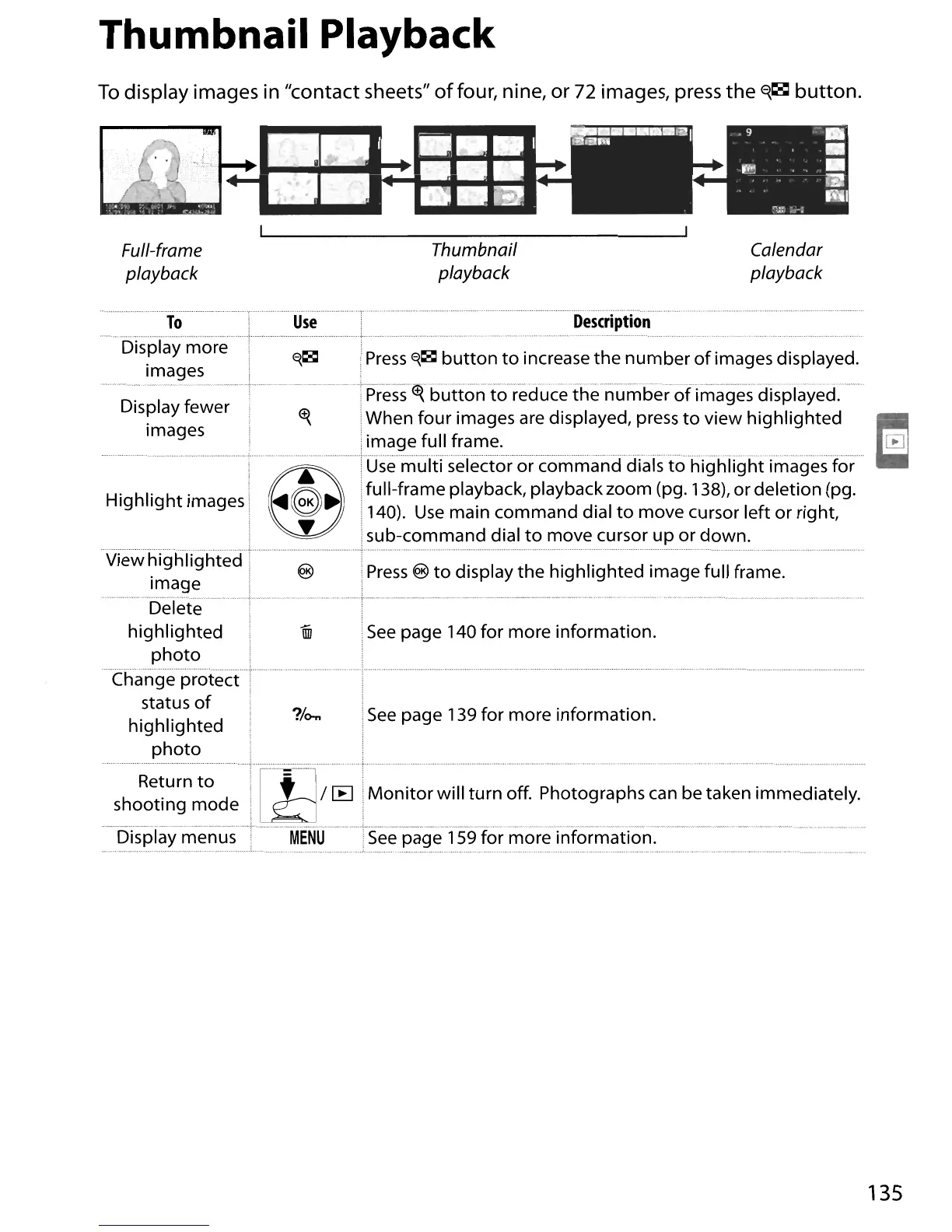Thumbnail Playback
To
display images in "contact sheets"
of
four, nine,
or
72 images, press
the
~~
button.
Full-frame
playback
Thumbnail
playback
Calendar
playback
Description
i
See
page 139
for
more
information.
:
See
page 140
for
more
information.
.
Press
®
to
display
the
highlighted
image full frame.
Use
?/o"
To
!
j
······························,,··············f
Display
more
!
:
Press
~~
button
to
increase
the
number
of
images displayed.
images i
,
••
, "
•••••••••••
_
•••••••
-
•••••••
•••••
MM
••
•
•••
+
'"
..
-
(.i::)'
..•
• _ - -
_.................
•
•.
Display fewer i •
Press
"'\
button
to
reduce
the
number
of
images displayed.
<t{
i.
When
four
images are displayed, press
to
view
highlighted
images
i
image
full frame.
......................•.........................................•.....•
~
..•......
:
~
.....
iUse"mu'lti"seiecior'or'commanddi'aistohighlighiimagesfor'"
e
IfuII-frame playback, playback
zoom
(pg. 138),
or
deletion
(pg.
Highlight
imagesI
~
~.
...
.140).
Use
main
command
dial
to
move
cursor
left
or
right,
.
sub-command
dial
to
move cursor
up
or
down.
l'
View
highlighted
i
image I
......_,
..
"-Oeie"te'
j
highlighted
photo
"'Changeprotecii
status
of
;
highlighted
I
......
P~?~?
....
1
,
"~-I+
ShO:~~~~n
~~de
i
[E
/
[B
!
Monitor
will
turn
off. Photographs can be taken immediately.
""l5ispiay-menu·s·
..
t·"·"-"MENU-·"--See"page"i5~ffo·r
m0
rEi
information:
.......-
-------.
.
135
