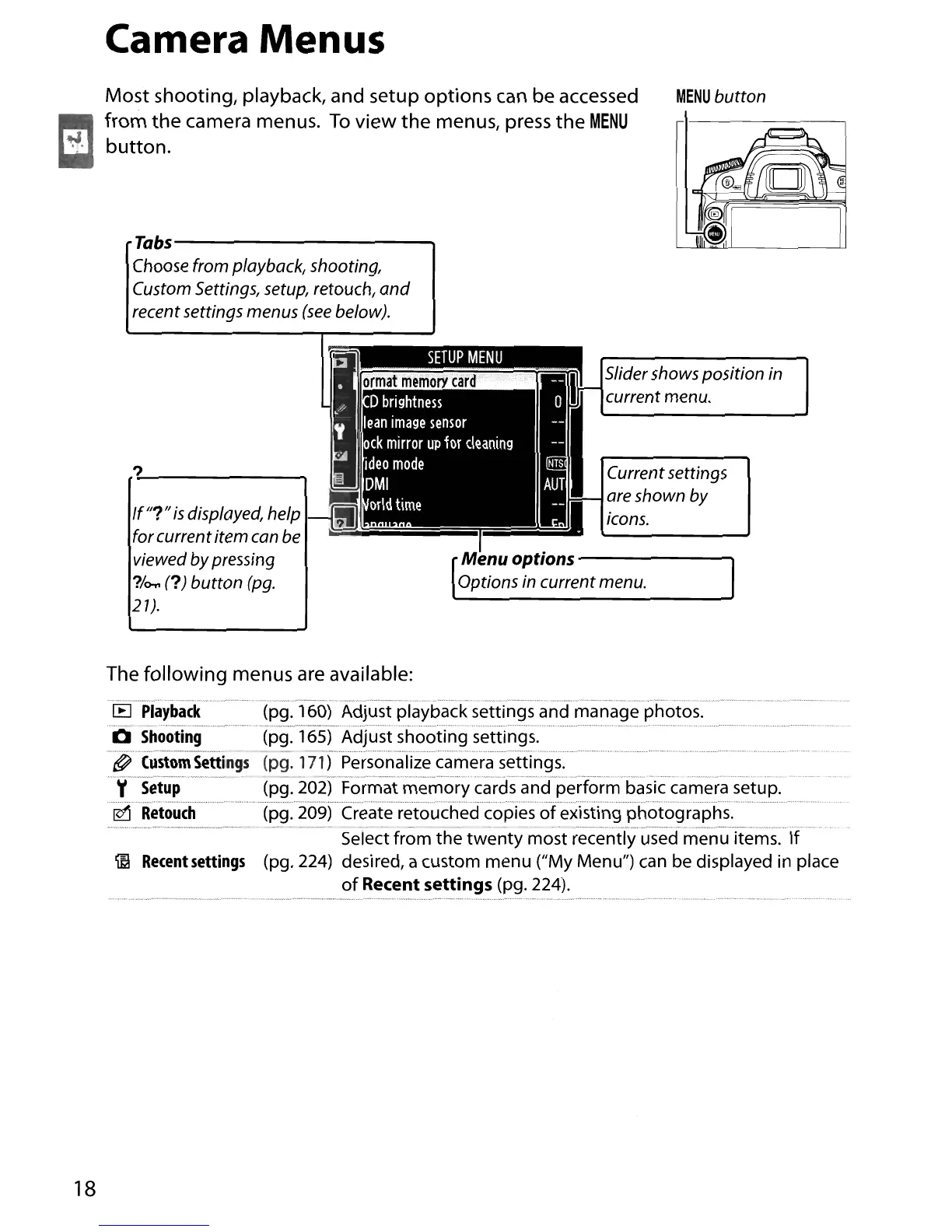Camera Menus
Most shooting, playback, and setup options can be accessed
from the camera menus.
To
view the menus, press the
MENU
button.
Tabs-------------.
Choose from playback, shooting,
Custom Settings, setup, retouch,
and
recent settings menus
(see
below).
MENU
button
18
Slider shows position in
current menu.
Currentsettings
are shown by
icons.
[ Menu options
Options in currentmenu.
The following menus
are
available:
_ .•.
~,
•••
__
.....
'_,.,......
•••
,,_,
'U'
••
,.
__
~
•
".
"_,_._.,...
..
..."
••
"_
....
"
.....
'.,_
...
,,.
J'
....
,
~._
...
••••
,,"__
"'J
"",
__
"_""",
..••
'y
••.•••••
,
..
__
...
""
•.
_.......
••••
,.
wuw.
__
._
.•
__
•••.•
_....
....
._
.•
__
._._~_.
__
••...•
""
•••.
~
••
~
•.••
__
..
"
•.••
__
~._
••
_......
"
[E]
Playback
(pg. 160) Adjust playback
settings
and
manage
photos.
o
Shooiing'
'···"(pg:"1'6srAdjustshootingsettings
..
,
..
,
.....
"
..
"".""."
.....
"
..
"".".,."
,
..
,,
..
""."
@'''Custom''Settlngs
-(pg. 171) Personalize
camera
settings.
'''-Y--''Seiup'''-''''''''''
(pg~202rFormatmemory
carcfS'ancfperformbasic
camera
setup
.
.
,,,,,,
....
, ........., ....
,.,.
Retouch
(pg.209) Create
retouched
copies existing
photographs.
____
" " ..
_.
__
_ _. .
__
._.
,_
_
__
_ _ _ _ _ _
_..
._~~._
" ..
_._
'm._
..
"
__
~
..
~
~.
__
" _
..
_.
__
..
~
__
..
_..
,
N«._·_
..
~
..••.
,
Select from
the
twenty
most
recently used
menu
items.
If
~
Recentsettings (pg.224) desired, a
custom
menu
(IJMy
Menu
lJ
)
can
be
displayed
in
place
of
Recent
settings
(pg. 224).
"
.hW~··n"
..
""
.•
~,.,,_<C,
·
•••
,"
_
'·
••u '.'
..
N"_.""
..
"
..
"
....
•. -. •.•
~...
. .
_"
'N
_..........
.
-"
..
_
