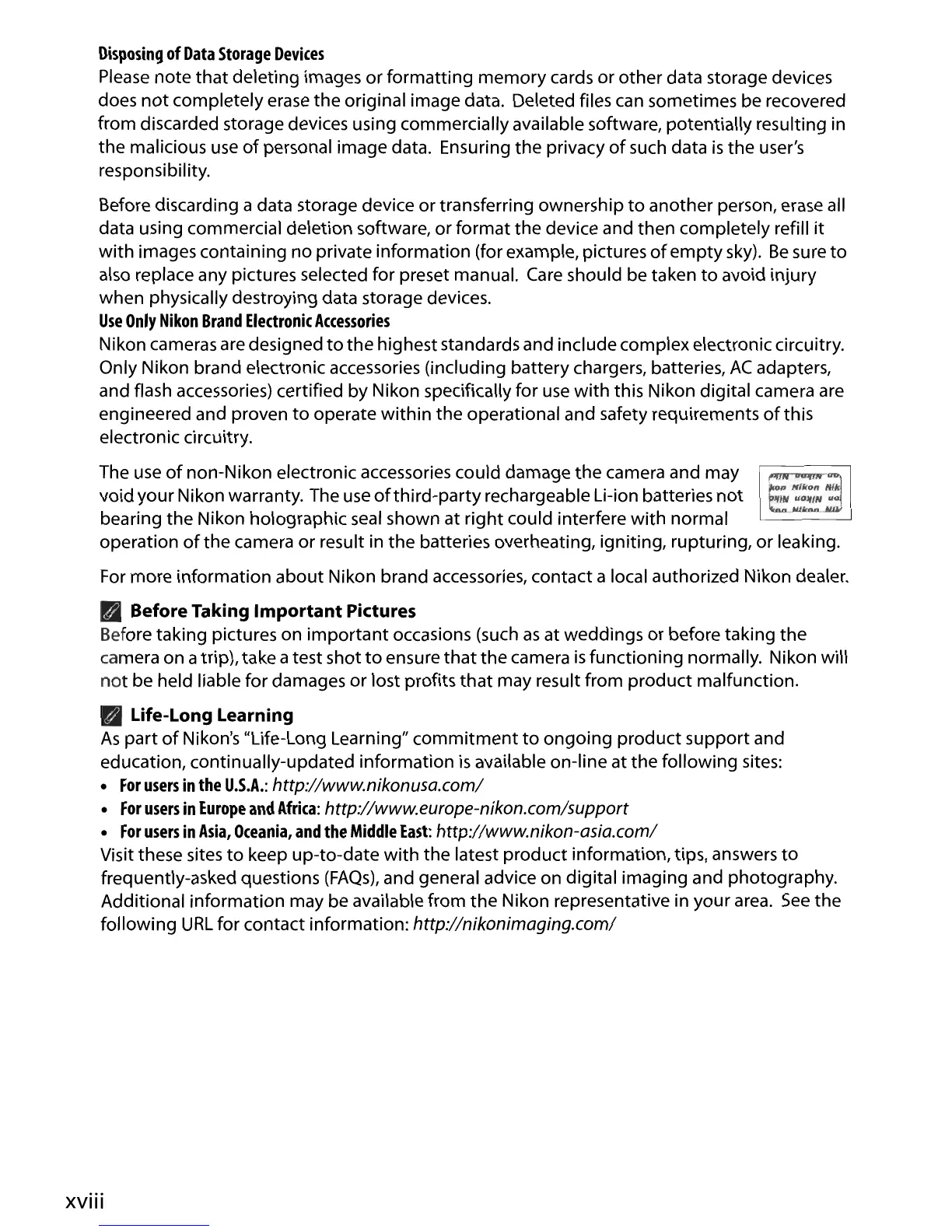Disposing
of
Data
Storage
Devices
Please
note
that
deleting images
or
formatting
memory
cards or
other
data storage devices
does
not
completely erase
the
original image data. Deleted files can sometimes be recovered
from discarded storage devices using commercially available software, potentially resulting in
the
malicious
use
of
personal image data. Ensuring the privacy
of
such data
is
the user's
responsibility.
Before discarding a data storage device or transferring ownership
to
another person, erase all
data using commercial deletion software,
or
format
the
device and then completely refill
it
with
images containing no private information (for example, pictures
of
empty
sky).
Be
sure
to
also replace any pictures selected for preset manual.
Care
should be taken
to
avoid injury
when physically destroying data storage devices.
Use
Only
Nikon
Brand
Electronic
Accessories
Nikon cameras are designed
to
the
highest standards and include complex electronic circuitry.
Only Nikon brand electronic accessories (including battery chargers, batteries,
AC
adapters,
and flash accessories) certified by Nikon specifically for
use
with
this Nikon digital camera are
engineered and proven
to
operate
within
the operational and safety requirements
of
this
electronic circuitry.
The
use
of
non-Nikon electronic accessories could damage the camera and may
void your Nikon warranty. The
use
ofthird-party
rechargeable Li-ion batteries
not
bearing the Nikon holographic
seal
shown at
right
could interfere
with
normal
operation
of
the
camera
or
result in
the
batteries overheating, igniting, rupturing,
or
leaking.
For more information
about
Nikon brand accessories, contact a local authorized Nikon dealer.
• BeforeTaking
Important
Pictures
Before taking pictures on
important
occasions (such
as
at weddings
or
before taking the
camera on a trip), take atest shot
to
ensure
that
the camera
is
functioning normally. Nikon will
not
be held liable for damages
or
lost profits
that
may result from
product
malfunction.
..
Life-Long Learning
As
part
of
Nikon's "Life-Long Learning"
commitment
to
ongoing
product
support
and
education, continually-updated information
is
available on-line at
the
following sites:
•
For
users
in
the
U.S.A.:
http://www.nikonusa.com/
•
For
users
in
Europe
and
Africa:
http://www.europe-nikon.com/support
•
For
users
in
Asia,
Oceania,
and
the
Middle
East:
http://www.nikon-asia.com/
Visit these sites
to
keep up-to-date
with
the latest
product
information, tips, answers
to
frequently-asked questions
(FAQs),
and general advice on digital imaging and photography.
Additional information may be available from
the
Nikon representative in your area.
See
the
following
URL
for contact information: http://nikonimaging.com/
XVIII
