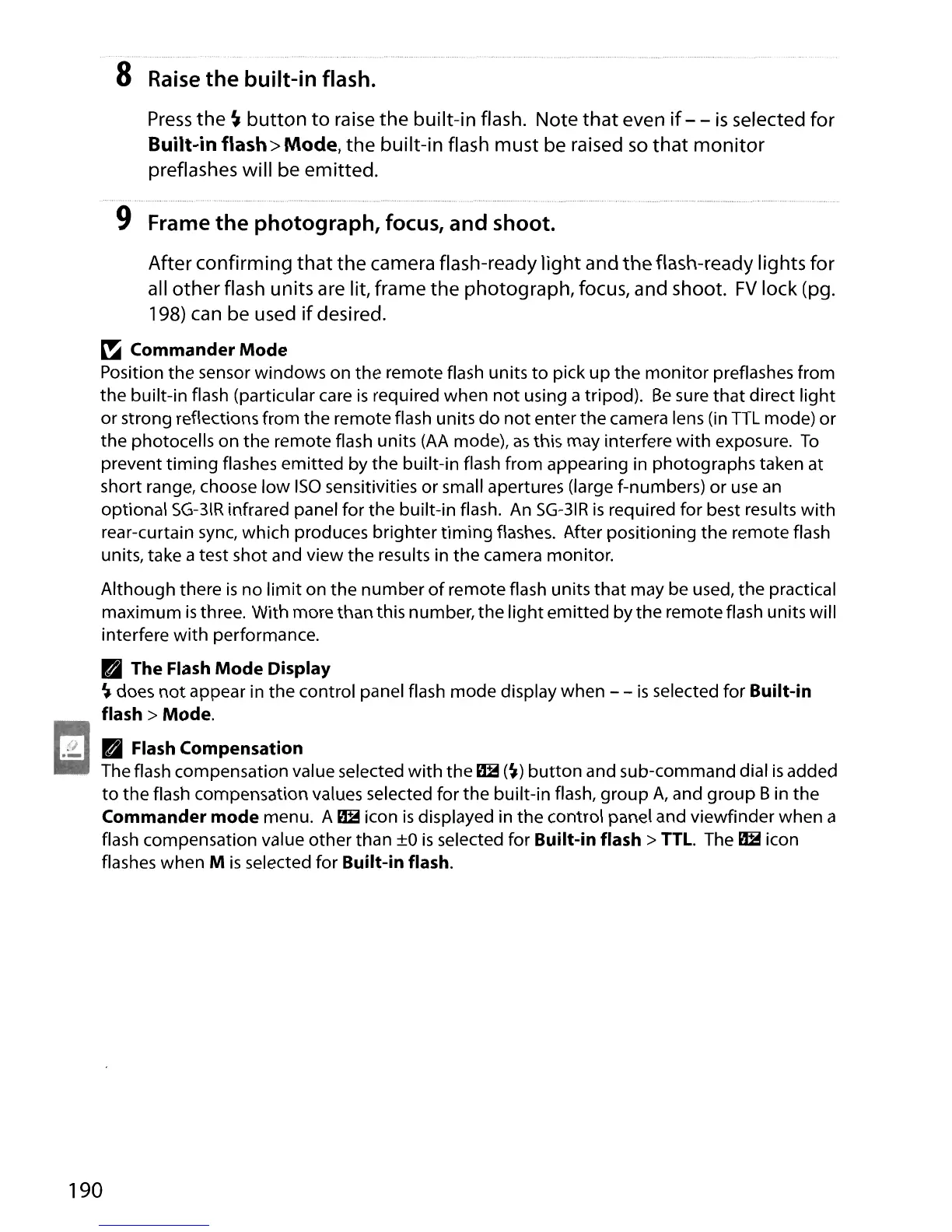8 Raise
the
built-in flash.
Press
the
~
button
to
raise the built-in flash. Note
that
even
if
- -
is
selected for
Built-in
flash>
Mode, the built-in flash must be raised
so
that
monitor
preflashes will be emitted.
9 Frame
the
photograph,
focus,
and
shoot.
After confirming
that
the camera flash-ready
light
and the flash-ready lights for
all other flash units are lit, frame the photograph, focus, and shoot.
FV
lock (pg.
198)
can
be used
if
desired.
~
Commander
Mode
Position the sensor windows on
the
remote flash units
to
pick
up
the
monitor
preflashes from
the
built-in flash (particular care
is
required when
not
using a tripod).
Be
sure
that
direct light
or strong reflections from the remote flash units
do
not
enter the camera lens (in
TTL
mode) or
the photocells on the remote flash units
(AA
mode),
as
this may interfere
with
exposure.
To
prevent
timing
flashes emitted by the built-in flash from appearing in photographs taken at
short range, choose
low
150
sensitivities or small apertures (large f-numbers) or
use
an
optional
5G-31R
infrared panel for the built-in flash. An
5G-31R
is
required for best results
with
rear-curtain
sync,
which produces brighter
timing
flashes. After positioning
the
remote flash
units, take a test shot and view the results in
the
camera monitor.
Although there
is
no
limit
on the number
of
remote flash units
that
may be used, the practical
maximum
is
three. With more than this number, the
light
emitted bythe remote flash units will
interfere
with
performance.
PI
The Flash
Mode
Display
~
does
not
appear in the control panel flash mode display when - -
is
selected for
Built-in
flash>
Mode.
mFlash Compensation
The flash compensation value selected
with
the
~
(~)
button
and sub-command dial
is
added
to
the flash compensation values selected for the built-in flash, group
A,
and group Bin the
Commander
mode
menu. A
~
icon
is
displayed in the control panel and viewfinder when a
flash compensation value other than
±O
is
selected for
Built-in
flash>
TTL.
The
~
icon
flashes when
M
is
selected for
Built-in
flash.
190
