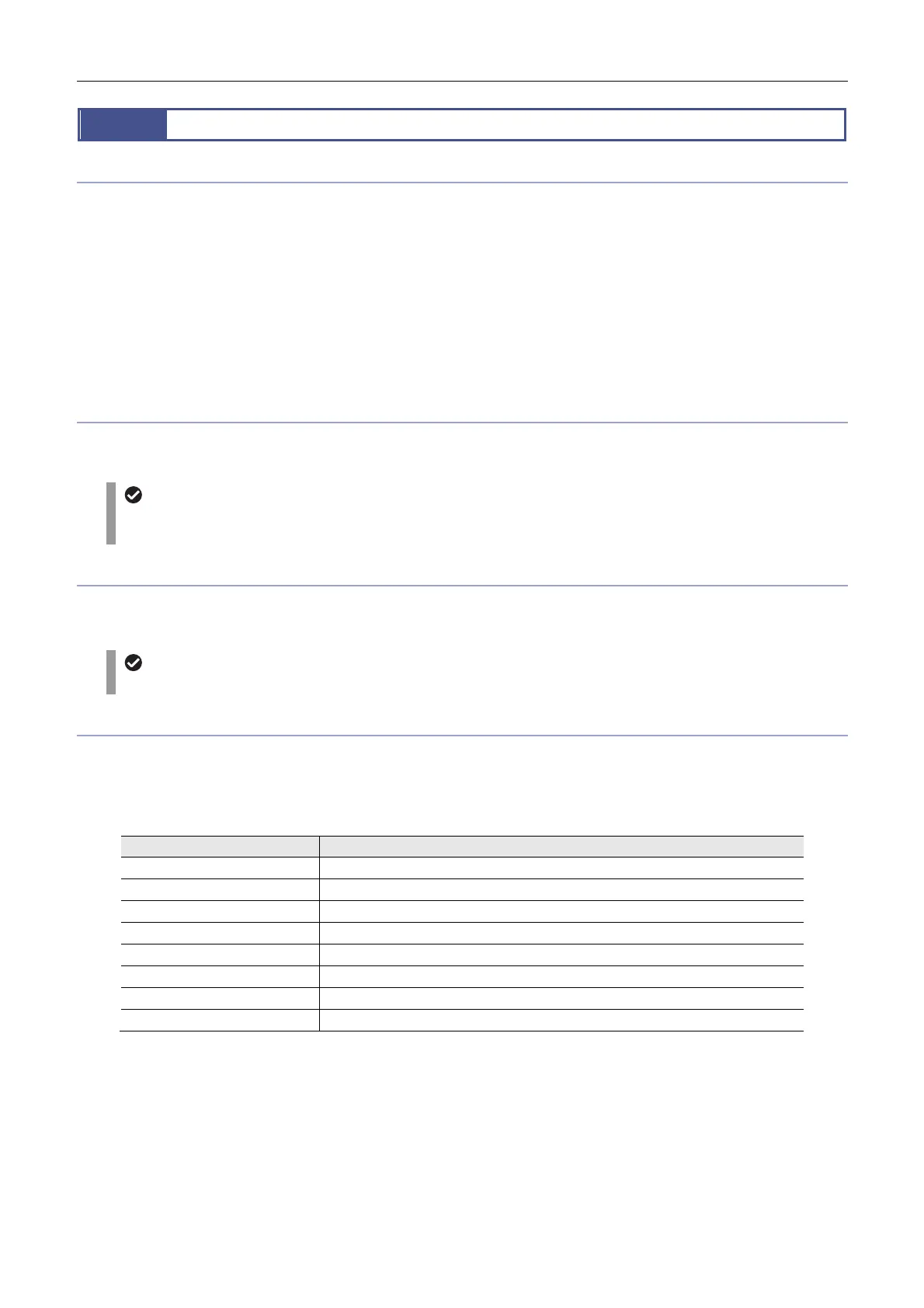Chapter 1 Before Use
2
1.3
1.3 Peripheral Devices
(1) F-mount adapter for connection with a microscope
An F-mount adapter is required to attach the product onto a camera port of a microscope. Following list a part of adapter
products available:
DS-F F mount adapter (direct attachment type)
DS-F2.5 F mount adapter 2.5x
C-TEPF DSC port for ergonomic binocular tube
TI-BDTV2 F-TV tube for F-mount adapter
C-TAQ2 tube adapter for quadrocular tube
Type of adapter required for the attachment of camera depends on type of microscope used. For details, please contact your
nearest Nikon representative.
(2) F-mount lens
An F-mount lens is required if the image capture target is other than microscope image. Select an optical lens with field
diaphragm ring.
Note on optical lens
The F-mount of this product has no automatic diaphragm lever or electrical contacts. Accordingly, open-aperture
metering, autofocusing, and image stabilization functions cannot be used regardless of the type of attached lens.
(3) USB 3.0 cable
A USB 3.0 cable is required to connect this product and the PC.
Use a USB 3.0-compliant A-Micro B type cable. A connector with locking function can be used for the Micro B side.
Note on USB cable
Use of a cable not conforming to the standards may result in unstable operation or failure in operation.
(4) PC
A PC with NIS-Elements (application software for Nikon products) installed is required to control the product. Connect a PC
and the product with a USB cable to operate on the NIS-Elements for controlling the product, viewing the live image, and
saving images.
Given below are the PC requirements for the use of the NIS-Elements.
Item Requirement
PC type Windows PC
CPU Intel Xeon E3-1230v2 (3.3 GHz) or higher
Memory 4 GB or more
Hard disk 2-GB available space is required at the time of installation
Video 1280 x 1024 pixels, High Color mode or better (True Color mode recommended)
Graphic controller NVIDIA Quadro 600 or higher recommended
USB USB 3.0
OS Windows 7 Professional 32 bit/64 bit (Japanese/English)
Note: Nikon does not guarantee that the software will work on all the PCs that comply with the operating environments
described above. For detail information, contact your nearest Nikon representative.
