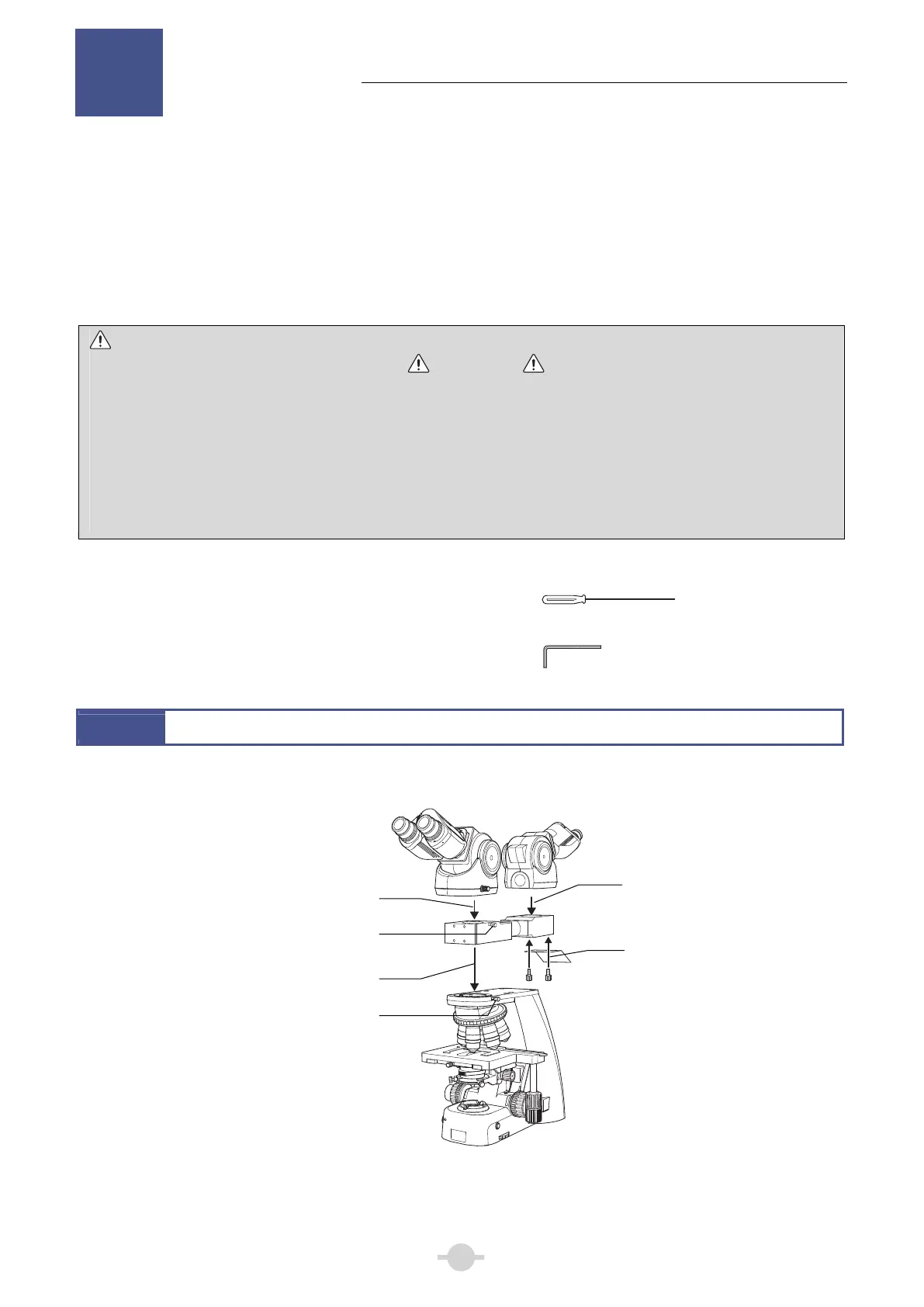5
Assembly
3
The assembly procedure for the system is shown below. Assemble it according to the numbers indicated in the
illustrations.
For details on assembly of the microscope and other components being used, see the respective instruction manuals.
Be sure not to scratch or leave fingerprints on lenses and filters when assembling them, as this will adversely affect the
image quality.
For details on the installation location, see the section “Notes on Handling the Instrument” at the beginning of this
instruction manual.
WARNING
Before using this attachment, be sure to read the “ WARNING”, “ CAUTION” and “Notes on Handling the
Instrument” sections at the beginning of this instruction manual. Adhere strictly to the WARNING and CAUTION
instructions.
Be sure to also read the instruction manuals for all other equipment (microscope, etc.) being used and adhere strictly
to the warning and caution instructions. In particular, when the attachment is used in combination with an
Epi-fluorescence attachment, be sure to read the instructions provided with the Epi-fluorescence attachment. Care is
required when handling the mercury lamp used as the light source for the Epi-fluorescence attachment.
To prevent electrical shock, fire and accidents, always turn OFF the power switch on the microscope, power supply,
etc., and unplug the power cord from the wall outlet before assembly.
Tools needed
One hexagonal screwdriver (provided with the microscope) 1.3mm
(When a pointer is to be attached, you also need)
One hexagonal wrench (provided with the pointer) 3mm
1
Assembly for the dual-viewing (face-to-face) model
Assemble the system in the order of the numbers ([1] to [4]) in the figure below.
[4]
[3]
The lamphouse gets hot.
ttach the heat protection
shield.
[2]
[1]
Clamp for [2]
Clamp for [1]
