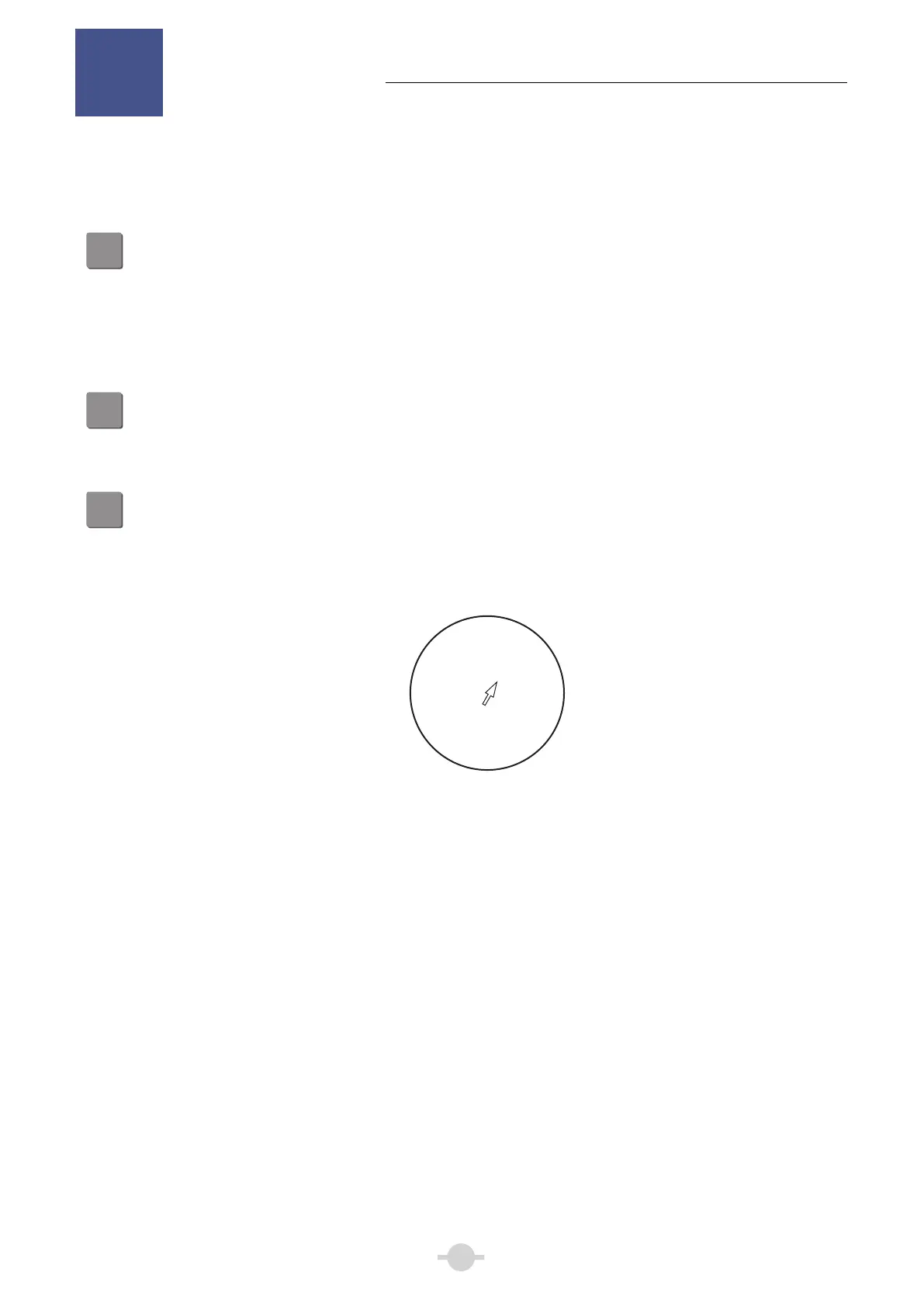3
Microscopy
2
If the system has not yet been assembled, see Chapter 3 “Assembly” first.
For details on assembling and handling the microscope, see the instruction manual supplied with the microscope.
Depending on the type of set you have purchased, some of the components described below may not be included.
1
Adjust the microscope correctly.
The secondary observer will view the same image as the main observer. If the main observer does not adjust the
microscope correctly, the secondary observer will not be able to view a correct image. Also when the main observer
did not perform the diopter adjustment, the secondary observer is likely to have his image out-focused each time the
main observer changes the objective magnification. Be sure to perform the diopter adjustment referring to the
instruction manual supplied with the microscope.
2
Adjust the diopter setting at the secondary observer's position as well.
After the main observer has adjusted the microscope correctly, the secondary observer should bring the image into
focus with the diopter adjustment rings. Set the diopter adjustment rings for both the left and right eyes.
3
Method for simple diopter adjustment
When a pointer is attached to the system, turn the respective diopter adjustment rings on the left and right eyepieces
to bring the arrow into focus. It is needed to change the arrow color to green, and to move the arrow to near the
center of view field in advance. This completes diopter adjustment.
