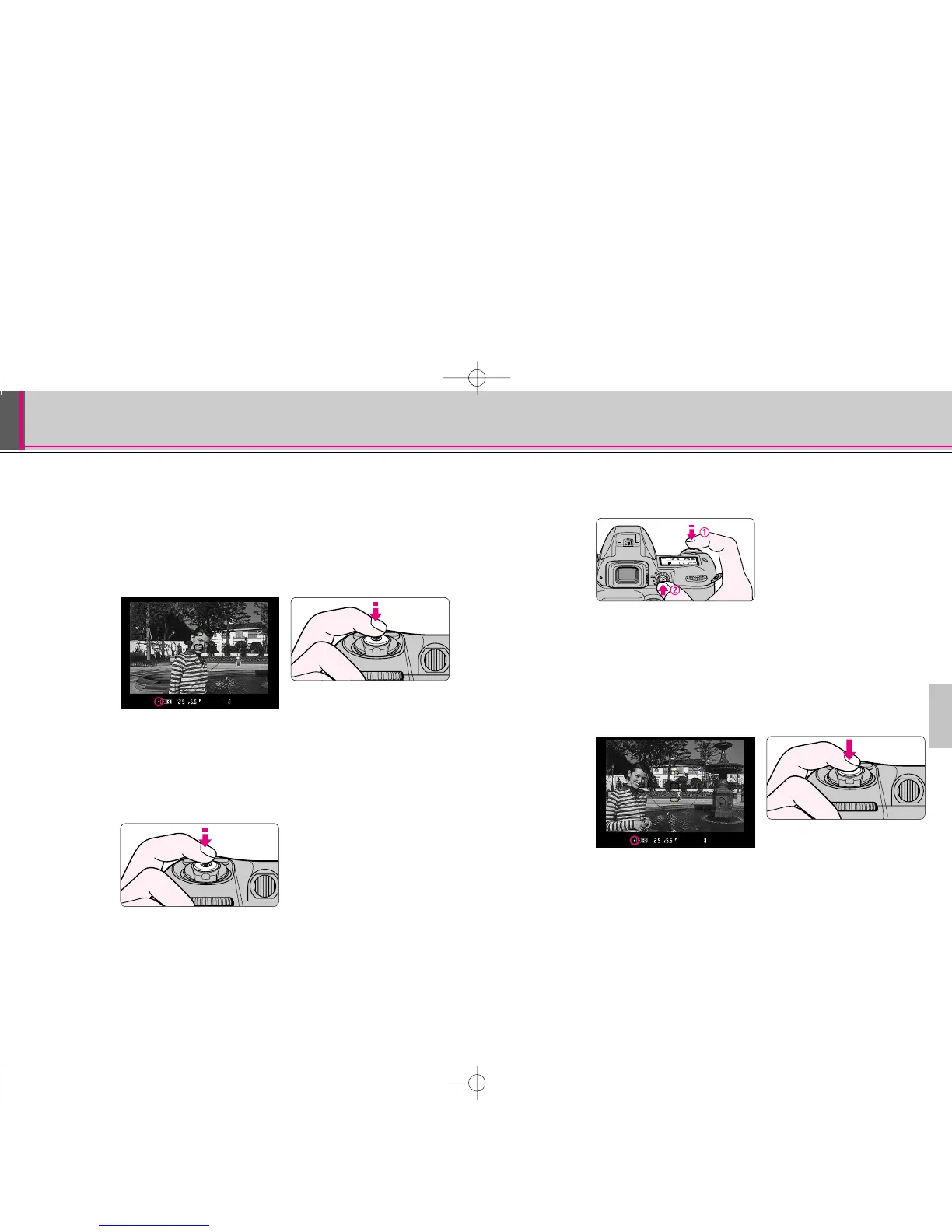4544
Focus Lock
Focus Lock
1
Position the focus area on the subject and lightly
press the shutter release button.
• Focus lock is useful in autofocus shooting when you want to capture a
subject that’s framed outside of the F80/F80D/F80S’s five focus areas,
and in situations where autofocus may not work as expected (page 46).
Focus lock is operated differently in Single Servo AF or Continuous
Servo AF.
• / appears when the subject is in focus.
Confirm focus indicator / and lock focus.
In Single Servo AF:
Focus is locked as long as the shutter release button is kept lightly
pressed.
2
• Focus can also be locked by pressing the ‚ button. (Refer to the
operation in Continuous Servo AF.)
3
While keeping the focus locked, recompose and
shoot.
• After you have locked focus, do not change the camera-to-subject
distance.
• If you keep the shutter release button lightly pressed or keep the ‚ button
pressed after releasing the shutter in Single Servo AF, the shutter can be
released repeatedly with the same focusing.
• If the subject moves after focus is locked (the camera-to-subject distance
changes), remove your finger from the shutter release button or ‚ button
to release the focus lock, refocus and lock the focus again.
Focus
In Continuous Servo AF
Confirm focus indicator / then (while keeping shutter release button lightly
pressed) press the ‚ button.
• Focus is locked as long as the ‚ button is kept pressed, even if you
remove your finger from the shutter release button. In Auto Exposure
mode, exposure is also locked in this case (page 58).
c 11: Only focus can be set to lock when ‚ button is pressed (page
73).
F80 (E)-Thailand 02.12.27 5:21 PM Page 44
