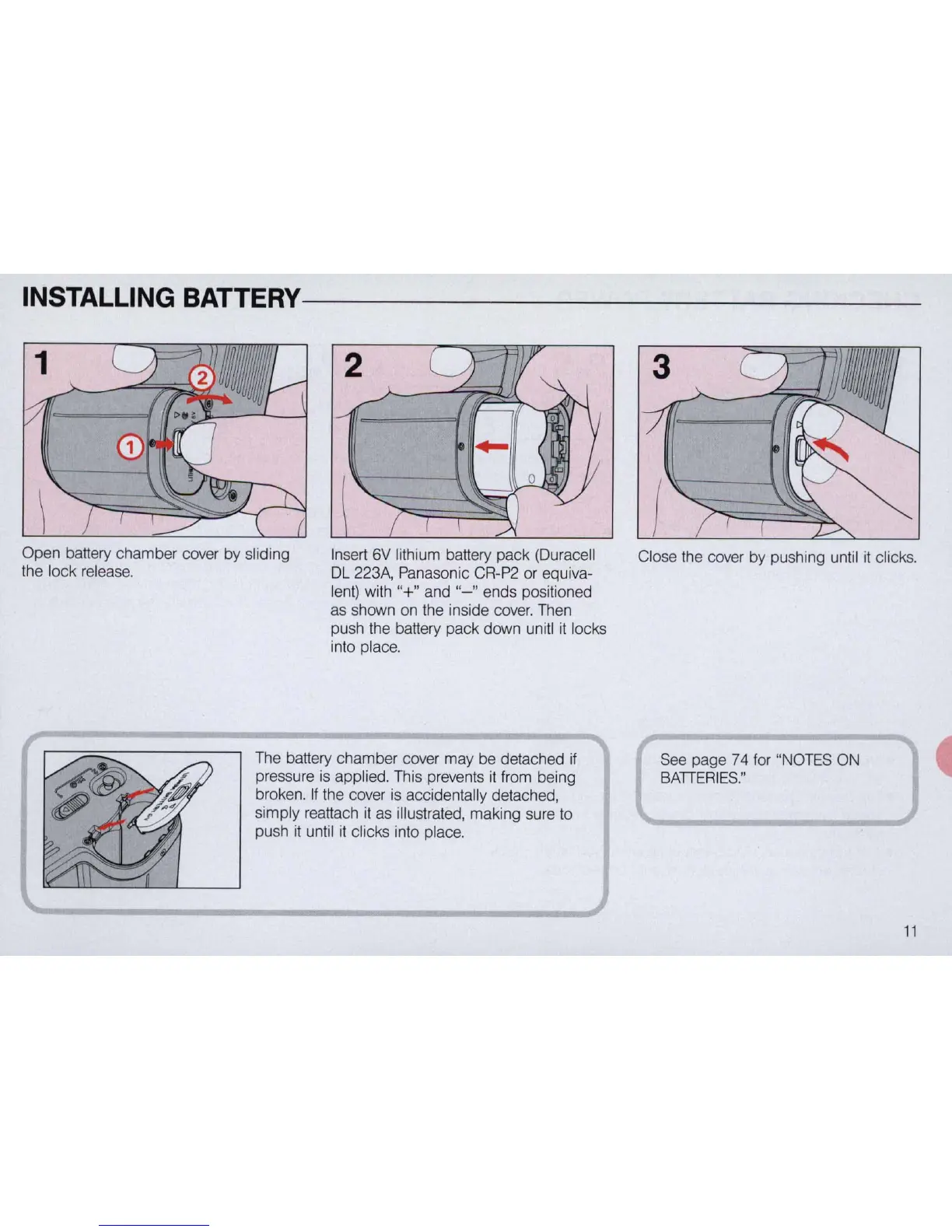INSTALLING
BATTERY---------------
-
Open battery chamber cover by sliding
the lock release.
Insert 6V lithium battery pack (Duracell
DL
223A, Panasonic CR-P2
or
equiva-
lent) with
"+"
and
"-"
ends positioned
as
shown on the inside
cover.
Then
push the battery pack down unitl
it
locks
into place.
The battery chamber cover may be detached
if
pressure
is
applied. This prevents
it
from being
broken.
If
the cover
is
accidentally detached,
simply reattach
it
as illustrated, making sure to
push
it
until it clicks into place.
Close the cover by pushing until
it
clicks.
See page 74 for "NOTES ON
BATIERI
ES."
11
