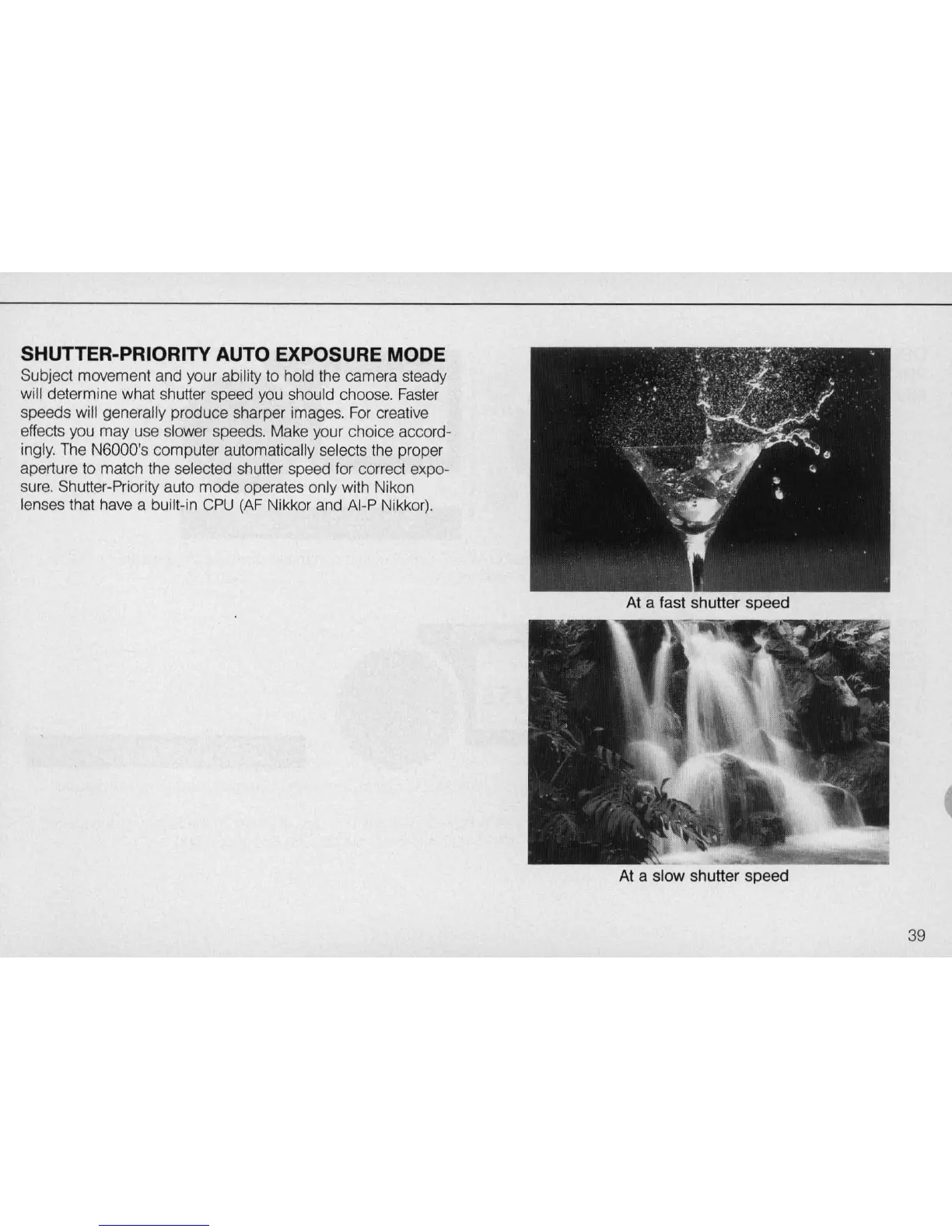SHUTTER-PRIORITY AUTO EXPOSURE MODE
Subject movement and your ability to hold the camera steady
will determine what shutter speed you should choose. Faster
speeds will generally produce sharper images.
For
creative
effects
you may use slower speeds. Make your choice accord-
ingly. The N6000's computer automatically selects
th
e proper
aperture to match
th
e selected shutter speed for correct expo-
sure. Shutter-Priority auto mode operates only with Nikon
lenses that have a built-in
CP
U
(AF
Nikkor and AI-P Nikkor).
At
a fast shutter speed
At
a slow shutter speed
39
