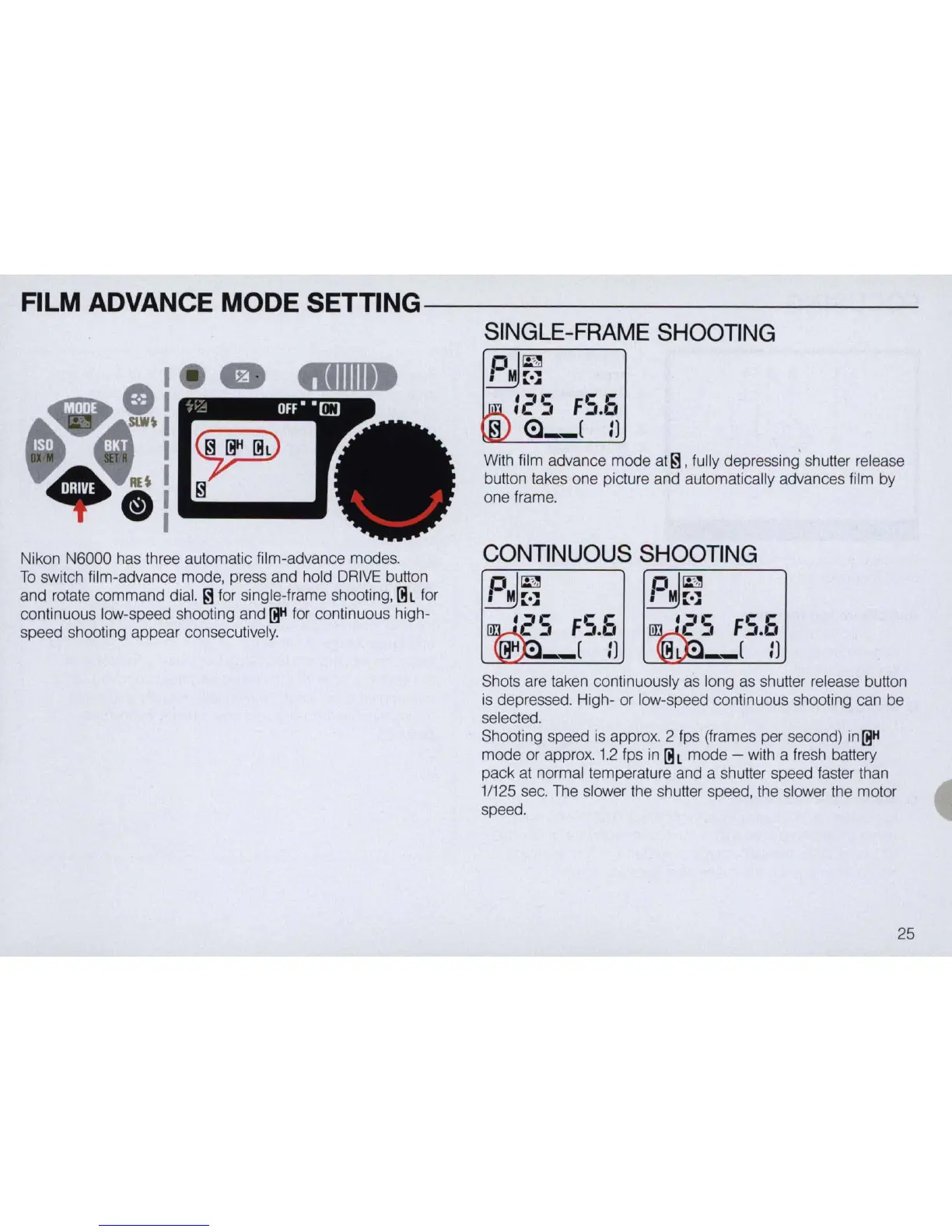FILM ADVANCE MODE
SETTING---
-----
-
----
Nikon N6000 has three automatic film-advance modes.
To
switch film-advance mode, press and hold
DRIVE
button
and rotate command dial.
~
for single-frame shooting,
IBl
for
continuous low-speed shooting and
[BH
for continuous high-
speed shooting appear consecutively.
SINGLE-FRAME
SHOOTING
ol
~
.Qjr-::
:2S
FS.b
<:l_
(
Il
With
fi
lm advance mode
at
~
,
fully depressing' shutter release
button takes one picture and automatically advances film by
one frame.
CONTINUOUS
SHOOTING
FS.b
Il
Shots are taken continuously as long as shutter release button
is
depressed. High- or low-speed continuous shooting can be
selected.
Shooting speed
is
approx. 2 fps (frames per second)
in
IB
H
mode
or
approx.
1.2
fps
in
IBl
mode - with a fresh battery
pack at normal temperature and a shu
tt
er
speed faster than
1/125
sec.
Th
e slower the shutter speed, the slower the motor
speed.
25
