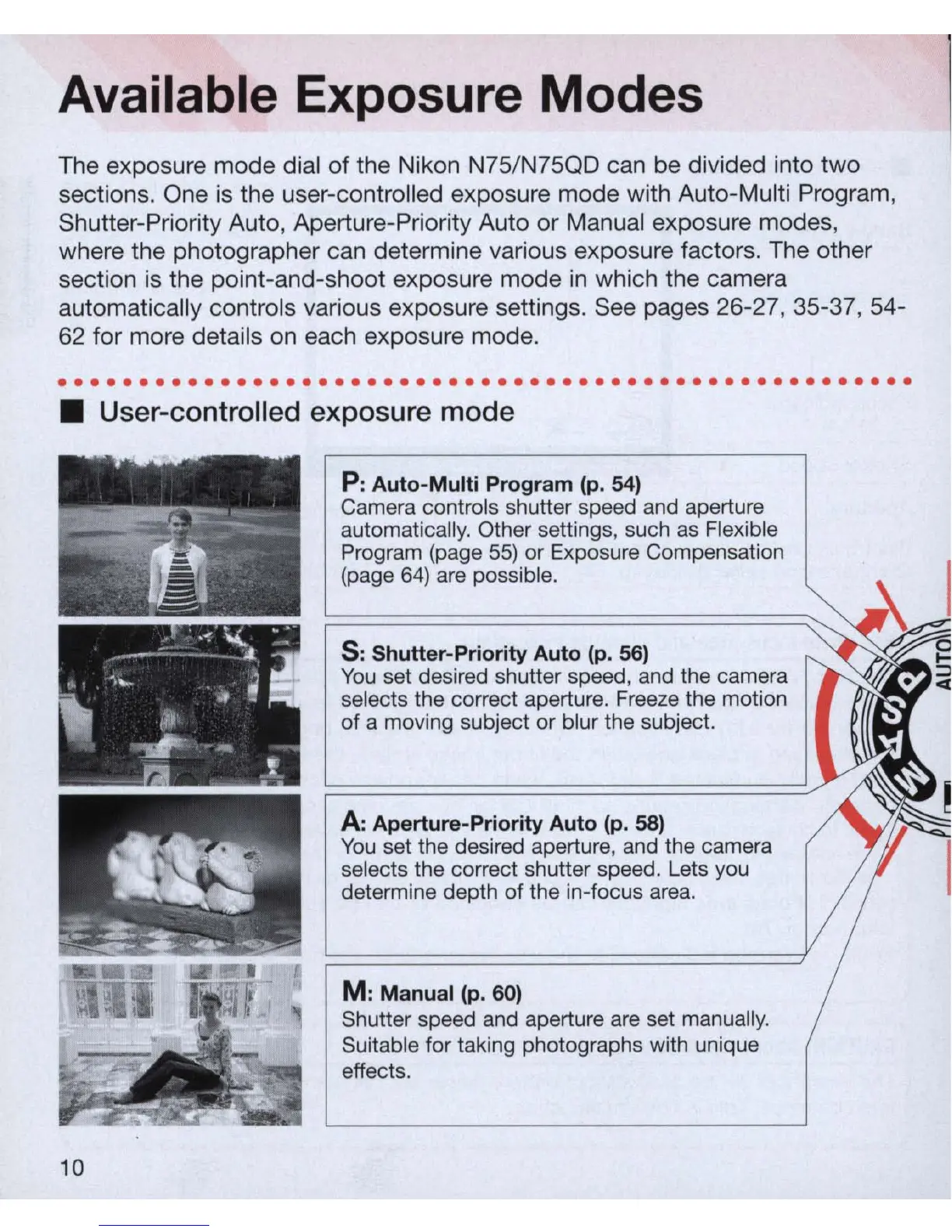Available Exposure Modes
The exposure mode dial
of
the Nikon N75/N75QD can be divided into two
sections. One
is
the user-controlled exposure mode with Auto-Multi Program,
Shutter-Priority Auto, Aperture-Priority Auto or Manual exposure modes,
where the photographer can determine various exposure factors. The other
section
is
the point-and-shoot exposure mode
in
whi
ch
the camera
automatica
ll
y controls various exposure settings. See pages 26-27, 35-37, 54-
62
for more details
on
each exposure mode .
. . . . . . . .
.. ..
. .
..
. . . . . . . .
...
. . . .
..
. . . . .
..
.
..
. . . . . . . . . .
• User-controlled exposure mode
10
P: Auto-Multi Program (p. 54)
Camera controls shutter speed and aperture
automaticall
y.
Other settings, such
as
Fle
xible
Program (page
55)
or Exposure Compensation
(page
64)
are possible.
5:
Shutter-Priority Auto (p. 56)
You
set desired shutter speed, and the camera
selects the correct aperture. Freeze the motion
of a moving subject or blur the subject.
A: Aperture-Priority Auto (p. 58)
You
set the desired aperture, and the camera
selects the correct shutter speed. Lets you
determine depth of the in-focus area.
M:
Manual (p. 60)
Shutter speed and aperture
are
set manuall
y.
Suitable for taking photographs with unique
effects.