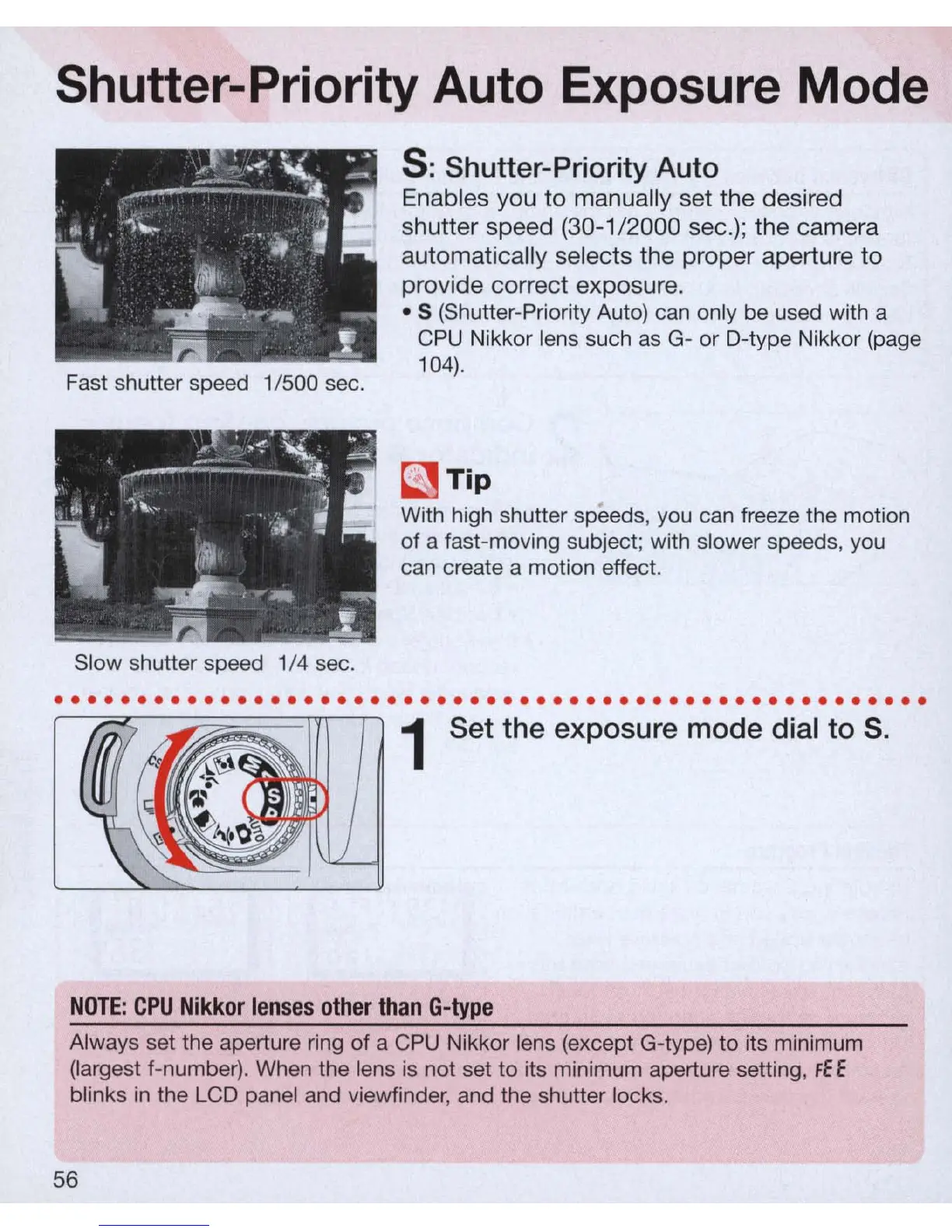Shutter-Priority Auto Exposure Mode
Fast shutter speed 1/500 sec.
Sl
ow
shutter speed 1/4 sec .
s:
Shutter-Priority Auto
En
a
bl
es you to manua
ll
y set the desired
shutter speed
(3
0-1/2000 sec.); the camera
automatica
ll
y selects the proper apertu
re
to
provide correct exposu
re
.
• S (Shutter-Priority Auto) can
on
ly be used with a
C
PU
Nikkor lens such
as
G-
or
D-type Nikkor (page
104).
~
Tip
With high shutter speeds, you can freeze the motion
of a fast-moving subject; with slower speeds, you
can create a motion effect.
. . . . . . . . . . . . . . . . . . . . . . . . . . . . . .
..
. . . . . . . . . . . . . . . . . . . . .
1 Set the exposure mode dial to S.
NOTE:
CPU
Nikkor
lenses
other
than
G-
type
Always set the aperture ring of a C
PU
Nikkor lens (except G-type)
to
its minimum
(largest f-number). When the lens
is
not set to its minimum aperture setting,
FE
E
blinks
in
the L
CD
panel and viewfinder, and the shutter locks.
56
