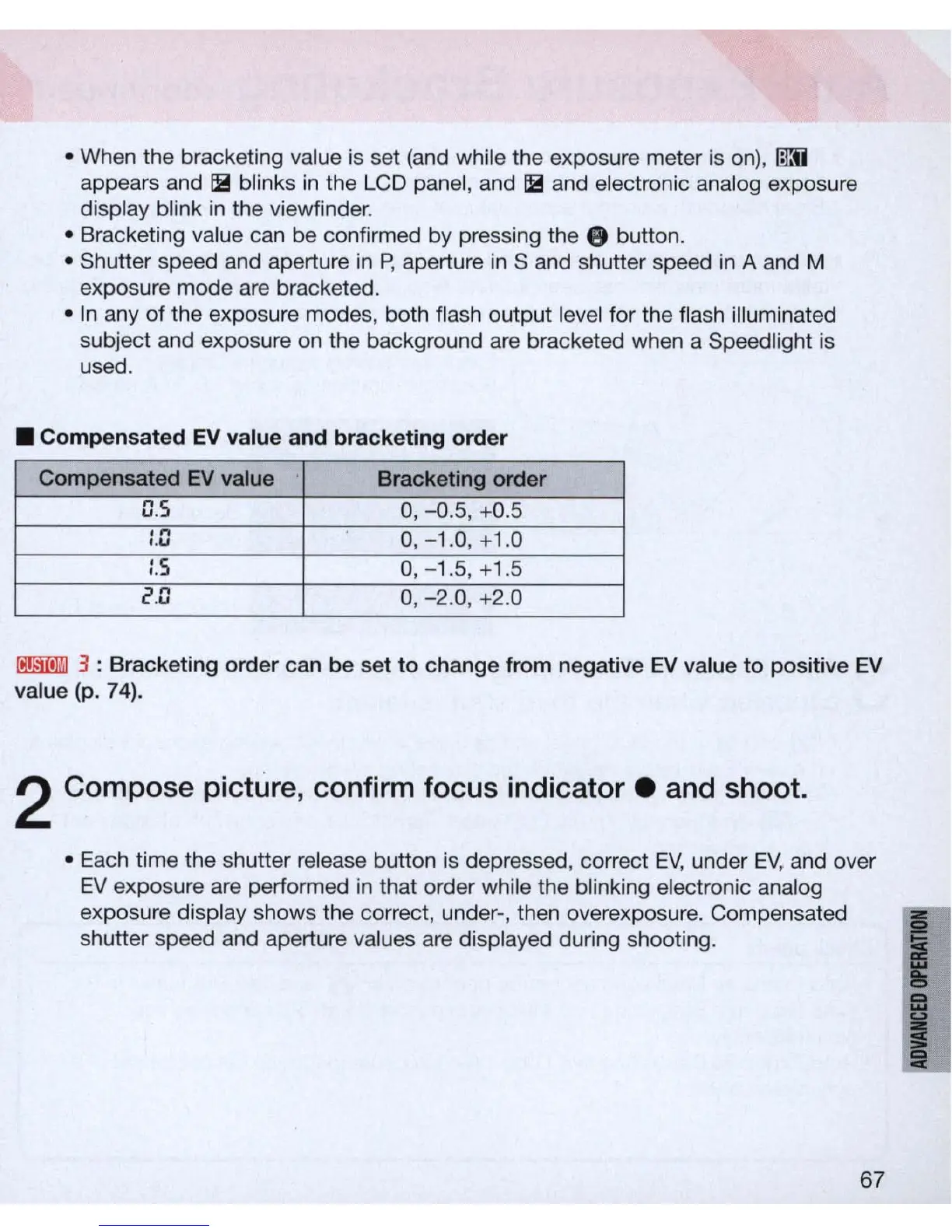• When the bracketing value is set (and wh
il
e the exposure meter is
on)
, Iil:tj
appears and IB blinks
in
the LCD panel, and IB and electronic analog exposure
display blink
in
the viewfinder.
• Bracketing value can be confirmed by pressing the
e button.
• Shutter speed and aperture
in
P,
aperture
in
S and shutter speed
in
A and M
exposure mode are bracketed.
•
In
any
of
the exposure modes, both
fl
as
h output level for the
fl
ash illuminated
subject and exposure
on
the background
are
bracketed when a Speedlight is
used .
•
Compensated
EV
value and
bracketing
order
Compensated
EV
value
Bracketing order
D.S
0,
-0
.5, +0.5
,M
0,
-1
.0,
+1
.0
I .U
:.5
0, -1 .5,
+1
.5
c.D
0,
-2
.0, +2.0
~
3 : Bracketing order can be
set
to
change from negative
EV
value
to
positive
EV
value (p. 74).
2
Compose
picture, confirm
focus
indicator.
and shoot.
• Each time the shutter release button is depressed, correct
EV
, under
EV,
and over
EV
exposure are performed
in
that order while the blinking electronic analog
exposure display shows the correct, under-, then overexposur
e.
Compensated
lIE
shutter speed and aperture
va
lu
es are displayed during shooting. i
I
67
