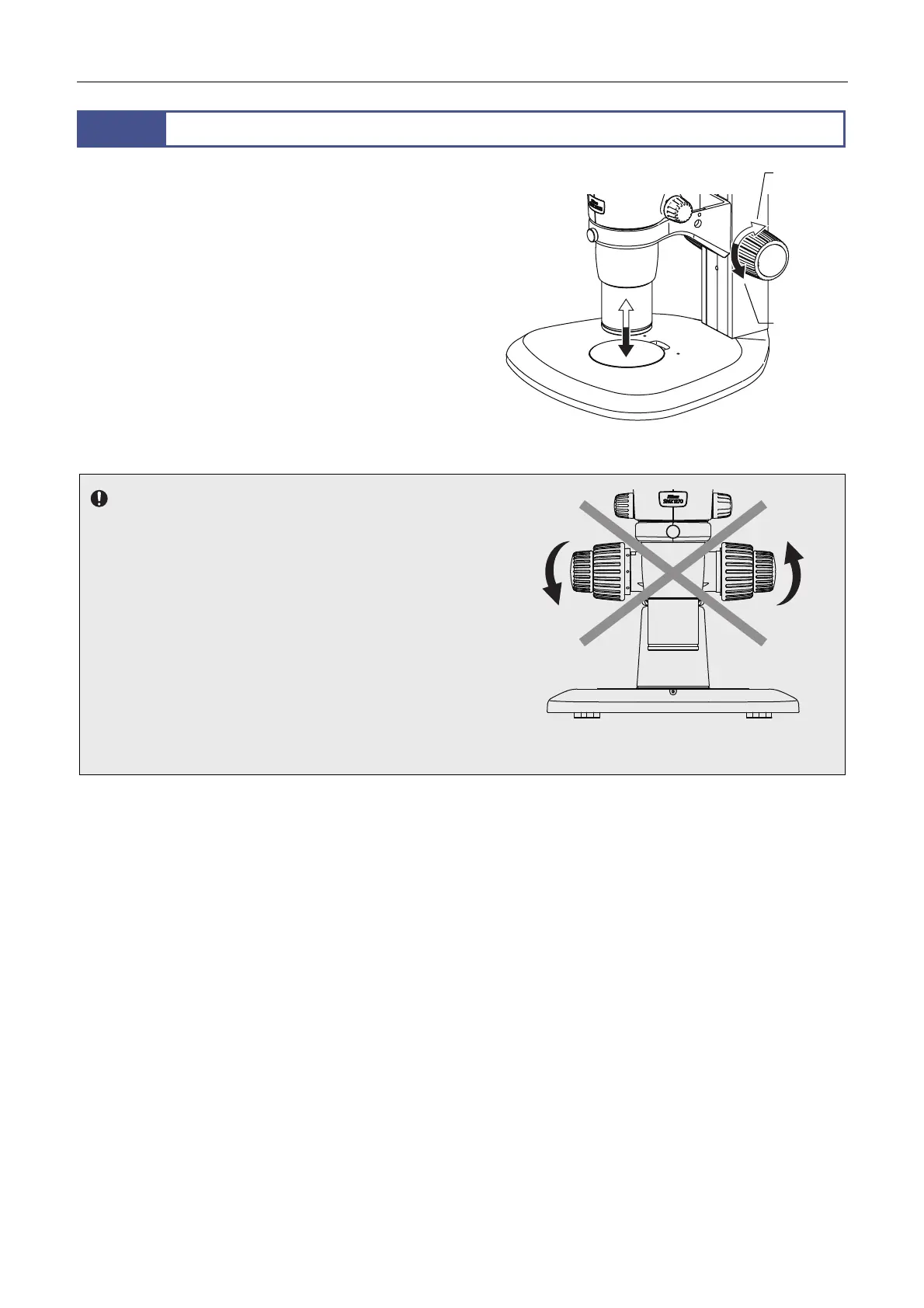Chapter 3 Specific Operations
14
7
Focusing on the Sample
Focus on the sample by turning the focus knobs on the focus
mount or stand to move the zooming body (objective) up or down.
The coarse knob and fine knob are on the same axis on the
C-FMCN Focus Mount. First, use the coarse knob to move the
zooming body downward to a position close to the working
distance, and then use the fine knob to bring the sample into
focus. (For details on the working distance of objectives, see
Chapter 4, “4 Objectives.”)
The figure shows the turning direction of the focus knobs and the
corresponding vertical movement of the zooming body.
Turning the knob backward: Upward movement
Turning the knob forward: Downward movement
Focusing on the sample
Notes on turning the focus knobs
When using the focus knobs on the C-FMCN Focus Mount, do
not turn (or twist) the right and left focus knobs in opposite
directions at the same time. Doing so may cause malfunction.
When a focus knob on the focus mount or the stand reaches its
rotational limit for the unit’s vertical movement, do not forcibly
turn it further. Doing so may cause malfunction.
Do not turn the C-FMCN’s focus knobs in opposite
directions!
Downward
movement
Upward
movement
